Per-product growth reviews
Contents
For products that have product-market fit and are generating revenue, we are doing monthly per-product growth reviews. We recommend to do the growth reviews at the start of the month, to review the previous month. Most growth reviews happen asynchronously with the PM reviewing key metrics, analysing anomalies and sharing an overview with the team in Slack.
Objectives
The objective of the growth review is to review key product metrics and understand changes that have occurred over the preceding four weeks. By reviewing metrics on a schedule, we can spot issues faster than when reviewing them only sporadically.
Looking at the same metrics regularly will increase our understanding how they relate to each other, whether metric changes are expected or exceptions, and will make efforts to improve them more successful.
The growth reviews should focus on analysing anomalies instead of expected metric behavior, especially as teams become more familiar with their data.
Outside of the regular monthly reviews, it’s the job of the Product Manager to regularly monitor these metrics, becoming an expert in their nuances. Should a metric deviate from the norm, they are responsible for presenting a well-researched explanation during the review.
Contents
Recurring analysis
During these reviews, we assess both input and output metrics. Input metrics, serving as leading indicators, significantly impact output metrics like revenue and retention.
Here are some examples:
- Input Metrics: Things customers care about and factors in our control, like onboarding, key product actions (such as
recording analyzed), and performance - Output Metrics: MRR, retention (revenue & usage), NPS score
As mentioned before, we aim to analyse the same set of metrics month over month, so we can see trends and anomalies. However, there can be cases where we decide to change a metric if it’s a better indicator of long-term success, particularly for product activation and key product actions.
We’ve found that the best way to review what is a quite long list of metrics is to combine all numbers (revenue as well as usage) in one spreadsheet with a new column for each month, and only open individual graphs where required. Below is a screenshot that shows a part of our growth review document. View the internal growth review spreadsheet for internal users.
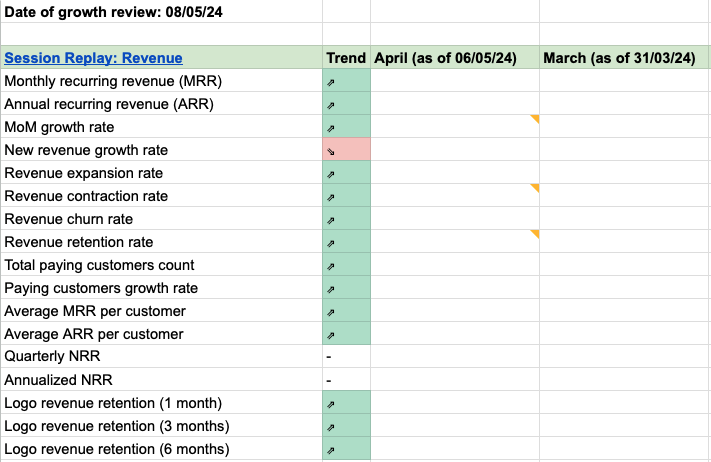
Monthly focus areas
To make growth reviews more actionable, each of the three growth reviews per quarter should have a slightly different angle:
First growth review of the quarter (1 week in):
- Review the product / research goal planned as part of the team's quarterly planning
- If we have answered this, have we answered the biggest unknown for the product?
- Are there any other topics / research we could work on as a secondary priority?
Second growth review of the quarter (5 weeks in):
- Has our research yielded anything useful so far? What do we need to focus on understanding before planning in a few weeks?
- From the things we've shipped so far this quarter, did we learn anything?
- The outcome should be a list of open questions we should answer before the next quarterly planning
Third growth review of the quarter (9 weeks in):
- What impact did the things we have shipped this quarter have on our metrics, and overall success of the product?
- Looking back over the quarter so far, was growth healthy or are there issues we should address in the next quarter?
- This session will be the least actionable, since it is happening around the same time as the quarterly planning, so it's a good time to do an overall health check
Deep dives
In each growth review, we usually do a couple of deep dives. Topics can be proposed in a preceding growth review, by team members, or it is simply something the Product Manager finds worthwhile. Here are a couple of examples:
- Why was churn so high last month? Can we identify any reasons?
- Where in the onboarding funnel do new users struggle?
- Can we find leading indicators that predict long-term product usage? (e.g. Facebook’s 7 friends in 10 days)
- Are there any difference between high ICP and non ICP customers in how they use the product?
- Are our 10 biggest customers happy users of the product?
In-sync or async?
While monthly metrics reviews are important, they are not always actionable. Or, sometimes a metric might be suboptimal, but we decide not to focus on it, because we have more important topics to work on. Since PostHog's culture leans towards no meetings by default, we are not meeting every month to review the metrics in-sync. For in-sync growth reviews, the following guidelines apply:
- 1 quarterly in-sync growth review for existing products & PMs
- 3 monthly in-sync growth reviews in a row for a new product or new PM
- In-sync growth review any time a PM spots an issue in the metrics they would like to discuss
- Additionally, the team lead and the responsible exec can also ask for a in-sync growth review
In-sync growth reviews are usually joined by the PM, the team lead and the responsible exec. Team members usually don't join the growth reviews, but a summary and the full analysis is accessible to everyone and shared via Slack.
Structure of the in-sync growth reviews
During the meeting
- Metrics walkthrough
- Led by PM
- Participants note questions/comments they have
- Review of questions/comments that were made before or during the metrics walkthrough
- Walkthrough + discussion of deep dives
- If required: Ad-hoc analysis of questions that came up
- Agree on to dos for the next meeting
Before the meeting
- PM prepares growth review
- PM shares summary + links to analysis as well as the growth review document with the participants as well as the small team, so everyone has the chance to review the document and add notes before the meeting
After the meeting
- PM shares summary of meeting discussion + outcome with the small team
- PM makes sure all to dos are completed by the next growth reviews
Structure of the async growth reviews
Very similar to the above, except that the metrics walkthrough doesn't happen in a meeting. The PM shares a summary of the full growth review they prepared (key metrics, deep dives, anomalies and follow-ups) in the team's Slack with the team lead and responsible exec tagged. The whole team is encouraged to read up on the full notes & numbers that are linked, and ask follow-up questions.
Useful material (internal links)
- Main growth review document (Session Replay example)
- Metrics overview spreadsheet
- PostHog notebook with relevant usage graphs (Session Replay example)
- Metabase dashboard for per-product revenue








