Answering community questions
Contents
The Website & Docs team can help in configuring Slack notifications for small teams to receive alerts to questions in a team channel – usually the one designated for support.
Individually, you can also subscribe to topics of your choosing (with your PostHog.com account) by clicking the bell icon next to the topic's title. You'll receive a daily summary of new questions by email, and you'll find open threads for that topic in your personalized community dashboard (available when signed in).
Who should answer community questions?
We encourage all team members to watch for new community questions, and answer them if they can. (Questions are sent into Zendesk for the support hero, but you can help ease the burden while contributing to faster response times, which can lead to more positive interactions with customers (or prospective customers).
Teams should be responsible for staying on top of community questions within their product areas.
Teams can decide if they want their weekly support person to handle them, or if they want to collectively keep an eye on tickets. (We’re adding more info to Slack notifications so they’re more useful.)
At our current size and current question volume, teams should be able to stay on top of question notifications in Slack and help out proactively.
If a question needs a follow-up later on, tag it with Internal: follow-up and the Website & Docs team can make sure there's a resolution.
Guidelines
Phrasing & tone
When possible, respond in a phrase that doesn’t directly indicate you work for PostHog. (We can encourage community engagement by intentionally separating ourselves from the image it's a support forum where only PostHog employees respond.)
- Instead of... “We are launching a new feature that will solve this - here’s the pull request.”
- Try... “There’s a pull request out for this feature now.”
Various cases you may come across...
Some questions don’t make sense to be public, and some answers should be more widely accessible. Here’s how to handle those:
If an answer is worth adding to docs, the moderator has a few options:
- Answer the question and update the docs directly
- Tag the question (
Internal: documentation) so the Website & Docs Team can triage - Create an issue in
posthog/posthog.comwith thetechnical documentationlabel - If the topic is worth creating a tutorial, tag it with
Internal: tutorial idea
If a question is better off a private support ticket, reply asking them to create a ticket within the app (or better yet: create one for them and reply to let them know!)
- After responding, use the Archive button. This hides the question from being listed within a forum category and removes the question from search indexes.
- Note that free users might not have the option to directly message support in-app, so get context as to who the person is before pointing them there.
Thread resolution
We want the OP (original poster) to mark a solution themselves. Never mark your response as a solution immediately, as it can look like we're too presumptuous in assuming we correctly answered a question, when there may be more nuance.
Context
Moderators can see additional info about a user when viewing a question. (If you're not yet a moderator, create an account, then ask your team lead to add you to your small team's page. Once you're added there, you'll instantly be upgraded to moderator status.)
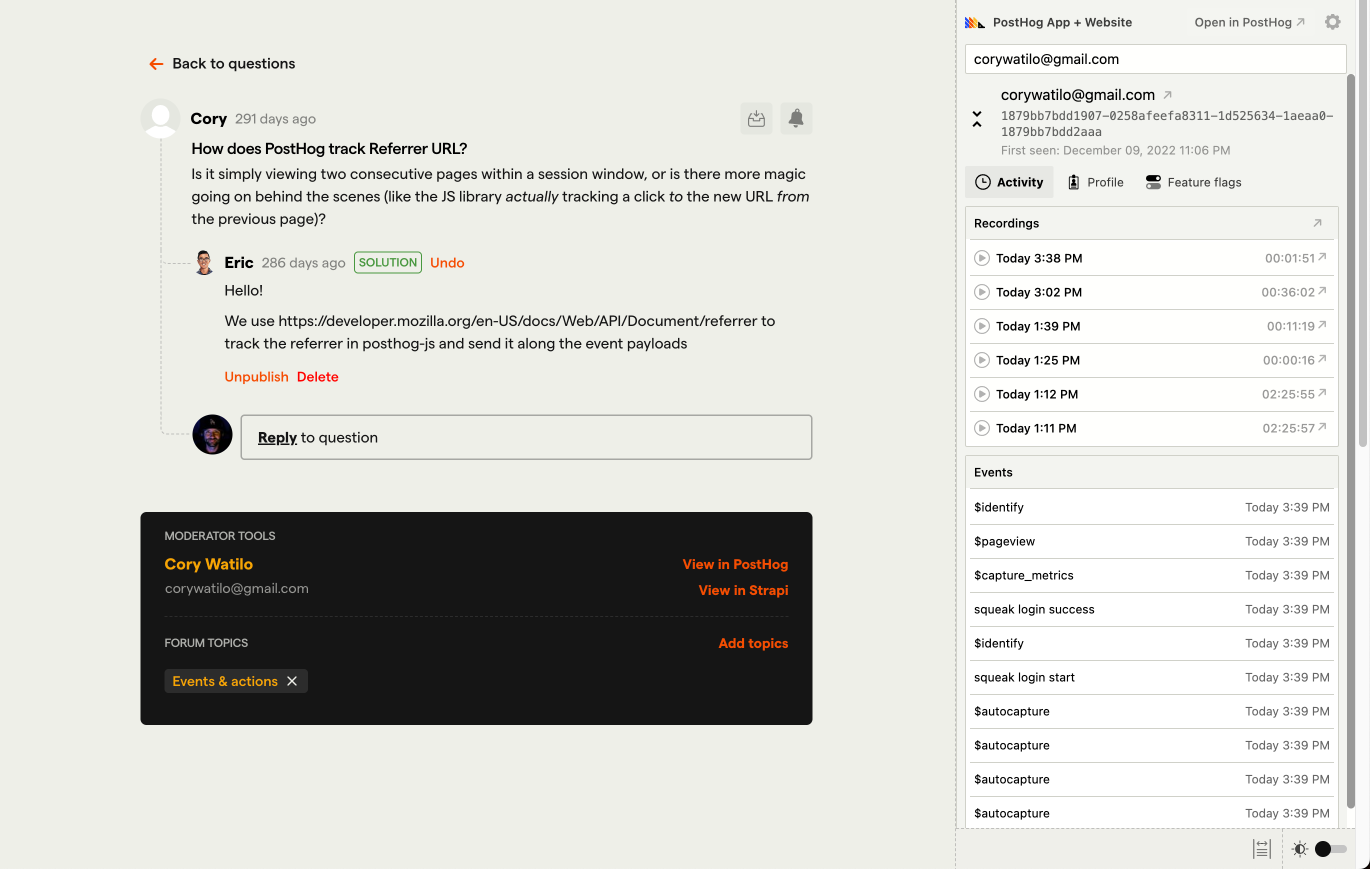
Below the question is a moderator panel with the user's name and email, as well as a link to their record in PostHog Cloud.
In the right sidebar is an embedded version of PostHog Sidecar, a yet-to-be-released Chrome Extension that reveals the user's activity from PostHog Cloud wherever they can be identified across the web (usually by email). Note: You don't need to install the Chrome extension as the pane is embedded directly within the community forums.








