Formulas
Formulas are custom mathematical expressions that you can use to compare and combine the value of multiple series.
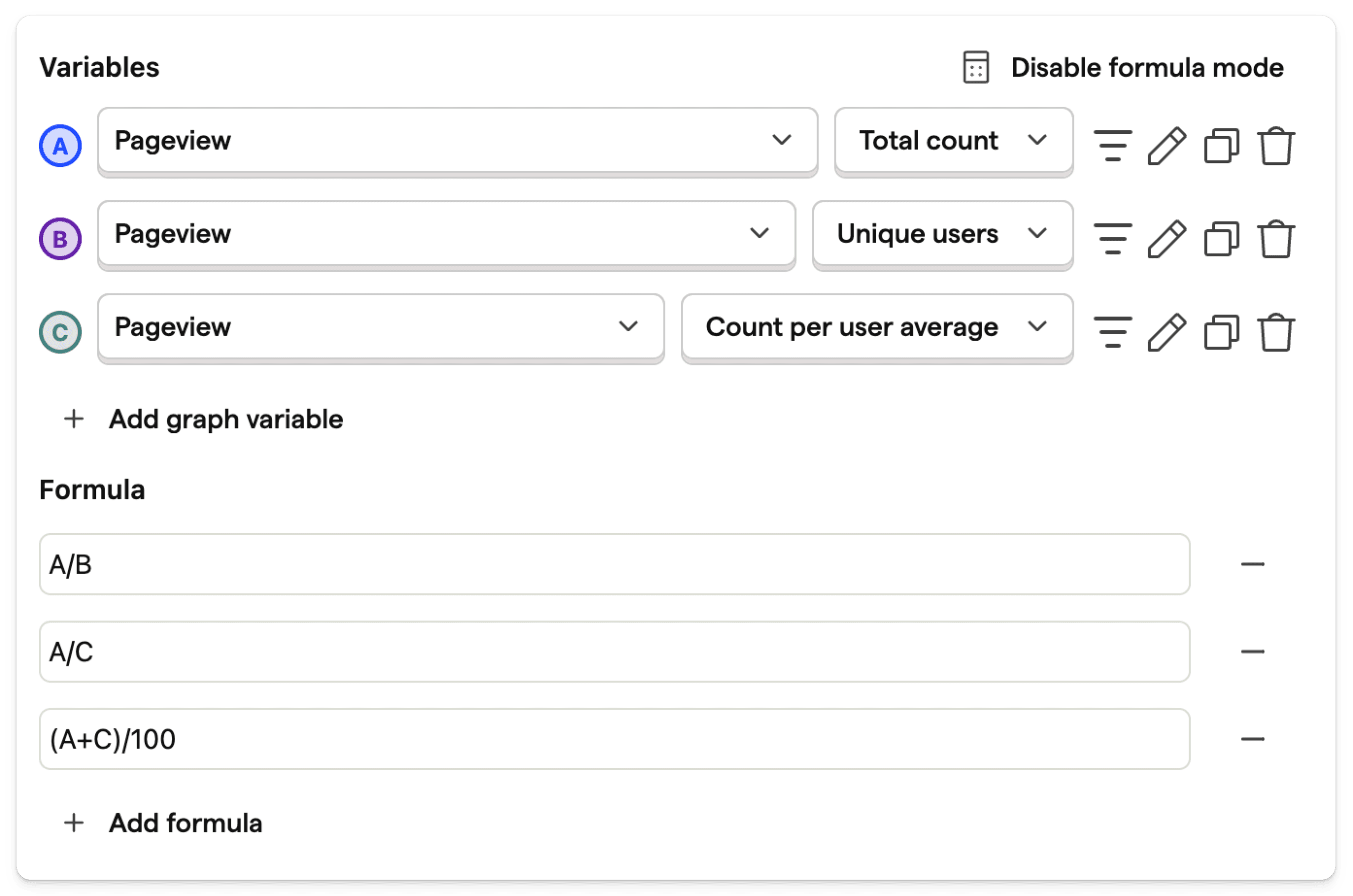
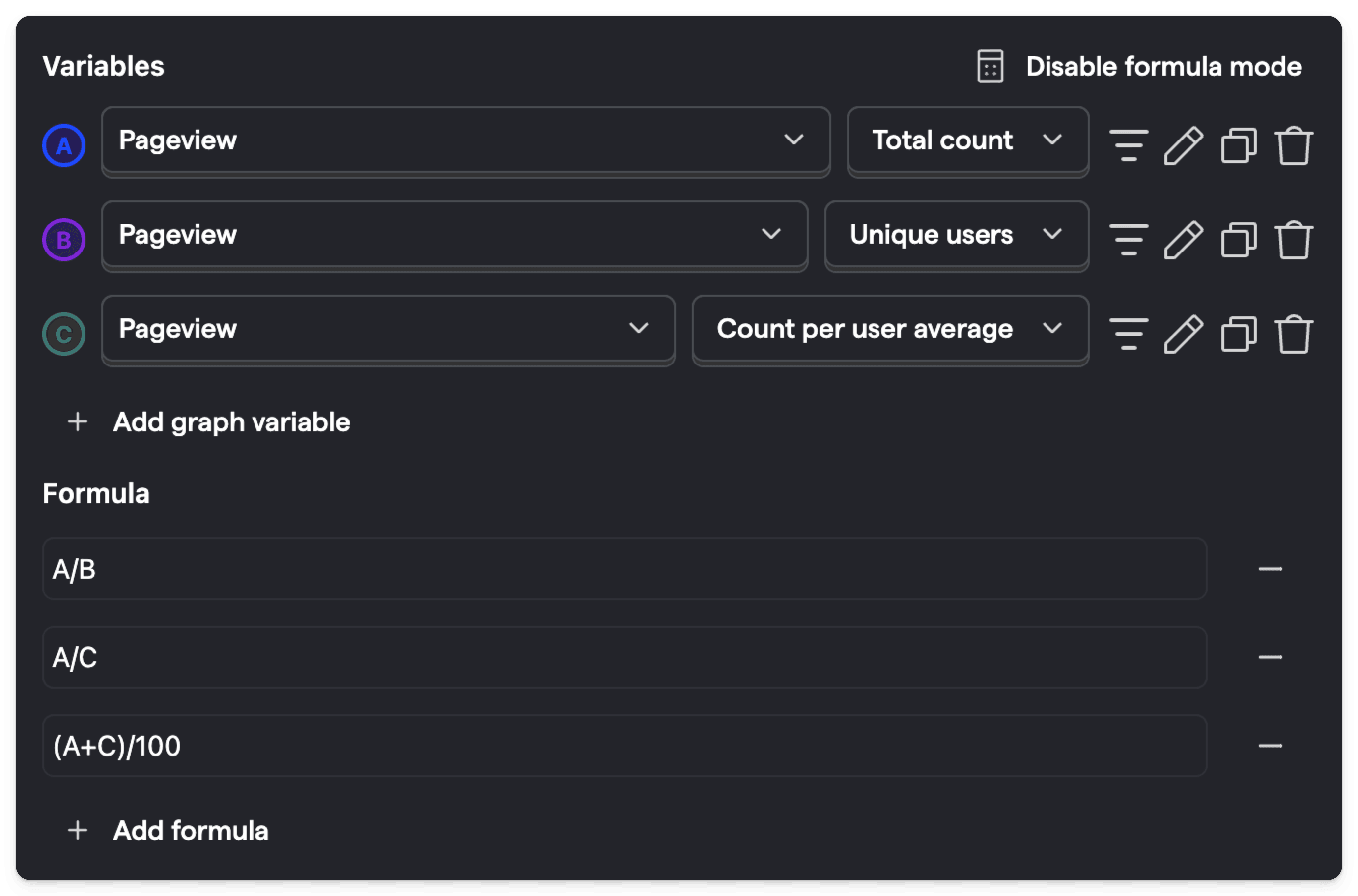
To add a formula, click Enable formula mode. Then, within the input box, type out the expression you would like to evaluate.
This expression can contain any number of basic mathematical operators (+, -, *, /) along with variables (A, B, C, ...), which correspond to the series with that letter.
If you have two series A and B, then the formula A / B will plot the value of series A divided by the value of series B at each point in time.
You can add multiple formulas to your insight, each will be shown as a separate series.








