Early access feature management
Contents
Note: Early access management is only available in the JavaScript Web SDK and does not support Groups.
Early access feature management enables your users to opt in (and out) of betas and in-progress features as well as collect details for users interested in items on your roadmap.
This is useful if you want to:
- Run a beta program without building a custom solution
- Provide access to features that are not yet ready for general release
- Allow users to control their own product experience
- Create waitlists for features in development
How it works
Early access features can be created and edited from the Early Access Management tab in PostHog.
Features can be in different stages:
- Concept: Features that are not yet available for testing. These are added to the Coming Soon tab, so users can register interest in advance. Gate your code behind a separate feature flag at this stage so they don't actually see the feature.
- Beta: Features that are available for testing. Users can opt in to try them out.
- Alpha and General availability are also available for more granular feature lifecycle management.
Note: Early access features must currently be released before they can assigned to a stage.
For beta features, feature flags are automatically created when a feature is created (based on the name of the feature), or you can link an existing feature flag to a feature. Each feature can also contain a description and documentation link to help users understand what the feature is for.
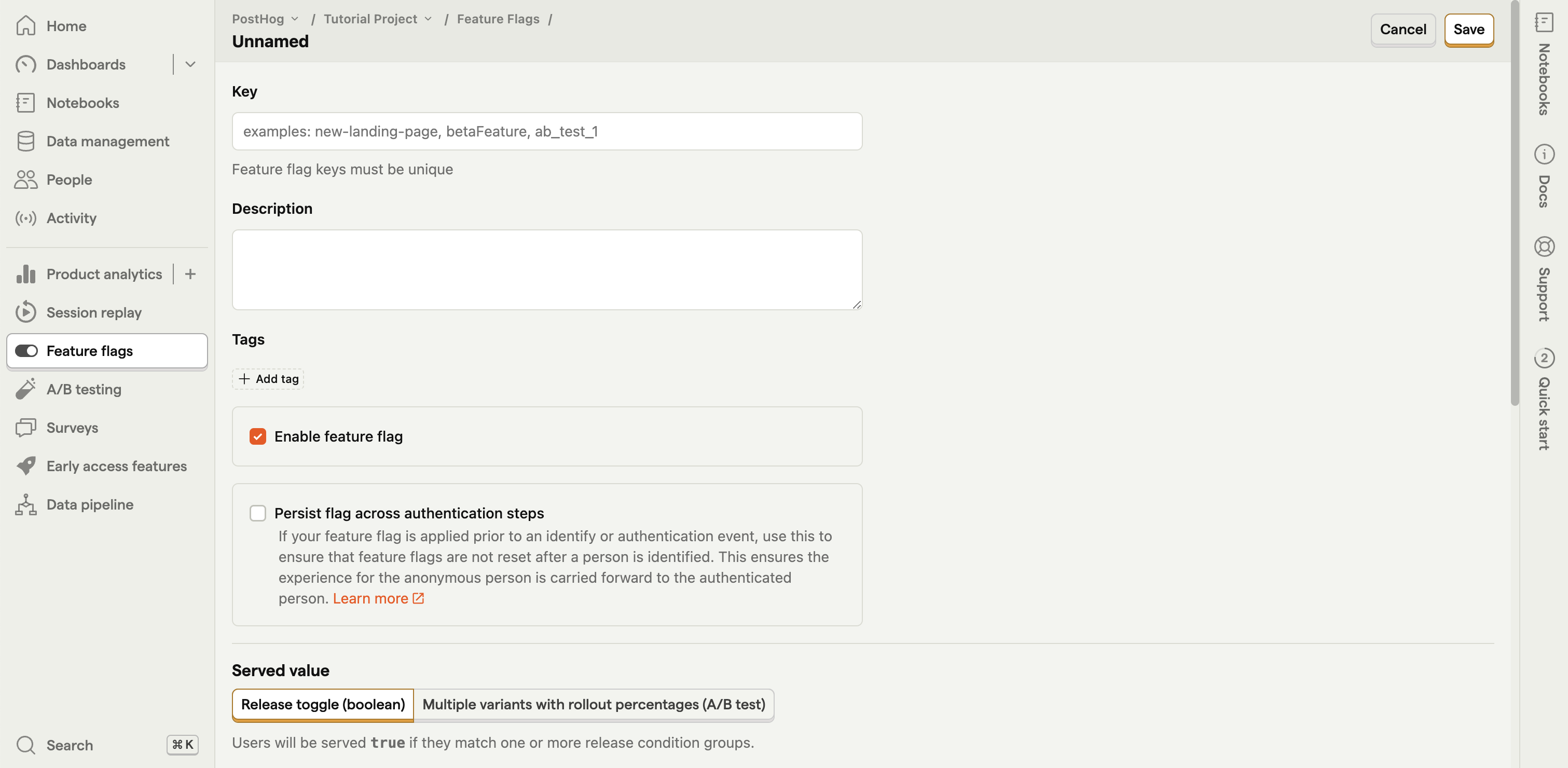
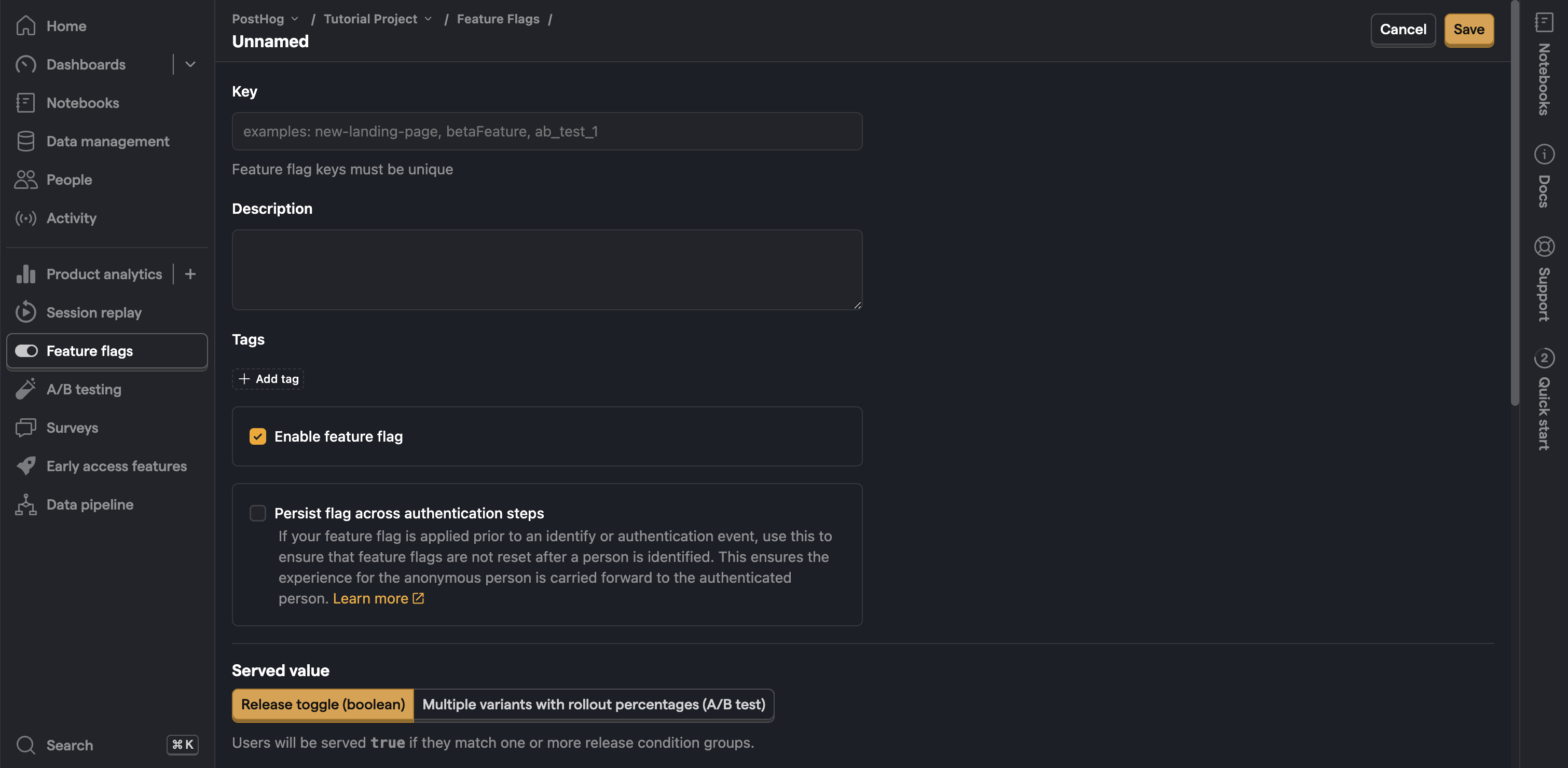
Once created, you can opt users in or out manually on the feature detail screen by searching for them in PostHog. You can also implement a public opt-in flow which we detail below.
A couple of important notes:
- Early access feature opt-in is an overriding condition. This means that a user opt-in or opt-out overrides any existing release condition on the feature flag. Only when a user has not explicitly selected to opt in or out will the release conditions on the feature flag be used to determine feature flag availability.
- The feature flag is assigned to the user in all stages, including the concept stage. If you don't want them to see the feature in a given stage, you should use a separate feature flag.
Creating a public opt-in
You can find a full walkthrough of building an app with early access feature management in our How to set up a public beta program using early access management tutorial.
Option 1: Site app
We've prebuilt a site app that adds an early access feature modal to your site.

To use it:
Ensure you set
opt_in_site_apps: truein your PostHog initialization configuration.Search for Early Access Features App in the Browse Apps tab.
Enable it by clicking the blue gear, setting an HTML attribute selector like
data-attr,#id, or.class(or enabling "Show features button on the page"), enabling the toggle and pressing save.
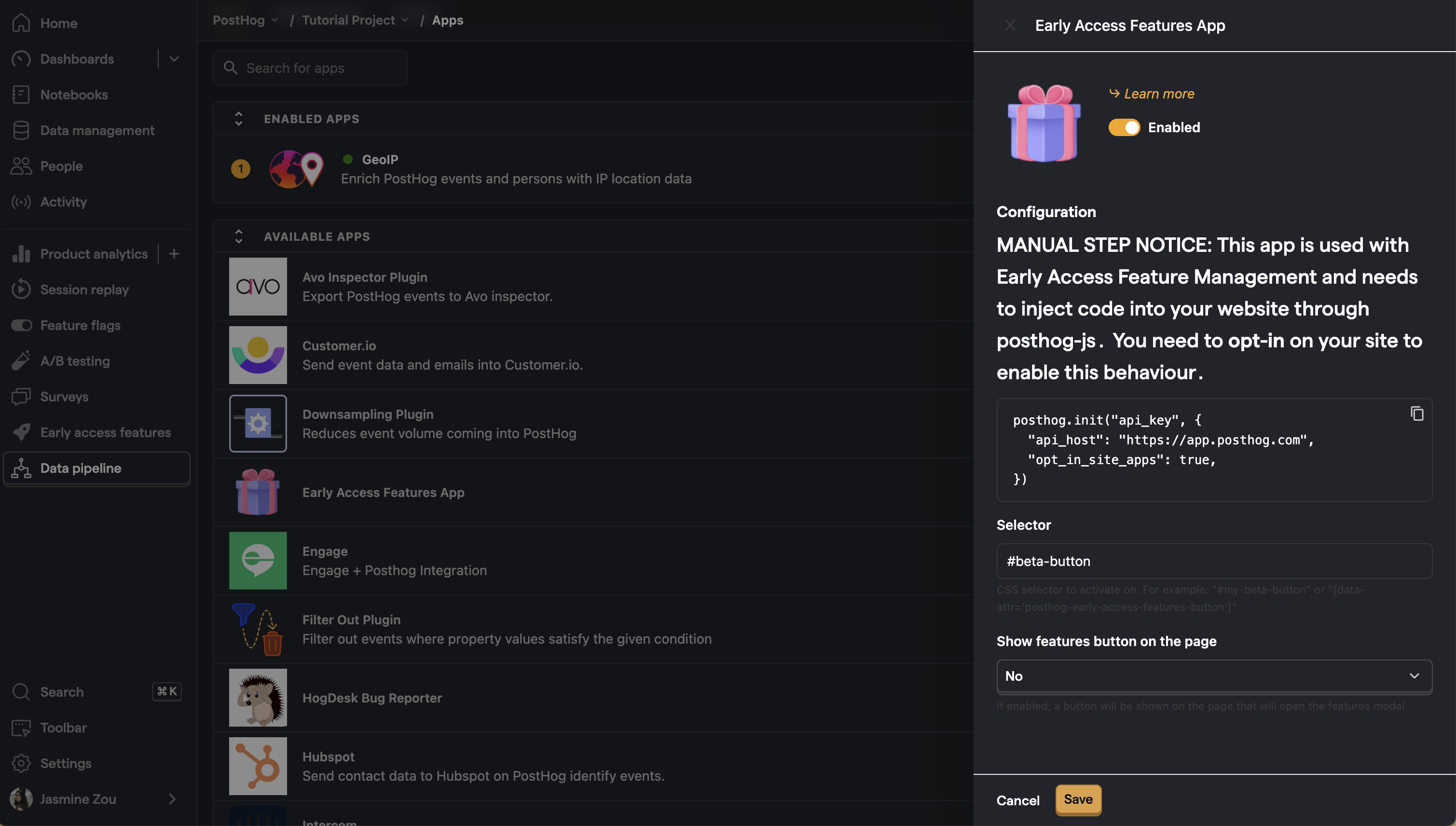
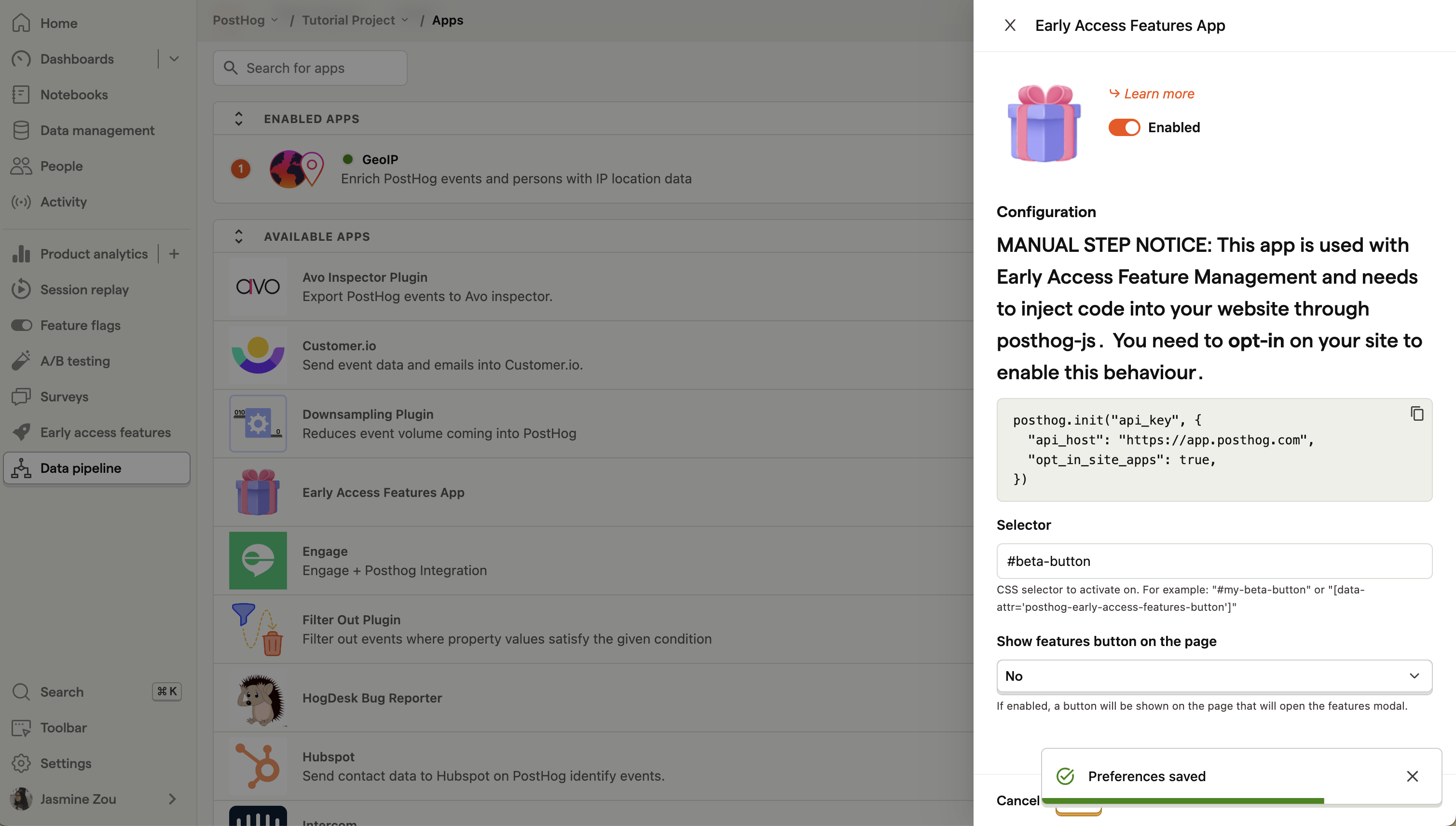
- If you did set an HTML attribute selector, add a component with that selector into your app. For example, if you set your selector to
#beta-button, you need to add an element like<button id="beta-button">Public Betas</button>.
Once set up, early access features appear on this panel for users to opt in or out of. The panel includes tabs for both Previews (beta features) and Coming soon** features, enabling users to either try available features or register interest in upcoming ones.
Option 2: Custom implementation
You can fully customize your early access management experience using getEarlyAccessFeatures and updateEarlyAccessFeatureEnrollment from PostHog's JavaScript Web library.
getEarlyAccessFeatures is called with a callback function that receives a list of early access features with their flag key, name, description, documentation link, and stage. You can use this to build a UI for users to opt in or out of features or register interest features coming soon.
You can also specify which stages of features to retrieve by passing an array of stages as the third parameter, e.g., getEarlyAccessFeatures(callback, force_reload, ['concept', 'beta']).
Note: Available early access features are cached per browser load. This means if you have a browser open and create a new early access feature, you wouldn't see it until you refresh.
If you want the latest values always available, include the
force_reloadparameter in yourgetEarlyAccessFeaturescall. This makes a network request to get the updated list instead of using the cache. The downside is that this can delay when early access features are available on load.
updateEarlyAccessFeatureEnrollment is called with a feature flag key and a boolean value to opt in or out of the feature or to register interest in a feature coming soon. This updates the user's opt-in status for the feature.
Other useful functions for custom implementations are isFeatureEnabled() and useActiveFeatureFlags() (React only). These help you differentiate users who have opted into early access features from those who have not.
For a sample implementation, see the public beta tutorial here or the site app code here.








