
In-depth: PostHog vs Matomo
Contents
PostHog and Matomo help you understand how your users are using your site and product, but they're very different tools below the surface:
Matomo focuses on tracking sessions, making it ideal for running analytics on large content and e-commerce websites. It's designed to look and feel similar to Google Analytics 3, AKA Universal Analytics.
PostHog can also replace Google Analytics, but it offers a wider suite of tools for product analytics, web analytics, session replays, feature flags, A/B testing, user surveys, and much more.
How is PostHog different from Matomo?
1. It's an all-in-one platform
Matomo charges extra for features like funnel analysis, cohorts, path analysis, A/B testing, and session recording. These are also considered add-ons and are not tightly integrated with the main analytics product. In PostHog, all of these tools work together and each comes with a generous free tier.
2. It's built for engineers
Rather than focusing on marketers like Matomo, PostHog focuses on the tools engineers need to build better products.
On top of product analytics, this includes A/B testing, feature flags, a complete API, direct SQL access, and more. PostHog also includes a data warehouse so you can import and query data from other sources as well as destinations to send your data to external warehouses or other tools.
3. Seamless integrations with the tools you already use
PostHog is built to work with the tools you already use.
That means you can import data and query from sources like Stripe, Hubspot, Zendesk, S3, and more. You can also export data in batches to your data warehouse like Snowflake or BigQuery as well as a range of real time destinations like Google Ads and Slack.
Feature comparison
Platform
Both PostHog and Matomo offer a range of tools for tracking and analyzing your site and product. PostHog offers more tools for understanding and improving your product, while Matomo focuses more on marketing analytics.
💡 Good to know: Matomo's first paid tier comes with 1,500 heatmap pageviews and 150 session recordings per month.
Web analytics
Both PostHog and Matomo offer all the features you expect from Google Analytics alternatives.
Product analytics
Product analytics reveals the evolution of both tools. While PostHog has always focused on product analytics, Matomo has expanded its offering from a focus on web analytics.
Integrations
A simple way to compare integrations:
- PostHog has more integrations with dev tools.
- Matomo has more integrations with e-commerce and CMS platforms.
But this doesn't mean either lacks those types of integrations.
💡 Good to know: Although PostHog doesn't have dedicated integrations for CMS or ecommerce platforms, our script snippet makes it easy to use PostHog with basically any of these including Shopify, WordPress, and Webflow.
Security and compliance
Matomo positions itself as a Google Analytics alternative that protects your data and customer privacy, but PostHog offers all of its privacy and compliance features (and more).
💡 Good to know:
- Matomo's on-premise offering can be made HIPAA compliant, but not their cloud offering.
- PostHog is self-hostable under a MIT license without guarantee or support.
Frequently asked questions
How much do PostHog and Matomo cost?
Matomo's Cloud offering starts at $29/month for 50,000 hits. This includes 1,500 heatmap pageviews and 150 session recordings per month.
PostHog is entirely usage-based. Its free tier includes:
| Feature | Free usage per month | Additional cost |
|---|---|---|
| Product analytics | 1 million events | From $0.00005/event |
| Session replay | 5,000 recordings | From $0.005/recording |
| Surveys | 1500 responses | From $0.10/response |
| Feature flags and A/B testing | 1 million API requests | From $0.0001/request |
| Data warehouse | 1 million synced rows | From $0.000015/row |
You'll never pay anything if you stay within these limits and you can set billing limits to avoid surprise bills.
Does PostHog offer a free trial?
Matomo offers a free trial, but PostHog doesn't, what gives?
Instead of a free trial, PostHog offers a free forever tier as long as you stay under the free limits. You don't even need a credit card, but adding one unlocks all the features (we have billing limits you can use too).
Can PostHog also replace Google Analytics?
Yes. PostHog can replace Google Analytics for many use cases – our marketing team uses PostHog, for example. You can integrate PostHog into your website using Google Tag Manager. See our comparison of PostHog and Google Analytics 4 and An intro to PostHog for Google Analytics users for more.
Can I migrate from Matomo to PostHog?
Yes. See our Matomo to PostHog migration guide for more.
Is PostHog hard to install and use?
Although PostHog has many features, it isn't necessarily complicated. Our web analytics dashboard is similar to Matomo's:
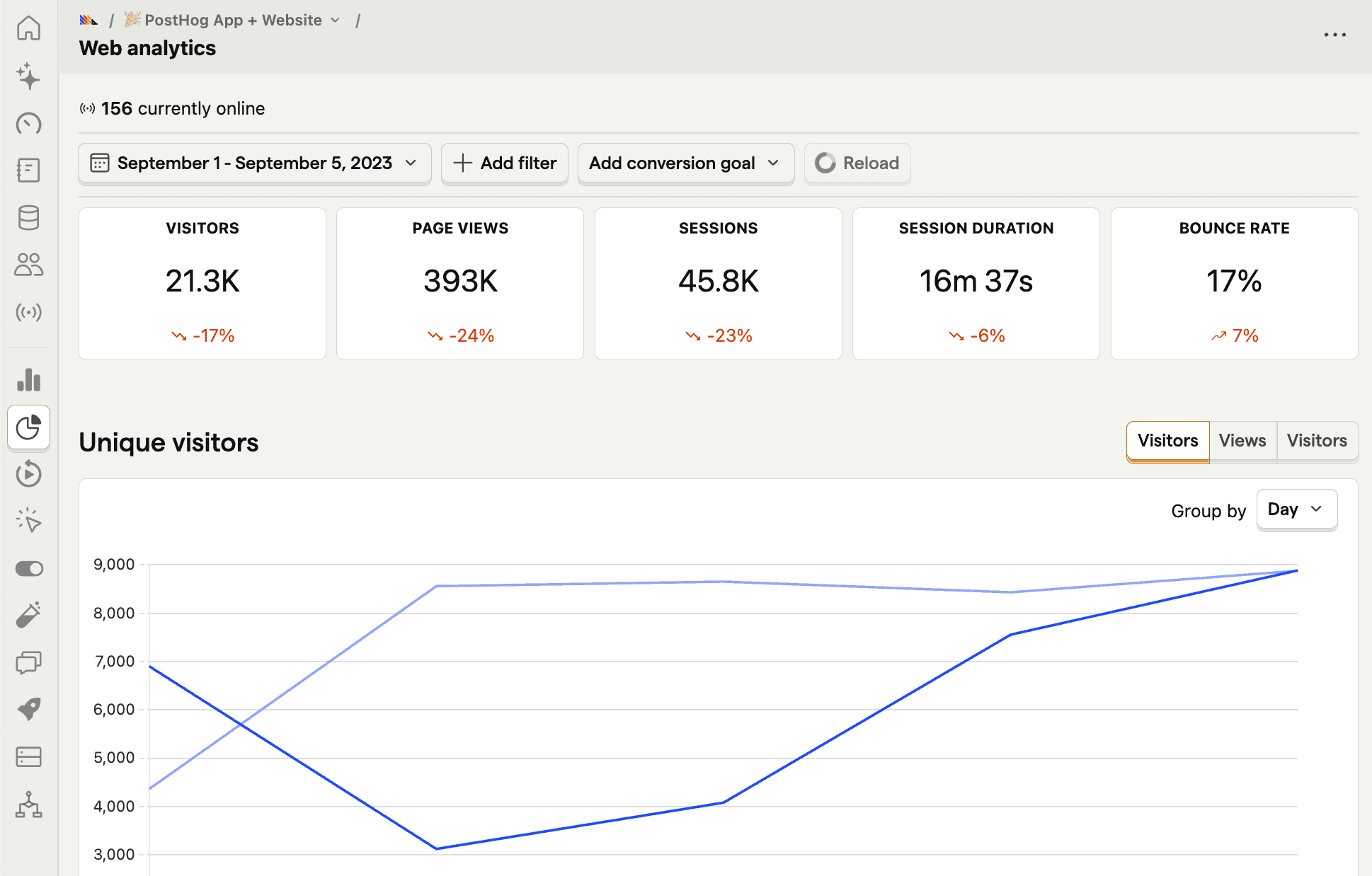
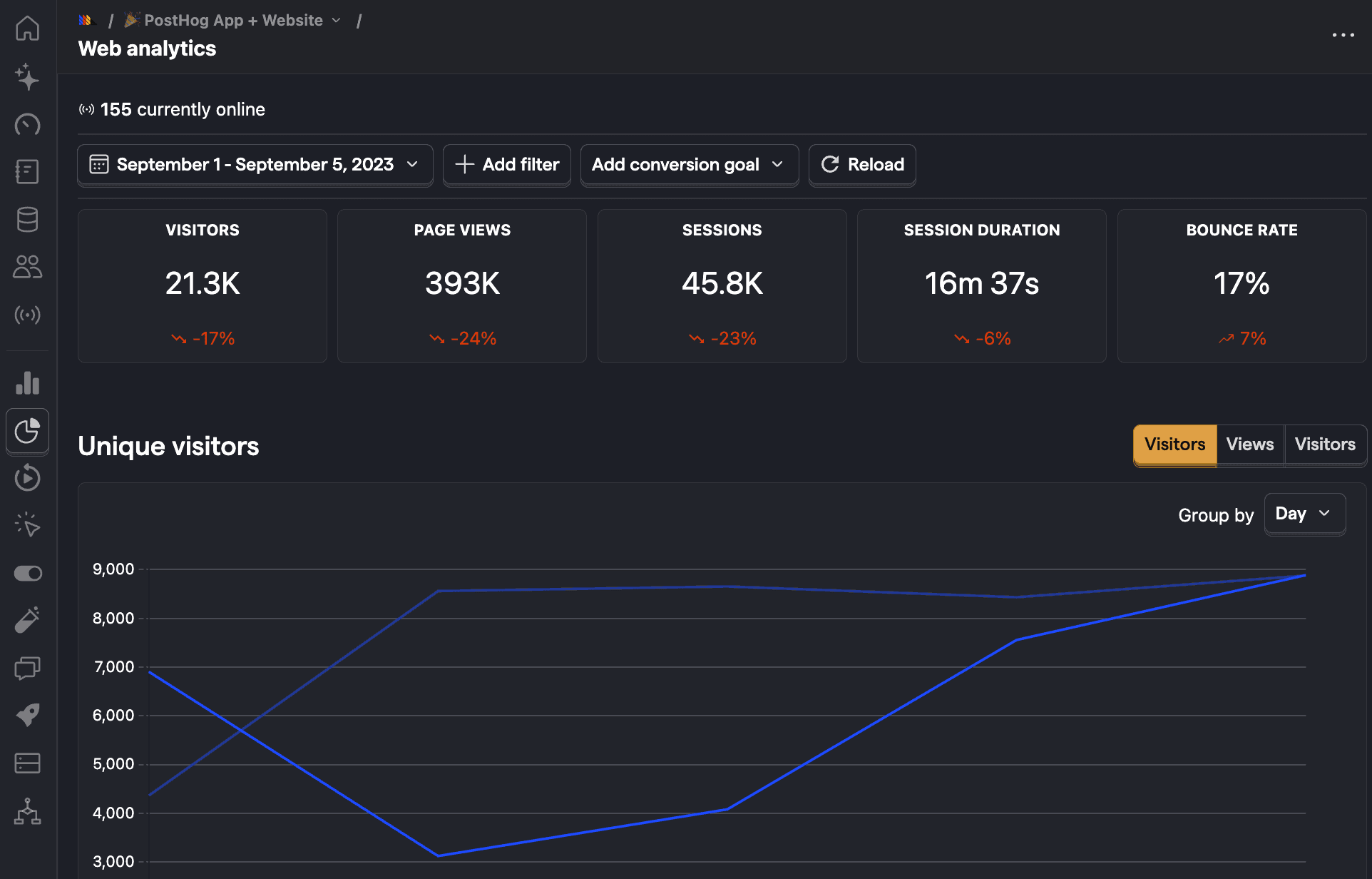
Our install snippet is also only a couple of lines:
Our users range from individual indie hackers to YC-backed startups to massive enterprises.
Still deciding? Check out our roundup of the best web analytics tools for more options.
PostHog is an all-in-one developer platform for building successful products. We provide product analytics, web analytics, session replay, error tracking, feature flags, experiments, surveys, LLM analytics, data warehouse, CDP, and an AI product assistant to help debug your code, ship features faster, and keep all your usage and customer data in one stack.









