How to only record the sessions you want
Contents
Session replays help you get a deep understanding of how users are using your product. We strongly recommend them for early-stage startups, but as you scale, the number of recordings can go beyond what you need.
Instead of turning session replays off entirely, you can use PostHog’s configuration options to only record the sessions you want. This tutorial shows you three ways to do this.
Note: This tutorial shows you ways you can control recordings with your own code. To learn about the built-in controls available, check our docs page: how to control which sessions you record.
Configuration and basic session replay controls
In order to follow this tutorial, you need to set disable_session_recording to true in PostHog's initialization. For example, in a Next.js app, this looks like this:
You can then use PostHog’s startSessionRecording() method to trigger a session replay at the right moment. As a basic example, we can use the initialization loaded method to start a session replay when the environment isn’t set to development.
Control recordings with feature flags
Alternatively, you can use feature flags to control what sessions you record. This enables you to control the recording of sessions based on:
- people properties
- group properties
- cohorts
- percentages of each of these (or all users)
For example, if you only want to record 50% of sessions for users in United States, set up a feature flag where the country code equals "US" and roll it out to 50% of matching users like this:
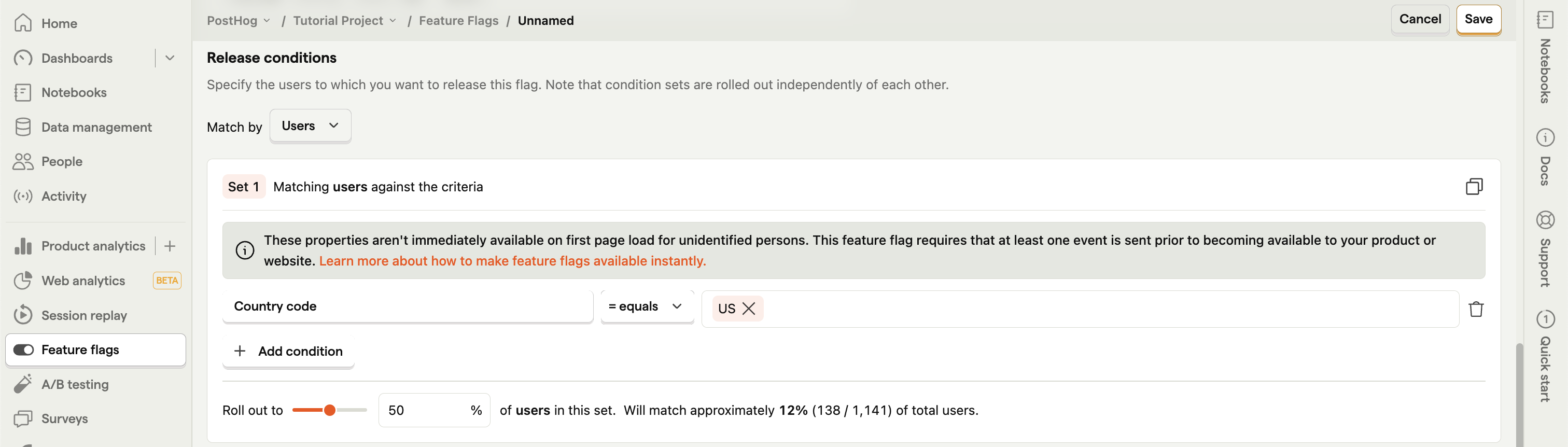
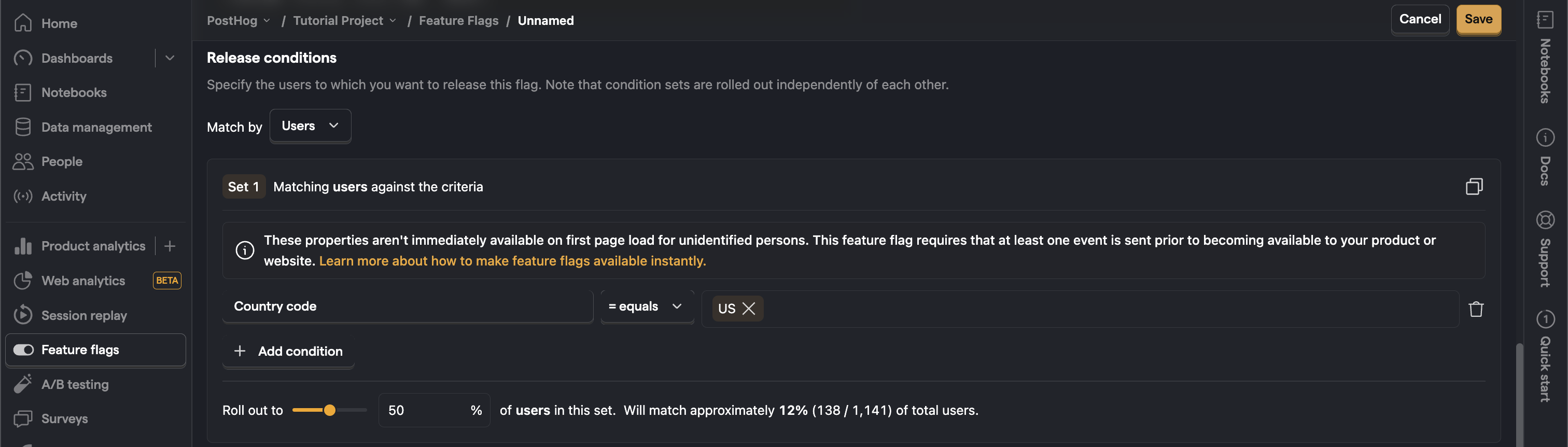
Using linked feature flags
You can then set this flag to enable recordings in your replay ingestion settings.
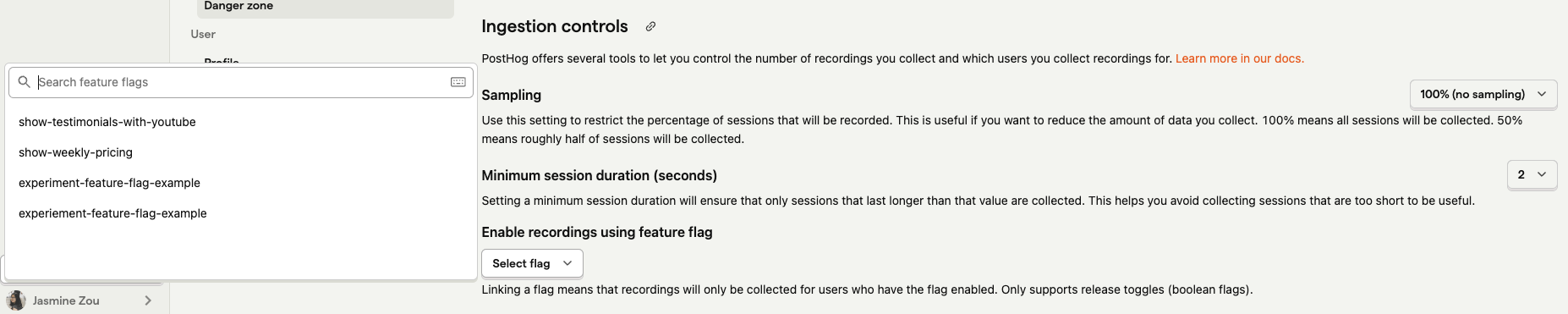
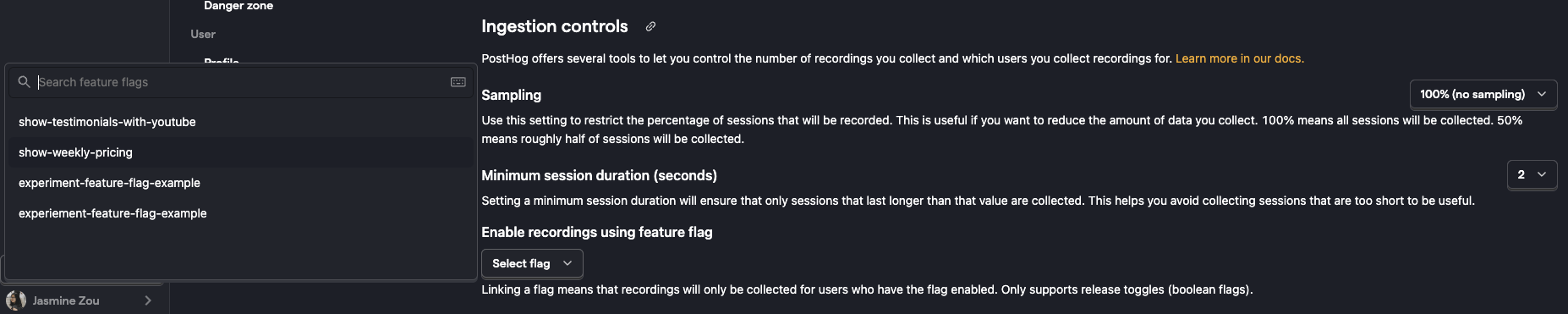
Recordings buffer on the client until the decide response is received. It only continues recording if the flag is enabled. This means that if the flag is disabled, the recording stops and no recording data leaves the client's device.
Manually in your code
You can alternatively check this flag after you initialize PostHog, and start a recording if it is active for the current user. To ensure the correct user and flag details, you can use the usePostHog and useFeatureFlagEnabled hooks from @posthog/react in a component like this:
Evaluating the flag on load
If you want to evaluate flags as soon as PostHog loads, you can use the loaded method in the initialization options. Make sure to use the onFeatureFlags method to ensure flags are loaded before evaluating it.
Note: When evaluating flags for a new user, person properties won't be available until ingestion. This means flags depending on person properties won't evaluate correctly if done in the
loadedmethod. GeoIP properties (like continent code, country, and city name) will work because they don't depend on ingestion. To make flags with person properties work here, use bootstrapping.
Record on specific pages
You can start recordings on specific pages by calling startSessionRecording() when those pages first load.
Using the router, you can check which page users are going to and set session replays to start once they route to the page you want.
Note: you could use the router, but
next/router(and others) don’t trigger on the initial page load. The recording would trigger when a user goes to the page through the router, but not if they go to the page directly.
Record after specific user behavior
Finally, you can have recordings start on any user action, such as button clicks, inputs, hovers, and even scrolling. This is as simple as calling startSessionRecording() when a user completes those actions.
This is useful if you want to record specific parts or paths on a page such as:
- signup, checkout funnels
- new or updated features
- smaller, specific components within a larger component.
Further reading
- How to capture fewer unwanted events
- How to use session replays to get a deeper understanding of user behavior
- How to use session replays to improve your support experience

Subscribe to our newsletter
Product for Engineers
Read by 100,000+ founders and builders
We'll share your email with Substack
PostHog is an all-in-one developer platform for building successful products. We provide product analytics, web analytics, session replay, error tracking, feature flags, experiments, surveys, LLM analytics, data warehouse, CDP, and an AI product assistant to help debug your code, ship features faster, and keep all your usage and customer data in one stack.









