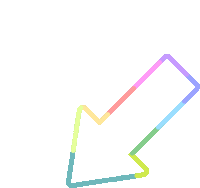Product analytics with autocapture
PostHog is the only developer platform built to natively work with session replay, feature flags, experiments, and surveys.
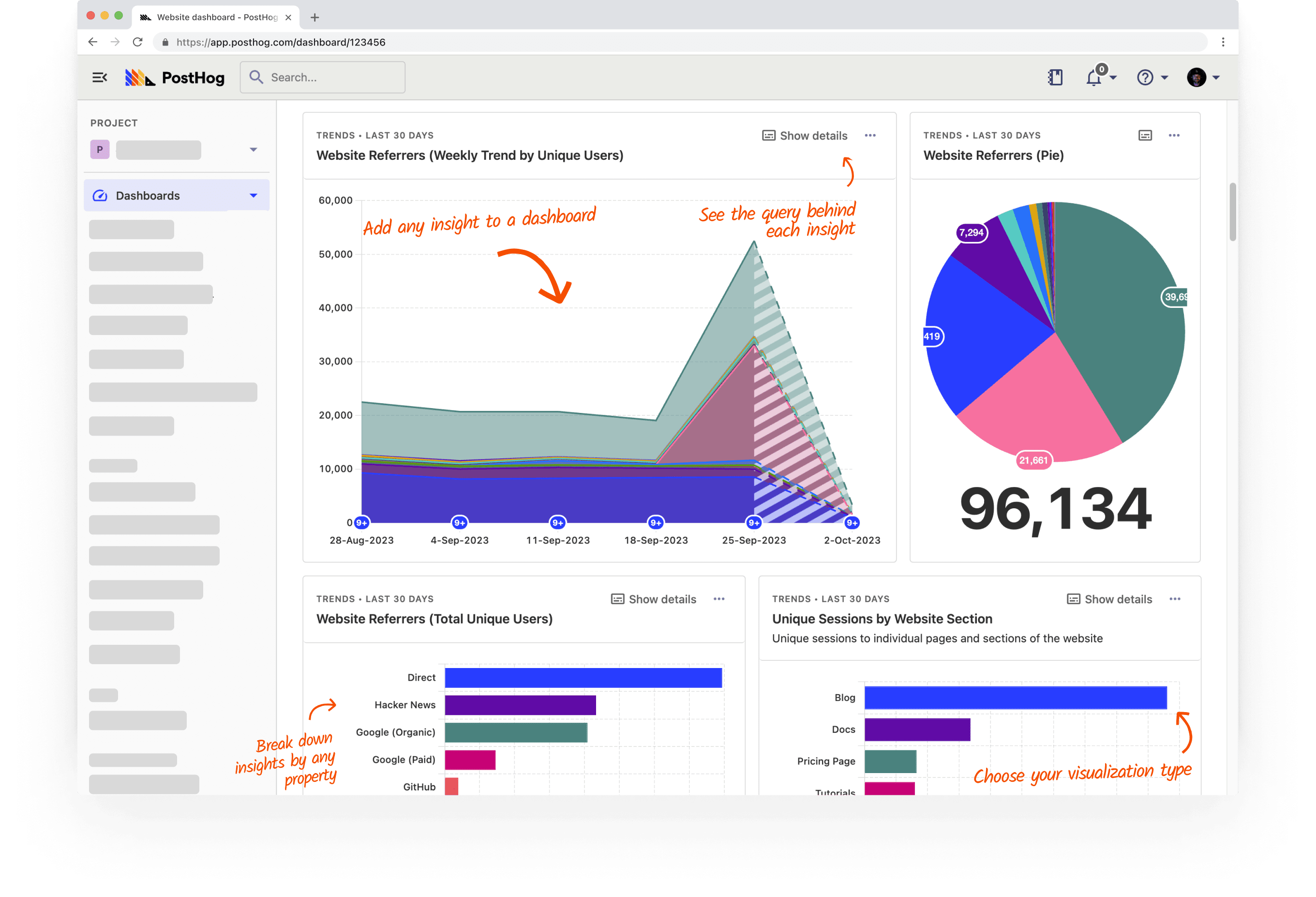

Customers who love Product Analytics
gathers 30% more data than with Google Analytics
"We could autocapture... events using the JS snippet and... configure custom events."
improved conversion rates by 10-20%
"we observed drop-offs at very particular stages of our onboarding flow."
increased registrations by 30%
"From [funnels], we could easily jump to session replays to see the drop-off point."
Find drop-off across a series of actions
Filtering
Set filters for individual steps – or the entire funnel – by person property, group or cohort, or event property
Graph types
Track user progression between steps, conversion time between each step, and how a funnel's conversion rate changes over time
Step ordering
Choose between a sequential series of steps, a strict order, or any order of steps that lead to conversion
Granular controls
Set conversion window limit, add exclusionary steps, set attribution type, and see the relative conversion rate between each step
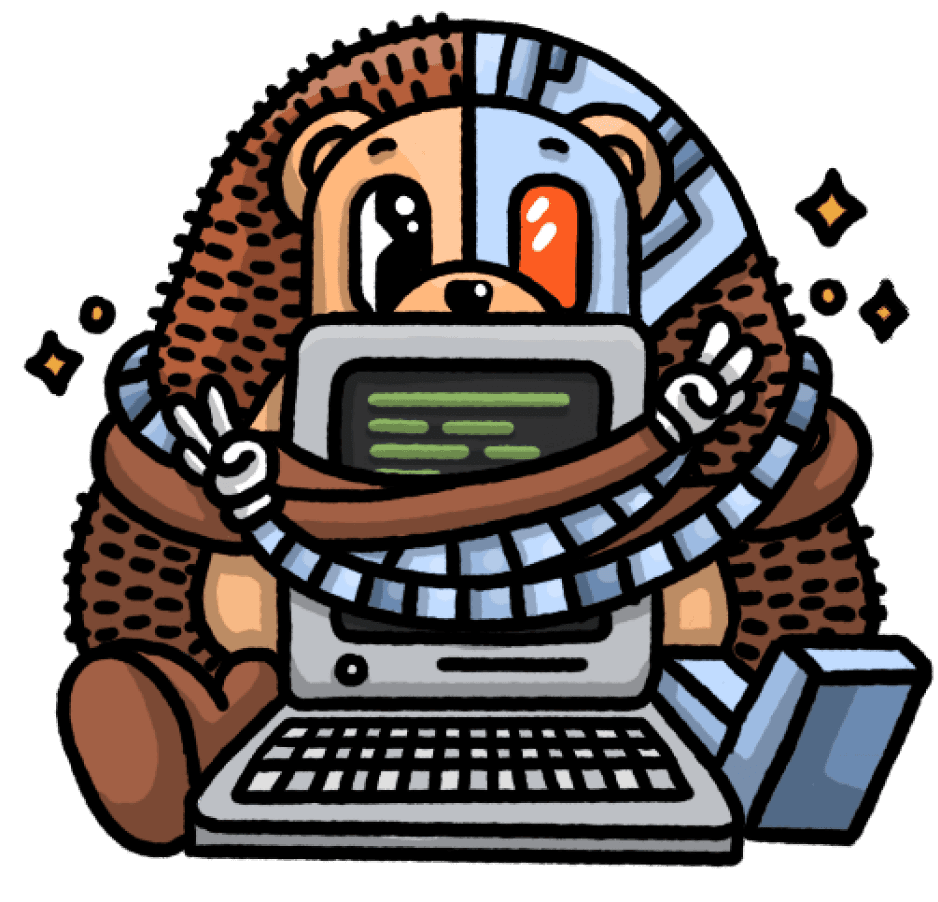
PostHog AI does product analytics.
Our AI-powered product assistant can help you answer product questions faster.
Skills
- Creates insights and applies filters using natural language
- Creates dashboards
- Searches insights
- Researches complex questions with Deep Research mode
Example prompts
- "What's my churn rate?"
- "Show me user retention by country"
- "How many people signed up last month?"
- "What's my most popular feature?"
Demo
No captions available
How PostHog uses Product Analytics
- •Track metricsand monitor feature usage trends
- •Understand user behaviorby analyzing funnels and retention
- •Identify opportunitiesby filtering based on drop-offs and conversion rates
- •Find out when things changeby setting up dashboards and alerts
- •Make data-driven decisionsby linking insights to session replays
What can I discover with Product Analytics?
How do I calculate new vs returning users?
Understanding user growth is critical to building a successful product. A lack of new users or existing users churning is a bad sign. This tutorial goes over the different ways to calculate new and returning users in PostHog, as well as insights you can create using these calculations.
How does Google Analytics calculate new vs returning users? When you first visit a site, Google Analytics generates a client ID for your device and sets it in your cookies. GA uses this client ID cookie to calculate if a user is new (didn’t have cookie set) or returning (had cookie set). This, like any tracking, isn’t 100% accurate.
There are multiple ways to calculate new users in PostHog depending on your situation and need.
The first and easiest is creating a cohort where the users completed an event (such as pageviews, identify, or a custom event) for the first time. To ...
Pricing
Monthly free tier
1,000,000 events/mo
Then starts at
$0.00005/event
Volume discounts
Plans
No credit card required
Starts at $0/mo
Events
Features
User paths
Data retention
Alerts
Insight & dashboard subscriptions
Advanced paths
Correlation analysis
Lifecycle
PostHog vs...
An honest comparison tl;dr:
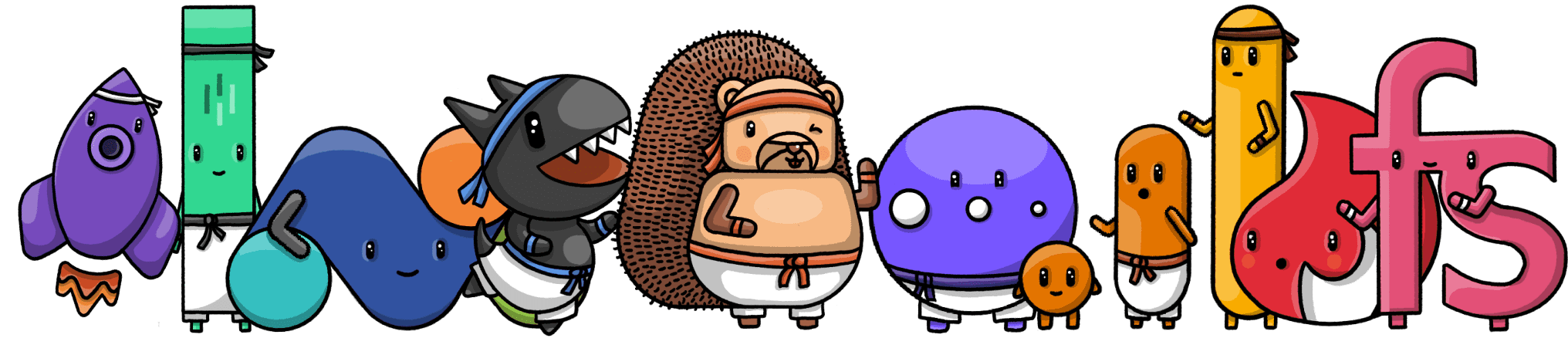
A competitor might suit you better (for now) if...
- You want to use your own warehouse like Snowflake
- You need something extremely simpleJust use Web Analytics!
Reasons to choose PostHog
- Linking between analytics and other features, so you can jump from a graph to a relevant recording
- Formula mode and SQL access to enable deeper analysis
- Automatic correlation analysis to find significant events
- Group analytics for teams with B2B customers
compare
compare
compare
compare
compare
Explore the docs
Get a more technical overview of how everything works in our docs.
Pairs with...
Product Analytics pairs with other products to give you a complete picture of your product.
npx -y @posthog/wizard@latest