
The best Hotjar alternatives & competitors, compared
Contents
1. PostHog
- Founded: 2020
- Similar to: Hotjar, Pendo, Crazy Egg
- Typical users: Engineers and product teams
- Typical customers: Mid-size B2B/B2C companies and startups


What is PostHog?
PostHog (that's us 👋) is an all-in-one platform for session replay, heatmaps, product and web analytics, feature flags, A/B testing, error tracking, and user surveys — everything you need to understand your users. This means it's not just an alternative to Hotjar, but also tools like Mixpanel, Sentry, and LaunchDarkly.
According to BuiltWith, as of August 2025, PostHog is used on 4,882 (0.49%) of the top 1 million websites. Hotjar is used by 74,141 of the top 1 million websites. Typical PostHog users are engineers and product managers at startups, scaleups, and mid-size companies, such as ElevenLabs, Raycast, and Airbus (a bit bigger than a mid-size company but 🤷♂️).
Key features
- 🎥 Session replays: Including event timelines, console logs, DOM explorer, network activity. Combine with error tracking to debug issues faster.
- 🔥 Heatmaps: Visualize user and rage clicks anywhere on your site, along with scroll depth and clickmaps.
- 📊 Product analytics: Analyze funnels, user paths, retention, and trends. Write your own custom queries with SQL.
- ⛳ Feature flags & A/B testing: Rollout features safely, run multivariate A/B tests.
- 📝 Surveys: Run custom, targeted, multi-step surveys or use our pre-built customer satisfaction, NPS, and PMF ones.
How does PostHog compare to Hotjar?
Hotjar is great for web session replays and surveys, but users often rely on other tools for analytics and more. For example, according to BuiltWith, 27% of sites using Hotjar also use an analytics tool like Fullstory (21% of sites use Mixpanel). PostHog can replace them all and has a generous free tier of 5,000 sessions and 1 million analytics events per month.
On top of this, PostHog provides session replays and surveys for iOS, Android (surveys soon), React Native, and Flutter for mobile apps, making it a great option if you need a Hotjar-style tool for mobile apps.
Why do companies use PostHog?
According to reviews on G2, companies use PostHog because:
It replaces multiple tools: PostHog can replace Hotjar (session replay & surveys), Google Analytics, GrowthBook (feature flags and A/B testing), and more. This simplifies workflows and ensures all their data is in one place.
Pricing is transparent and scalable: Reviewers appreciate how PostHog's pricing scales as they grow. There's a generous free tier. Companies eligible for PostHog for Startups also get an additional $50k in credits.
They need a complete picture of users: PostHog includes every tool necessary to understand users and improve products. This means creating funnels to track conversion, watching replays to see where users get stuck, testing solutions with A/B tests, tracking errors, and gathering feedback with user surveys.
Bottom line
PostHog is a broader, more powerful tool than Hotjar. This means more tools and mobile support, but this comes with some extra complexity. The payoff is all your user data in one place and tightly integrated with powerful analytical tools.
It also has a generous free tier for each of its products including 5,000 replays, 1 million events, and 1500 survey responses per month.
2. Mouseflow
- Founded: 2009
- Most similar to: Hotjar
- Typical users: Marketing and UX teams
- Typical customers: SMB and enterprises in retail

What is Mouseflow?
Mouseflow is a behavioral analytics tool that offers session replays, heatmaps, and basic funnel analysis. It's designed mainly for marketing and e-commerce websites. It's very similar to Hotjar, making it a direct rip and replace solution.
According to data from BuiltWith, 5,897 of the top 1 million websites use Mouseflow (correct as of August 2025), considerably less than Hotjar's 74,141.
Key features
- 🎥 Session replay: Watch user sessions to learn what helps and hurts.
- 🛞 Friction scores: Identify sessions where users experience frustration.
- 🔥 Heatmaps: See where users click and scroll on your website.
- 🗣️ User feedback: Gather feedback and ratings from users.
- 📝 Form analytics: Reduce abandonment on signup forms.
How does Mouseflow compare to Hotjar?
Mouseflow is more or less a like-for-like replacement for Hotjar. If you're unhappy with Hotjar but don't want a more advanced product like PostHog, Mouseflow is an obvious alternative.
Why do companies use Mouseflow?
Based on reviews from G2, customers use Mouseflow because:
They want to understand user behavior: Session replays and heatmaps help them see what actions users take, which areas of the website receive the most attention, and how they can improve the user experience to increase conversions.
To save time on user interviews: Using replays and surveys together enables users to gather information more efficiently compared to running user interviews.
They need something simple: Mouseflow offers basic analytical tools and autocaptures frontend events, which makes it easy for anyone to set up and unearth insights.
Bottom line
Mouseflow is a good alternative to Hotjar for companies who just want a similar tool with slight differences in execution and pricing.
If you're looking for more functionality or mobile support, you'll need to look elsewhere.
3. Sprig
- Founded: 2017
- Most similar to: Hotjar
- Typical users: Product teams and UX researchers
- Typical customers: Medium and large B2C and B2B products
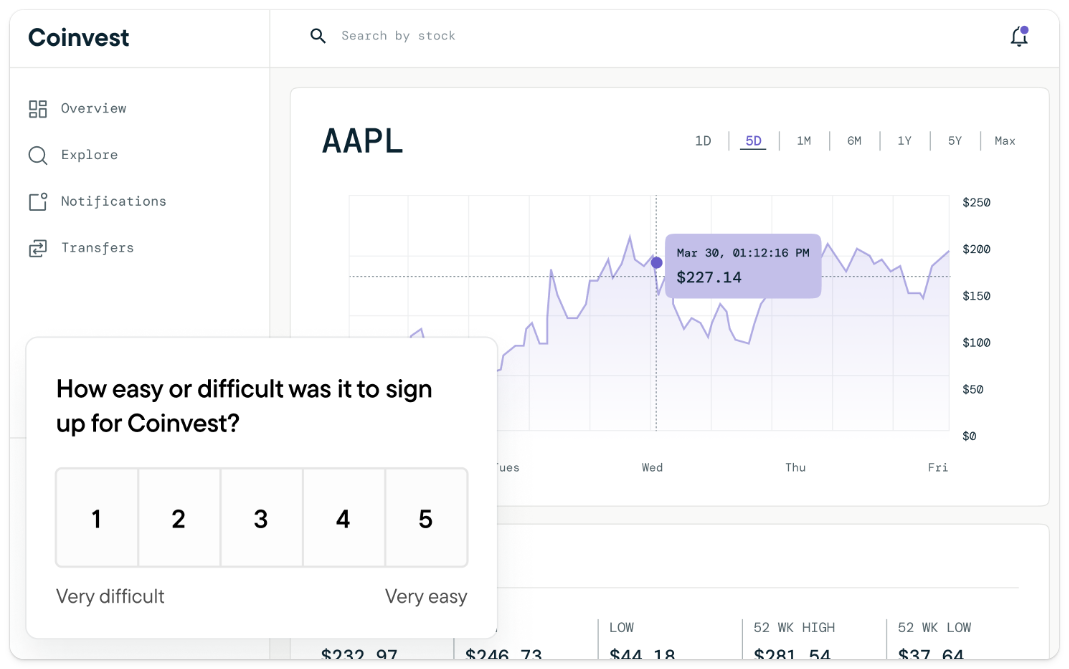
What is Sprig?
Sprig is a user insights tool that combines surveys, session replays, and heatmaps with AI analysis. Sprig works slightly differently than other tools as it links surveys and session replays together in what it calls studies, normally triggered by specific user events. It doesn't do funnel analysis or other basic analytics, focusing solely on in-product user research.
According to data from BuiltWith (August 2025), Sprig is used on 538 of the top 1 million websites, though this figure likely doesn't include apps that aren't accessible via the open web. It's used by large, B2C companies such as PayPal, Coinbase, and Robinhood.
Key features
- 📝 Surveys: Run targeted surveys right in your product and capture real-time insights.
- 🎥 Session replay: Capture targeted user journey clips to see what's working.
- 🔥 Heatmaps: Get a visual representation of your users' in-product interactions.
- 🤖 AI analysis: Surface product issues and opportunities in real time.
How does Sprig compare to Hotjar?
Sprig is a decent replacement for Hotjar, especially if you find Hotjar's survey tools lacking. Its support for mobile apps (minus Flutter) is a key differentiator.
Unfortunately, Sprig's pricing is opaque and it's unclear what's available for free or how much their paid tiers cost.
Why do companies use Sprig?
According to reviews on G2, customers choose Sprig because:
It gives them real-time feedback: Sprig makes it easy for product teams to engage with users while they were actively using the product. This real-time feedback helps them make informed decisions, iterate features faster, and improve the overall user experience.
It's easy to use: Reviewers note how easy Sprig is to set up and use. This means they can go from idea to actionable learnings quickly.
It has pre-built reports and templates: Users like the comprehensive documentation and the fact there are numerous templates they can immediately apply and adapt to their needs.
Bottom line
Sprig is a good option for product teams who want to run surveys and do in-depth analysis on user journeys within products, especially compared to other Hotjar alternatives like Mouseflow that are more focused on e-commerce and small business users.
Their lack of pricing transparency is a negative though.
4. Lucky Orange
- Founded: 2010
- Most similar to: Hotjar
- Typical users: Marketers and consultants
- Typical customers: Small e-commerce businesses and agencies
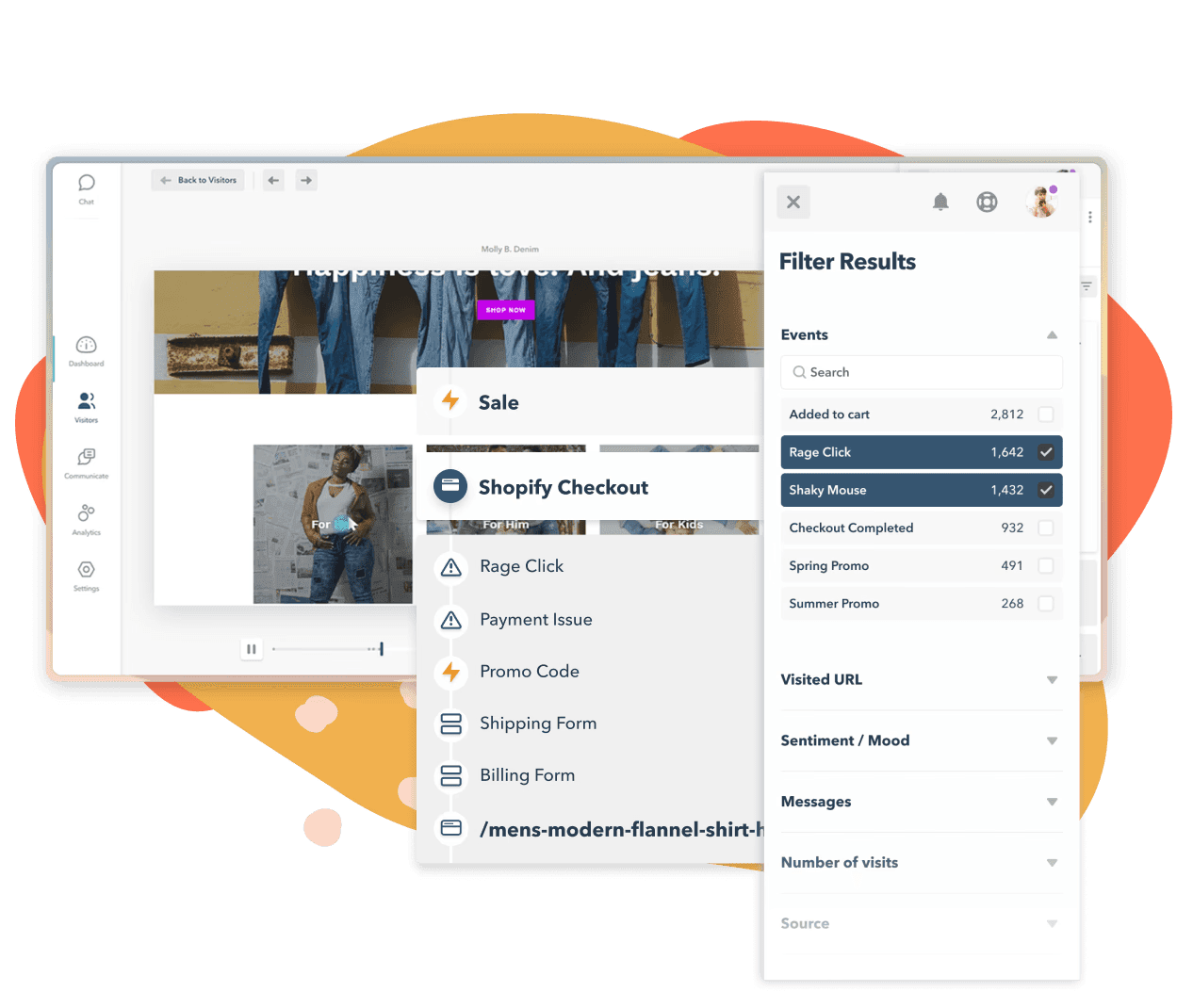
What is Lucky Orange?
Lucky Orange is a simple analytics tool designed to analyze user behavior on small e-commerce websites using session replays and heatmaps. It also offers built-in form analytics, live chat, surveys, and announcements widgets that are useful for store owners.
Founded in 2010, Lucky Orange is used on 4,125 of the top 1 million websites according to BuiltWith, compared to Hotjar's 74,141. Lucky Orange customers are often small online stores or freelance conversion optimization consultants.
Key features
- 🎥 Session replay: Watch how real users navigate your website.
- 🔥 Heatmaps: See where users click and scroll to on pages.
- 🛝 Conversion funnels: Basic funnel analysis for tracking conversions.
- 📊 Dashboards: Create simple dashboards using pre-defined reports.
- 🤼 Visitor profiles: See everything a user has done.
How does Lucky Orange compare to Hotjar?
Lucky Orange is a natural alternative to Hotjar as it covers most of the same features, with some slightly better web analytics capacities.
💡 Good to know: Although Lucky Orange offers a simple dashboarding feature, it doesn't include campaign or session metrics.
Why do companies use Lucky Orange?
According to reviews on G2, because:
It's easy to use: Lucky Orange has a simple UI compared to popular analytics tools, which makes it easy to analyze user behavior and identify issues with websites.
It helps them improve conversion: Customers are mostly using Lucky Orange to optimize landing pages and e-commerce checkout flows.
It doesn't impact page speed: Users report Lucky Orange has negligible impact on website performance, which they value highly.
Bottom line
Lucky Orange is ideal for small business owners who want actionable insights without much effort, though its streamlined interface may be too limiting for larger teams who want more powerful tools.
It's a good alternative to Hotjar, but doesn't provide features beyond it.
5. Crazy Egg
- Founded: 2006
- Most similar to: Lucky Orange, Mouseflow
- Typical users: Marketers and UX designers
- Typical customers: Small and medium size businesses and agencies
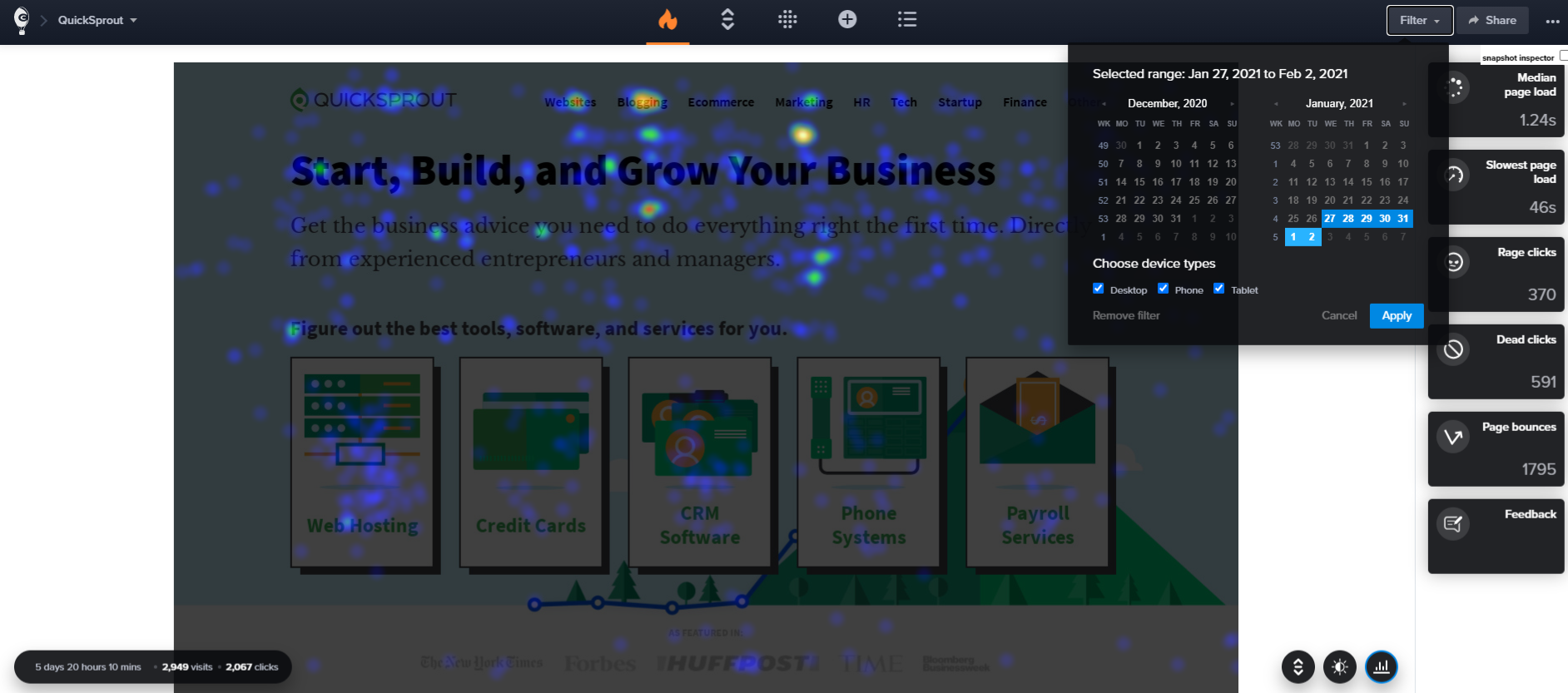
What is Crazy Egg?
Crazy Egg is a heatmap and optimization platform tool for small business owners and marketers — it's popular among e-commerce businesses who run Shopify stores. It's best for its heatmaps, but it also includes basic replay, A/B testing, and website analytics tools.
It's ideal for nontechnical users who want to optimize their websites and drive conversions.
Key features
- 🔥 Heatmaps: See where people click and where they don't.
- 🎥 Session replay: Watch recordings of actual visitors using your website.
- 🧪 A/B testing: Simple, no-code A/B tests using multi-armed bandit method.
- 📝 Surveys: Collect qualitative feedback.
- 🚨 Error tracking: Find out if Errors are preventing your visitors from converting.
How does Crazy Egg compare to Hotjar?
Crazy Egg is very similar to Hotjar. It includes many of the same features and is designed for a similar audience of website owners and marketers.
It does include some additional capacities beyond Hotjar's with web analytics, A/B testing, and error tracking.
Why do companies use Crazy Egg?
According to reviews on G2, people use Crazy Egg because:
It's easy to setup: Crazy Egg makes it easy integrate with numerous services and content management systems, like Shopify, Wix, and Wordpress. This is especially useful for website owners and agencies who run multiple websites.
They want to improve content and conversions: Crazy Egg's heatmaps and session replay features enable them to gather valuable insights for optimizing their content, increasing conversions, and understanding how users navigate their websites.
Gathering feedback: Users like that they can combine data with the qualitative feedback from users and customer CTAs.
Bottom line
Crazy Egg is a strong alternative to Hotjar, especially if you'd like to run basic A/B tests to help improve conversions, something Hotjar doesn't offer. It doesn't provide mobile support, but does add some features like error tracking and web analytics.
Unfortunately, Crazy Egg doesn't offer a free tier though, only a free trial.
6. Pendo
- Founded: 2013
- Most similar to: PostHog, Sprig
- Typical users: Product managers and customer success teams
- Typical customers: Small and mid-market B2C apps
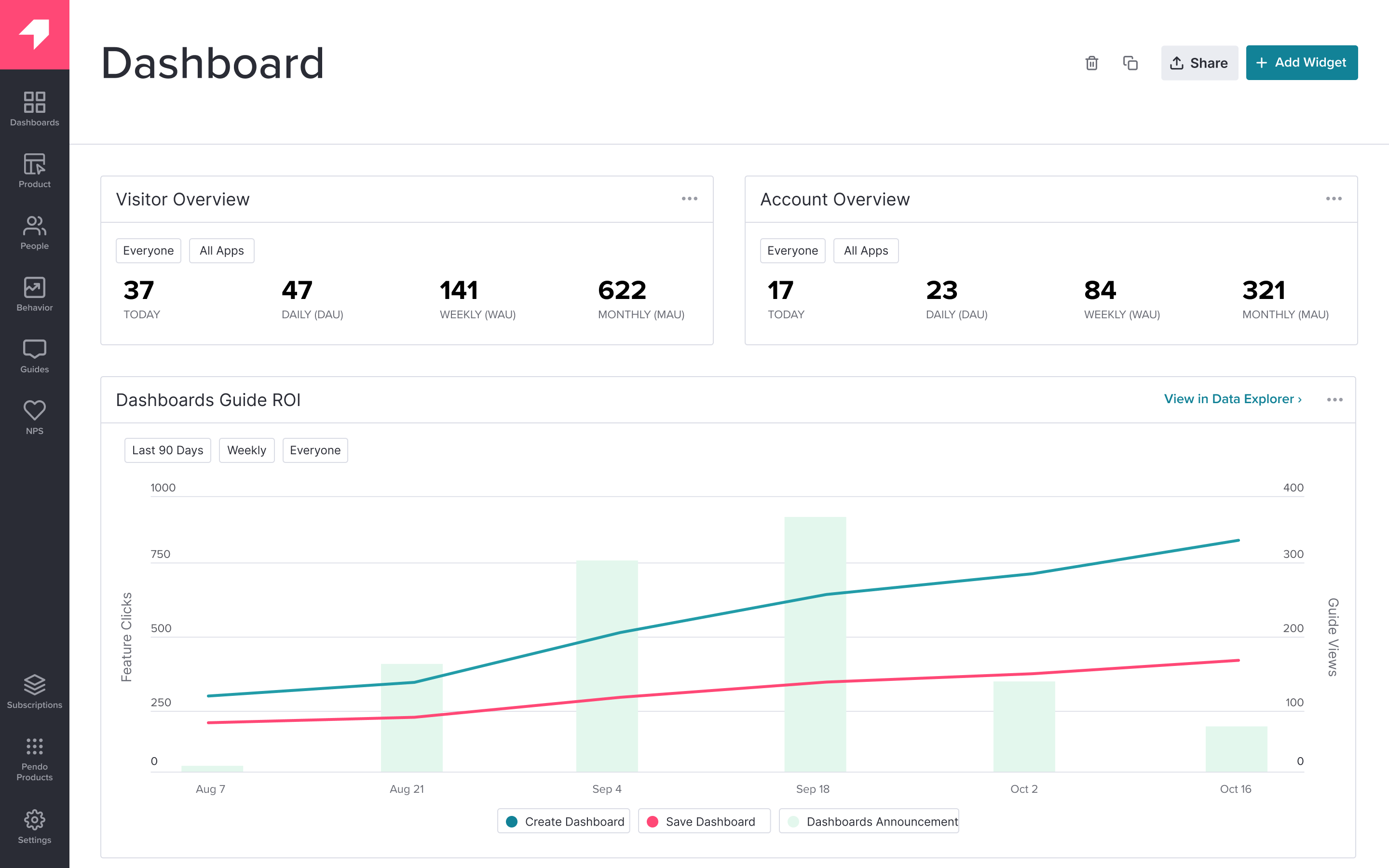
What is Pendo?
Pendo describes itself as a product experience platform. In addition to session replay and user feedback tools, it offers product analytics, in-app guides, user feedback, and product validation tools. It's mainly used by product managers and customer success teams.
According to data from BuiltWith, as of August 2025, 3,936 of the top million websites used Pendo, much less than Hotjar's 74,141.
Key features
- 🎥 Session replay: Watch real users use your product.
- 🦮 In-app guides: Deliver personalized guidance to customers inside your app.
- 📝 User feedback: Capture and analyze customer feedback at scale.
- 📊 Product analytics: Funnels, trends, and retention analysis with event autocapture.
- 🛣️ Product validation and roadmaps: Plan product improvements and roadmaps.
How does Pendo compare to Hotjar?
Pendo doesn't offer all the features Hotjar does — it lacks heatmaps and scroll maps, for example. But it does offer more comprehensive product analytics features, making it more useful for app developers.
It's also one of the few options on this list that offers mobile surveys, but mobile replays are still missing.
Why do companies use Pendo?
According to G2 reviews, customers use Pendo for:
Customer support and feedback: Users value Pendo as a useful tool for customer support and feedback collection. They use Pendo's feedback features to gather qualitative data and feed that into Pendo's validation and roadmap features.
Improving onboarding: Combining Pendo's in-app guides and analytics features makes it easy for non-technical users to experiment with new onboarding flows and improve user adoption.
Product planning: Customers use Pendo's data tools, product validation, and roadmap features to align internal teams and stakeholders on product development.
Bottom line
Pendo isn't a complete replacement for Hotjar due its lack of heatmaps, but the combination of analytics, session replay, and survey tools makes it useful for product managers, especially those who also need in-app product guides.
Unfortunately, its lack of transparent pricing and no free replays are a negative.
7. Microsoft Clarity
- Founded: 2020
- Most similar to: Hotjar, Mouseflow
- Typical users: Marketing and content teams
- Typical customers: Small businesses
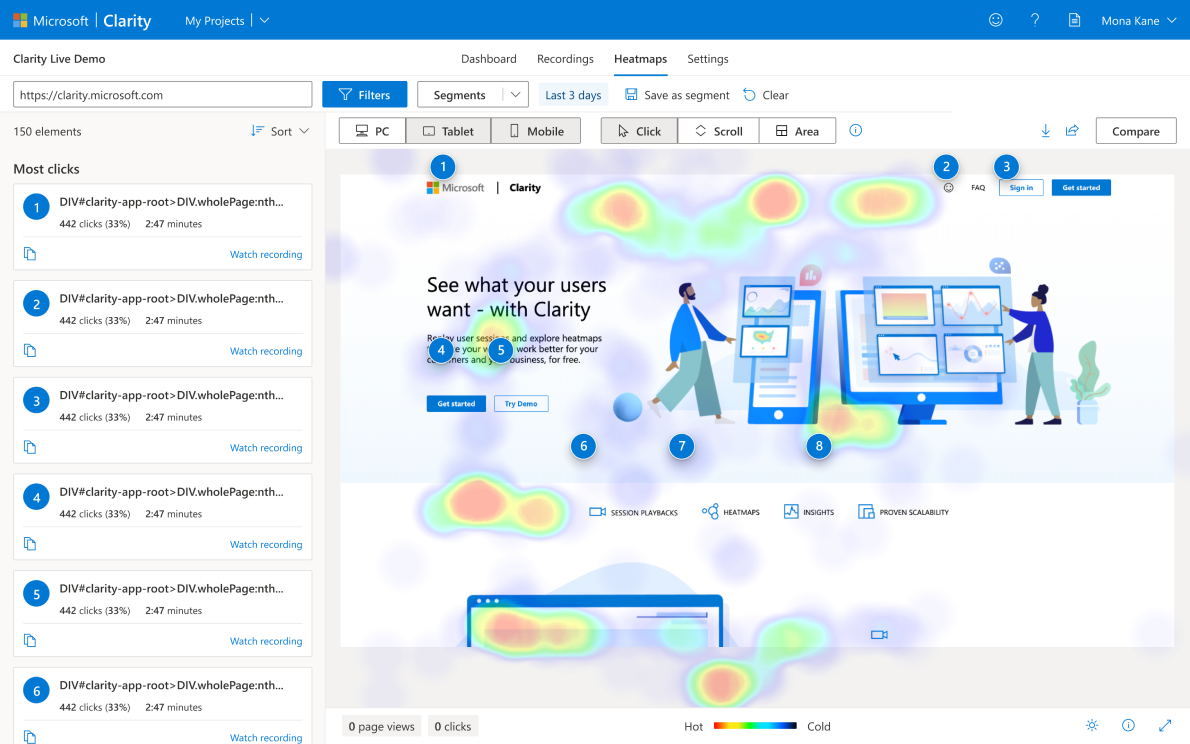
What is Microsoft Clarity?
Microsoft Clarity is a 100% free session replay tool that supports basic replay features and heatmaps. It also records rage clicks and dead clicks, and integrates with Google Analytics 4, so you can view your GA data in Clarity.
Unsurprisingly, given it's free, Clarity is very popular. BuiltWith estimates over 65,688 of the top 1 million websites use Clarity, making it one of the most popular alternatives, but still well below Hotjar's 74,141.
Key features
- 🎥 Session replay: Watch user sessions with built-in event timelines
- 🔥 Heatmaps: See where users click and how they navigate your website
- 📜 Scrollmaps: See how far users scroll and where they dwell
- 🤬 Frustration signals: Detect rage and dead clicks
How does Clarity compare to Hotjar?
Clarity provides a great session replay and heatmap tool to the exclusion of all other features. Some Hotjar users might miss the surveys capabilities though.
It's also free, of course, though it only retains data for 30 days.
Why do companies use Microsoft Clarity?
According to reviews on G2 and Capterra, it's because:
It's easy to set up and use: Setting up Clarity doesn't require much technical knowledge and users mostly like the simple user interface.
It helps uncover how users navigate: Clarity users are mostly using it to understand how people navigate their websites and identify opportunities for improvement.
It's free: The short 30-day retention limit and lack of funnel analysis are easy to forgive when it's free.
Bottom line
Being free forever has made Clarity a very popular alternative to Hotjar. While it has some limitations, it covers most bases for small businesses provided you don't need surveys, feedback, or more advanced analytics features.
Is PostHog right for you?
Here's the (short) sales pitch.
We're biased, obviously, but we think PostHog is the perfect Hotjar replacement if:
- You'd like to replace multiple tools with just one.
- You want more powerful analytics than Hotjar can offer.
- You want to try before you buy (we're self-serve with a generous free tier).
Check out our product pages and read our docs to learn more.

Subscribe to our newsletter
Product for Engineers
Read by 100,000+ founders and builders
We'll share your email with Substack
PostHog is an all-in-one developer platform for building successful products. We provide product analytics, web analytics, session replay, error tracking, feature flags, experiments, surveys, LLM analytics, data warehouse, CDP, and an AI product assistant to help debug your code, ship features faster, and keep all your usage and customer data in one stack.









