Getting started with data warehouse
Link your first source
Data warehouse lets you store, query, and analyze your data in a unified platform, so you can build better products and make data-driven decisions.
You can query any of the data you've already sent to PostHog like events, persons, and sessions, but you can also link external sources to build a single source of truth for your customer data.
Platforms
 Attio
AttioAzure SQL Server
BigQuery
Bing Ads
Azure Blob
 BuildBetter
BuildBetterChargebee
DoIt
 Clerk
ClerkGitHub
Google Cloud Storage
Google Ads
HubSpot
Google Sheets
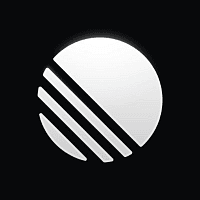 Linear
Linear Klaviyo
KlaviyoLinkedIn Ads
 Mailchimp
MailchimpMeta Ads
MongoDB
 Pinterest Ads
Pinterest AdsPostgres
MySQL
Reddit Ads
Redshift
- PostHog as a data warehouse source
S3
Cloudflare R2
Salesforce
Snowflake
Stripe
 Snapchat Ads
Snapchat AdsTemporal.io
Shopify
TikTok Ads
Vitally
Zendesk
Supabase
Query your data with SQL
You can use SQL to query data from your sources and PostHog. We provide all sorts of commands and functions to help you with this.
After you've got the data you want, the SQL editor also provides a bunch of visualizations for you to use too.
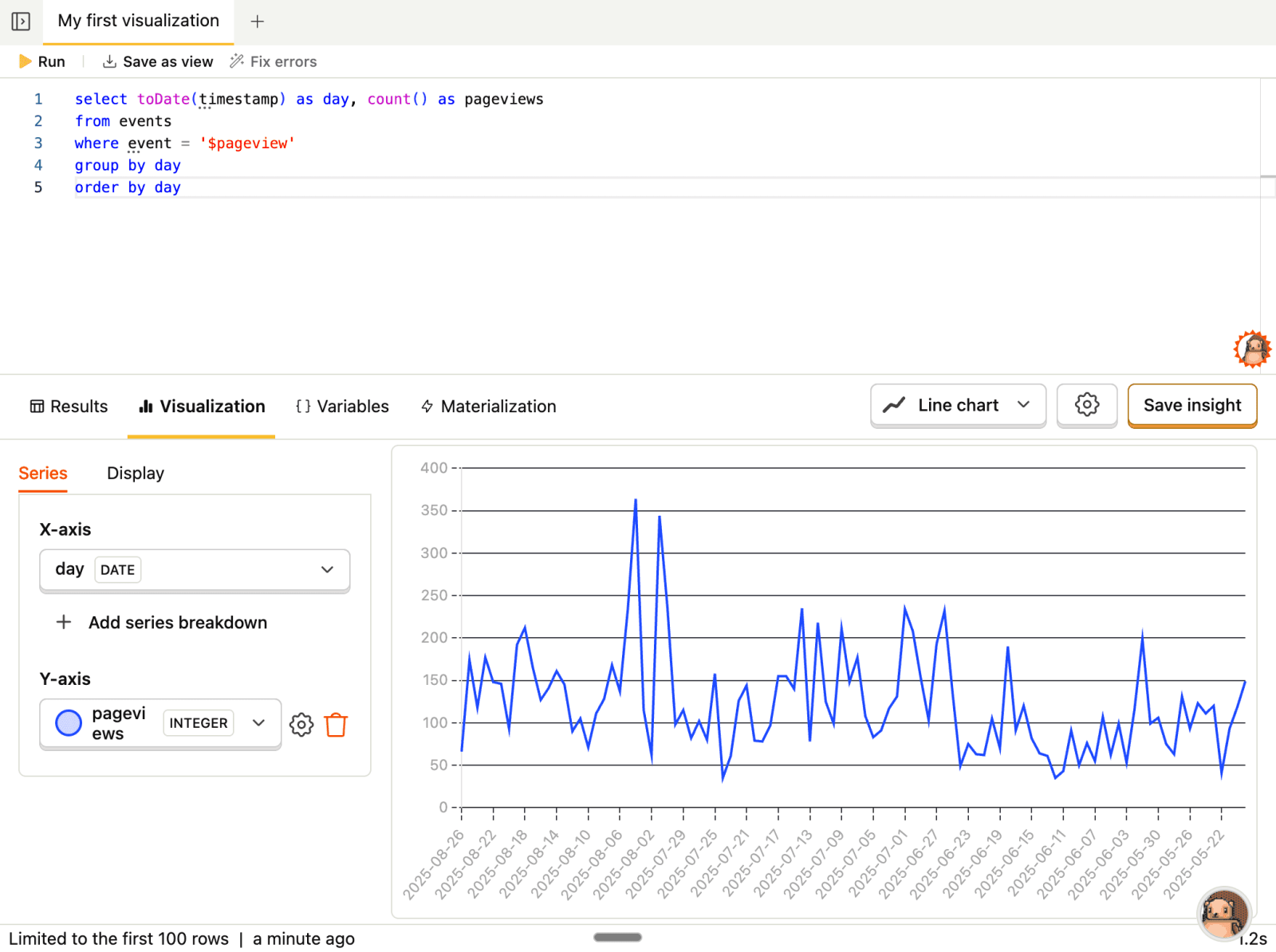
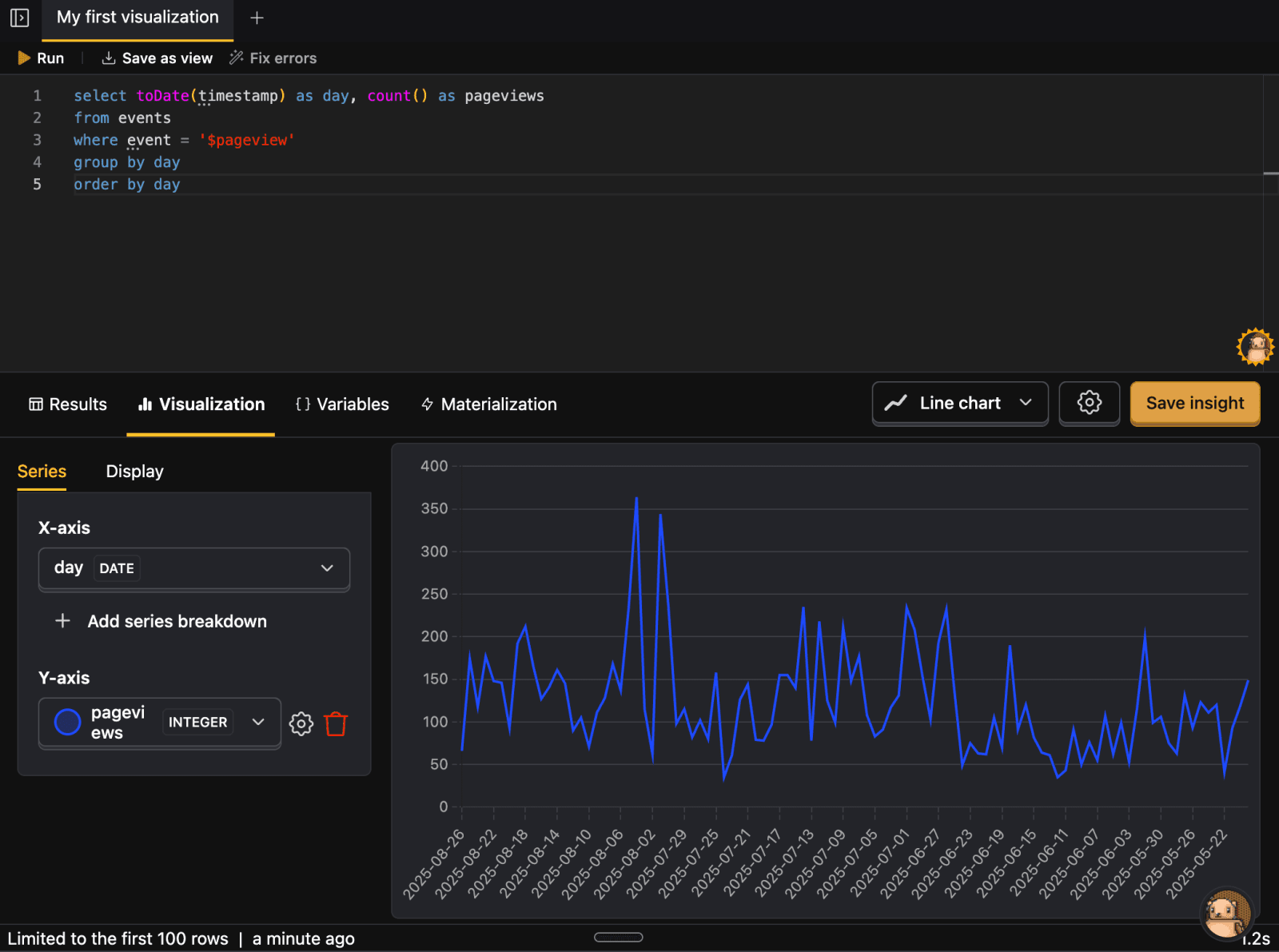
Set up a join
The real power of the data warehouse is the ability to combine data from multiple tables in a single query.
Joins enable you to do this by letting you choose fields that act as connections between PostHog and external sources.
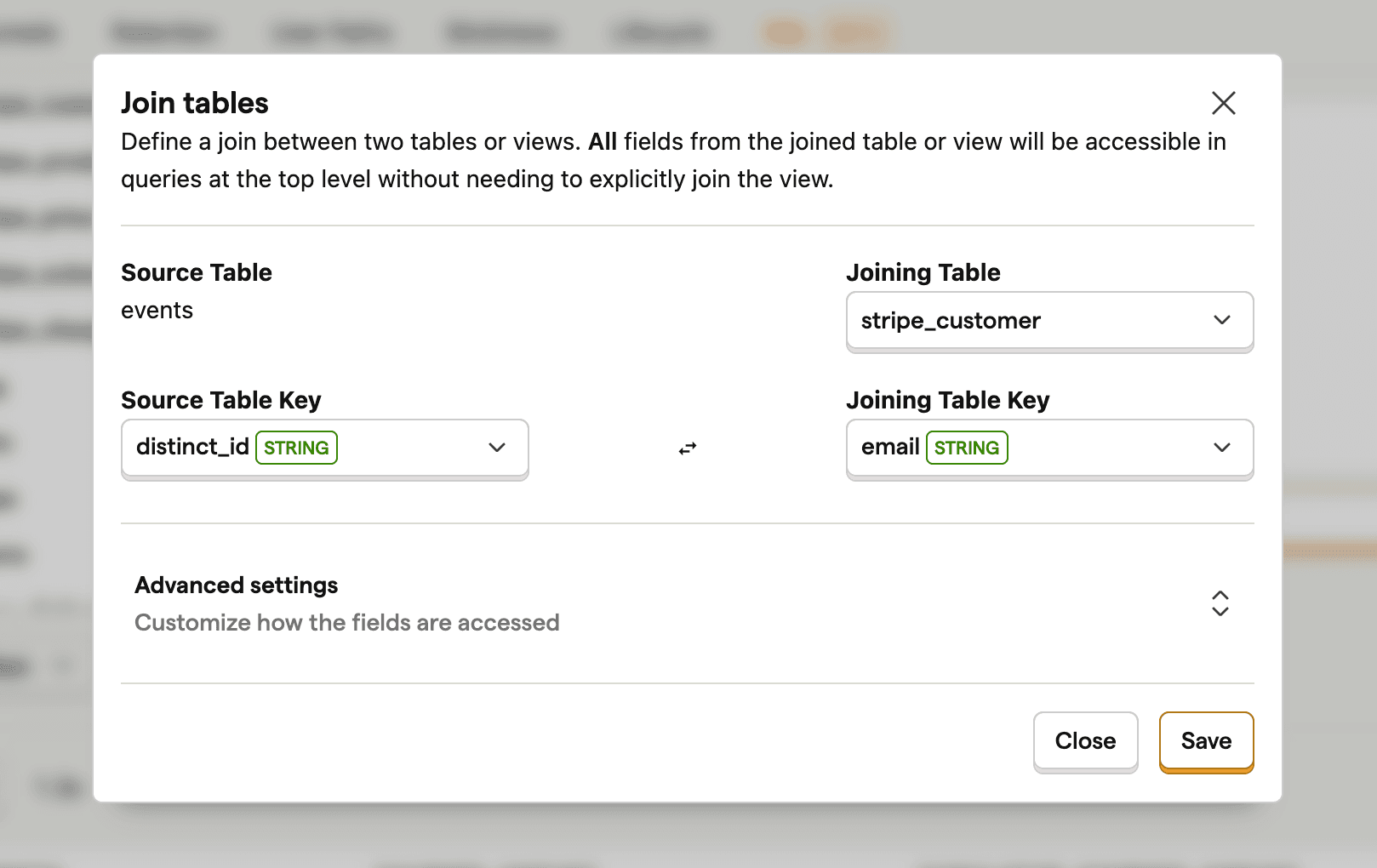
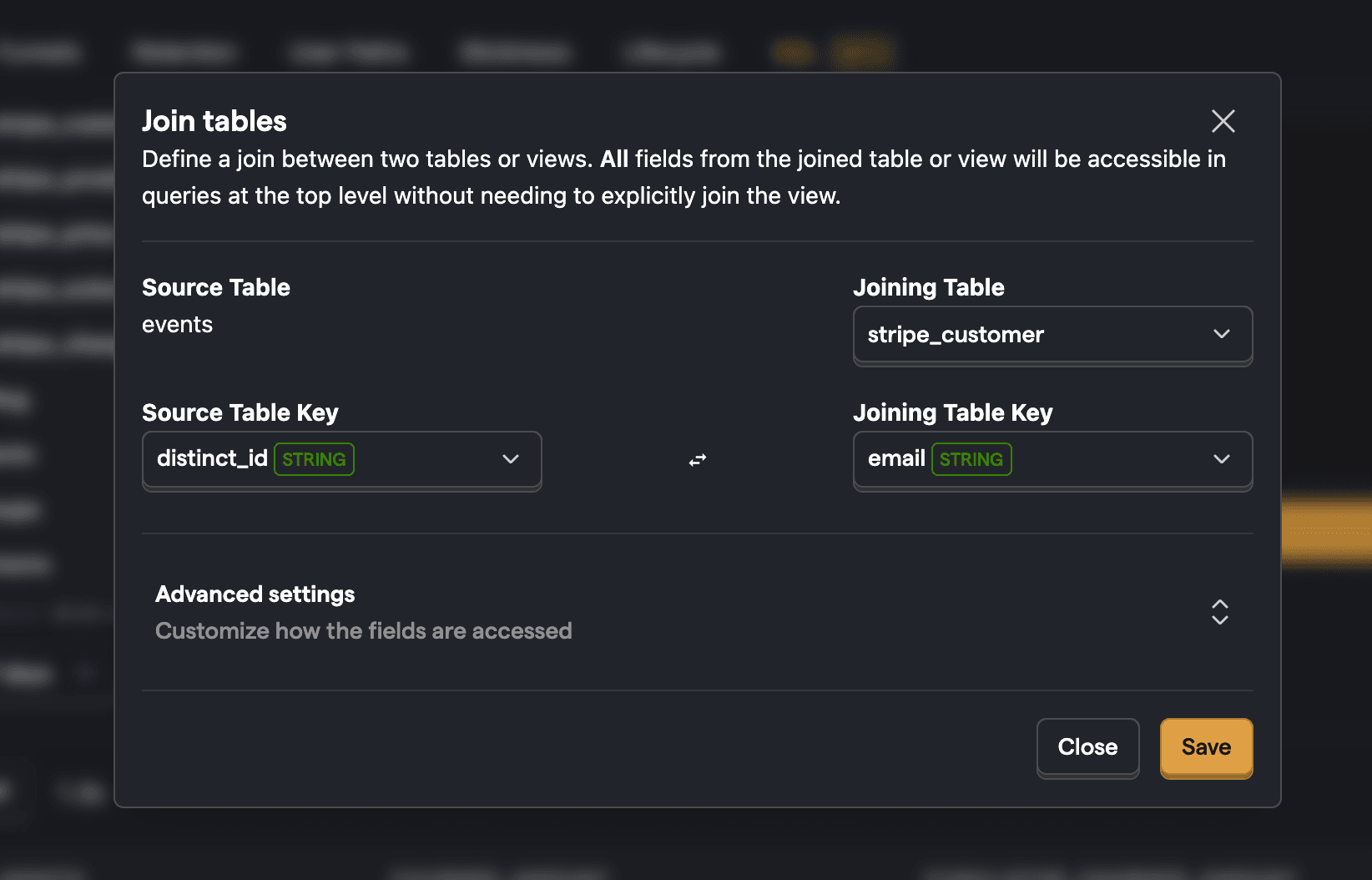
Create and materialize views
You can save your most used queries as views and reference them in subsequent queries. This makes them composable and easy to reuse.
You can even materialize views to improve query performance.
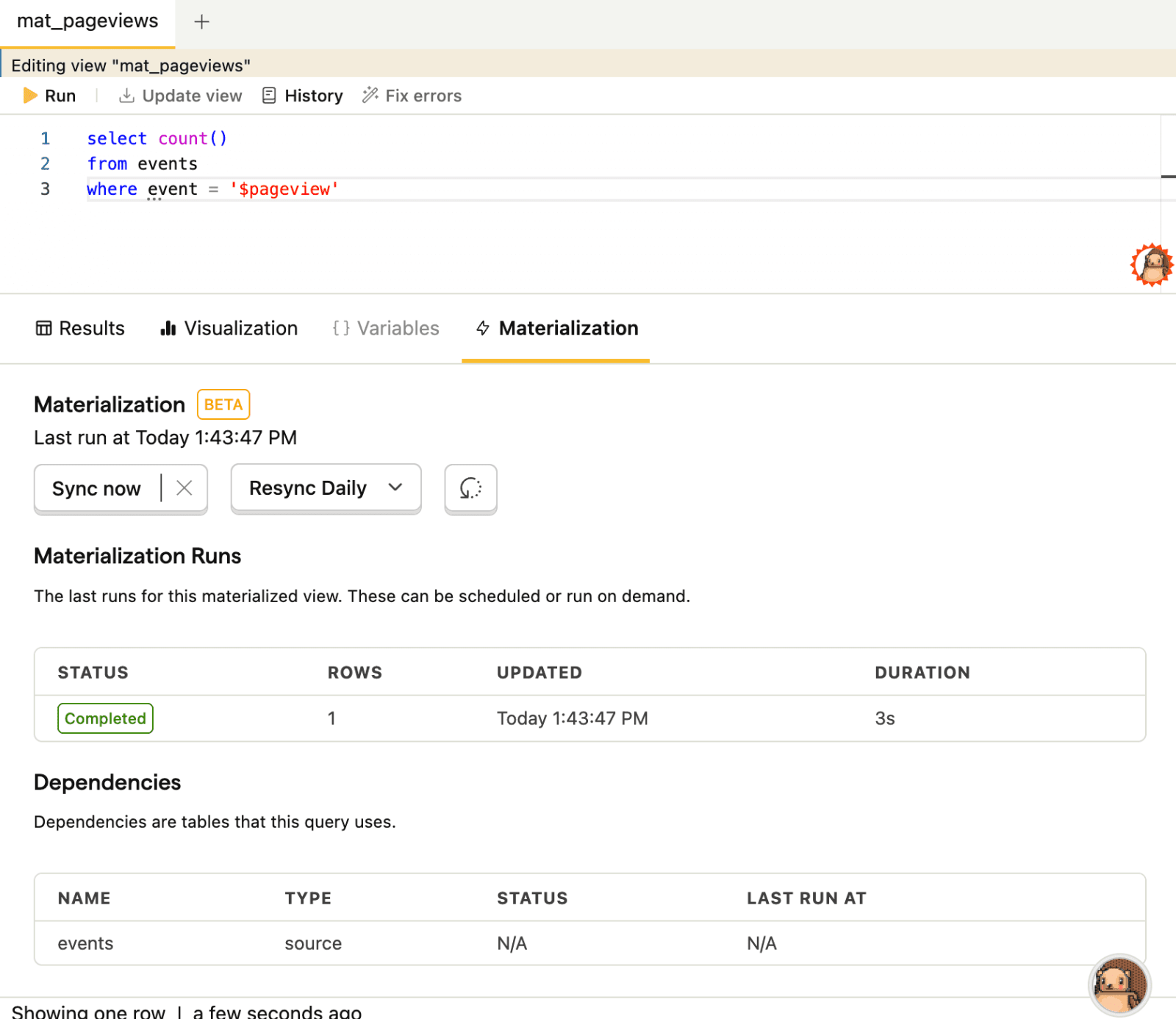
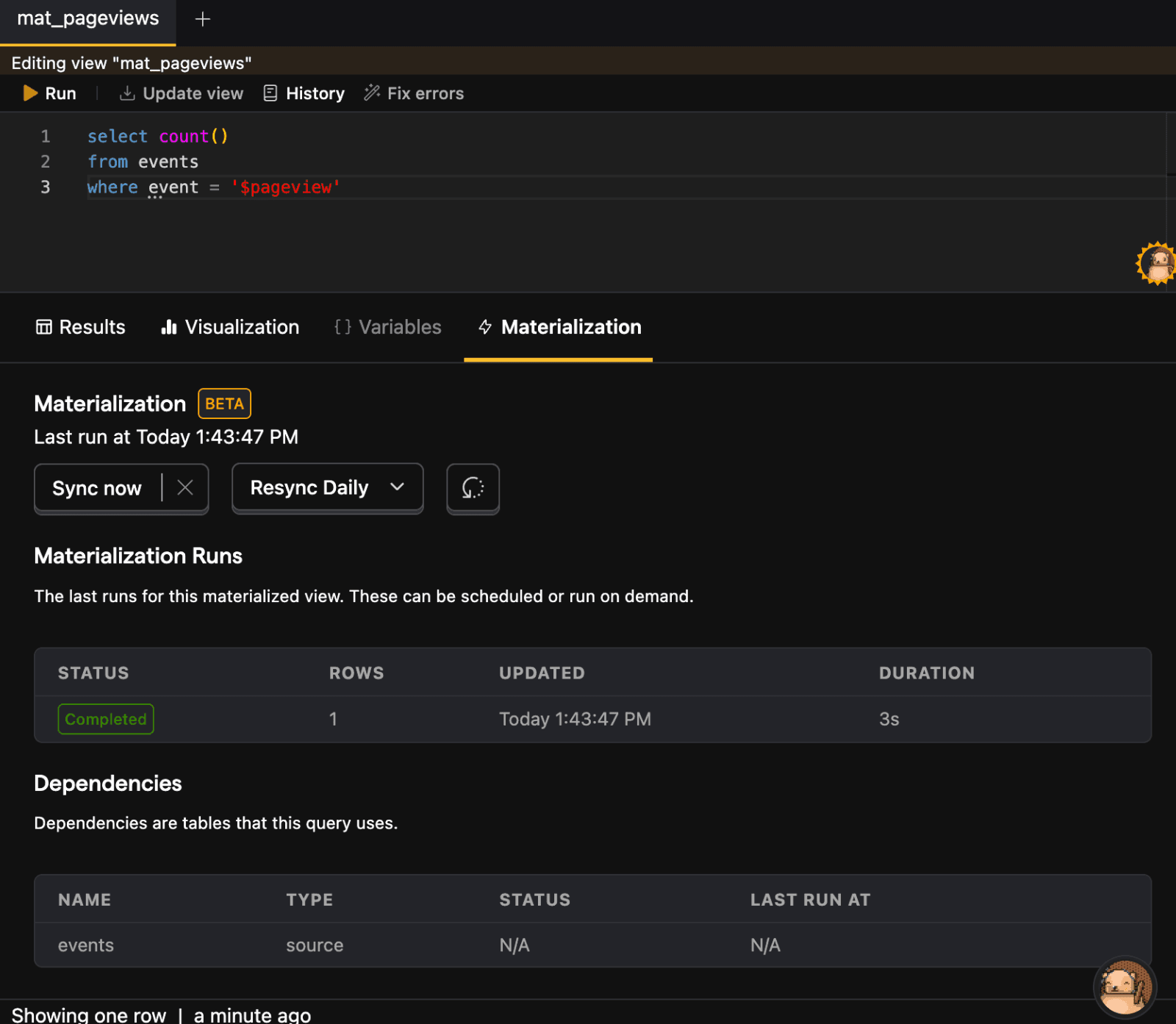
Unify customer data
The data warehouse can be used throughout PostHog as a single source of truth for your customer data. Of course, this means it can be used to power other PostHog products too.
Product analytics
Once you've linked a source, you can use it as you would your other PostHog data in trends. This makes setting up your first insights easy.
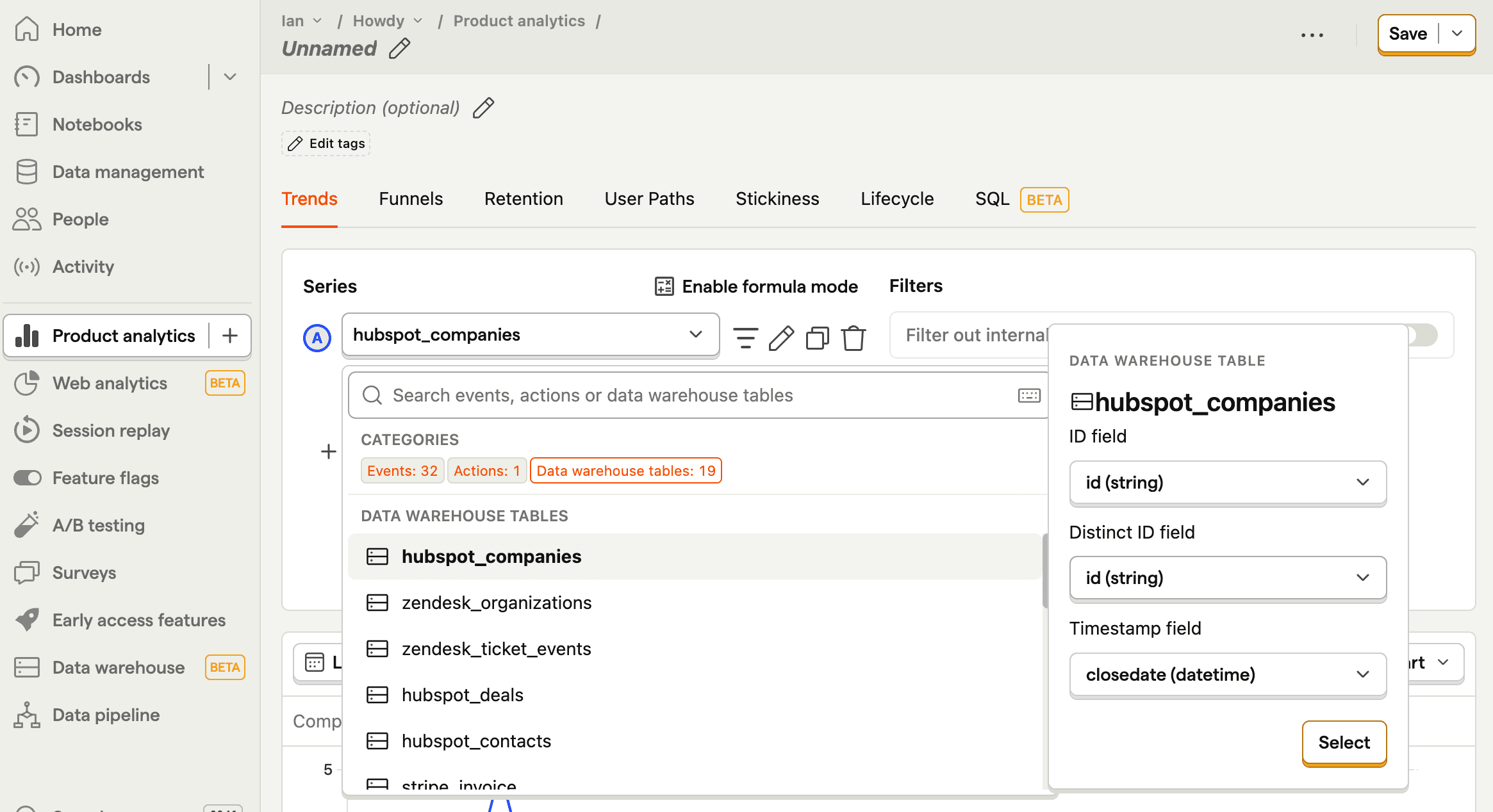
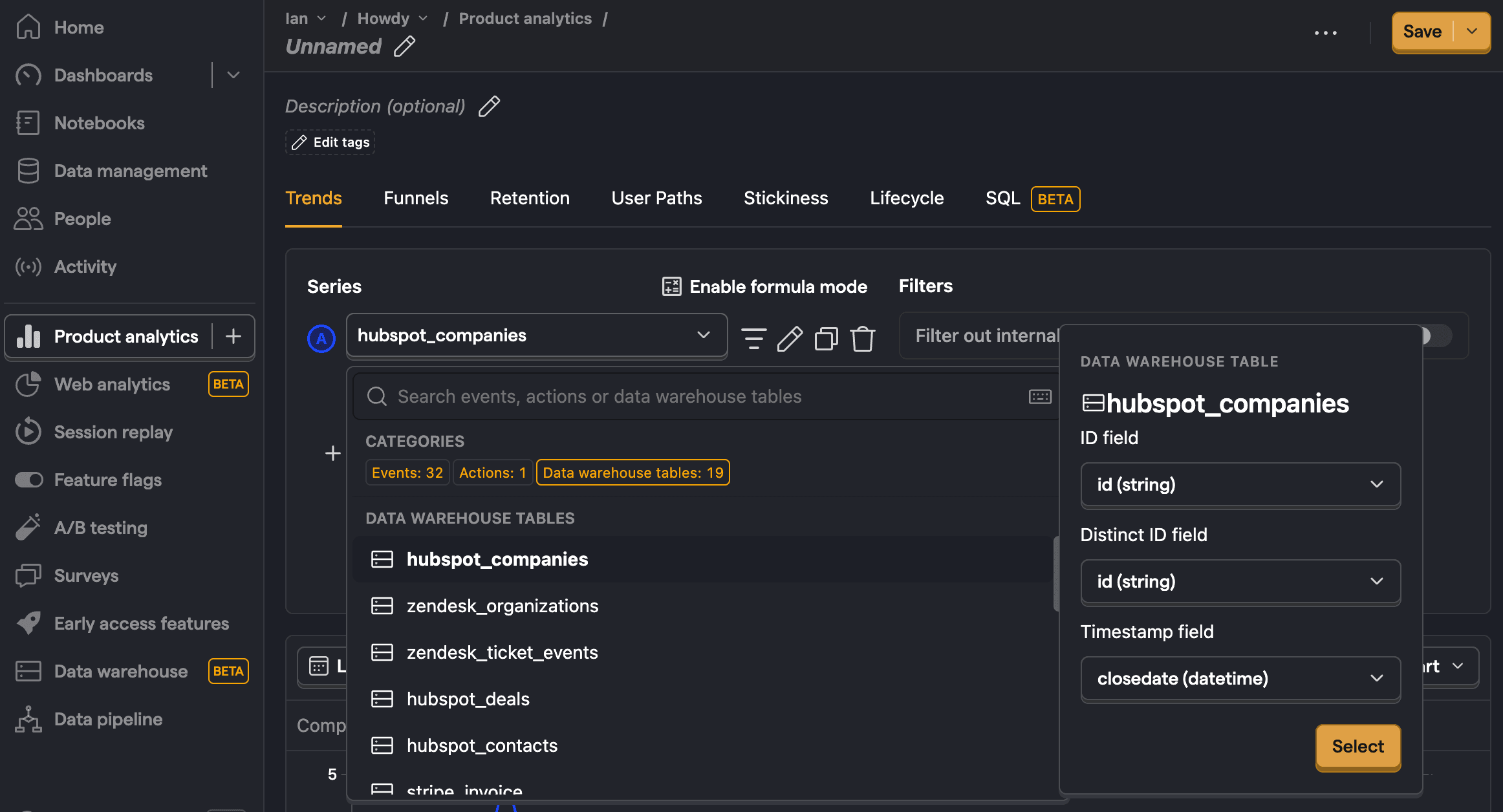
Revenue analytics
Sync Stripe to automatically generate a revenue analytics dashboard in PostHog to track MRR, customer count, ARPU, LTV, growth rate, and more.
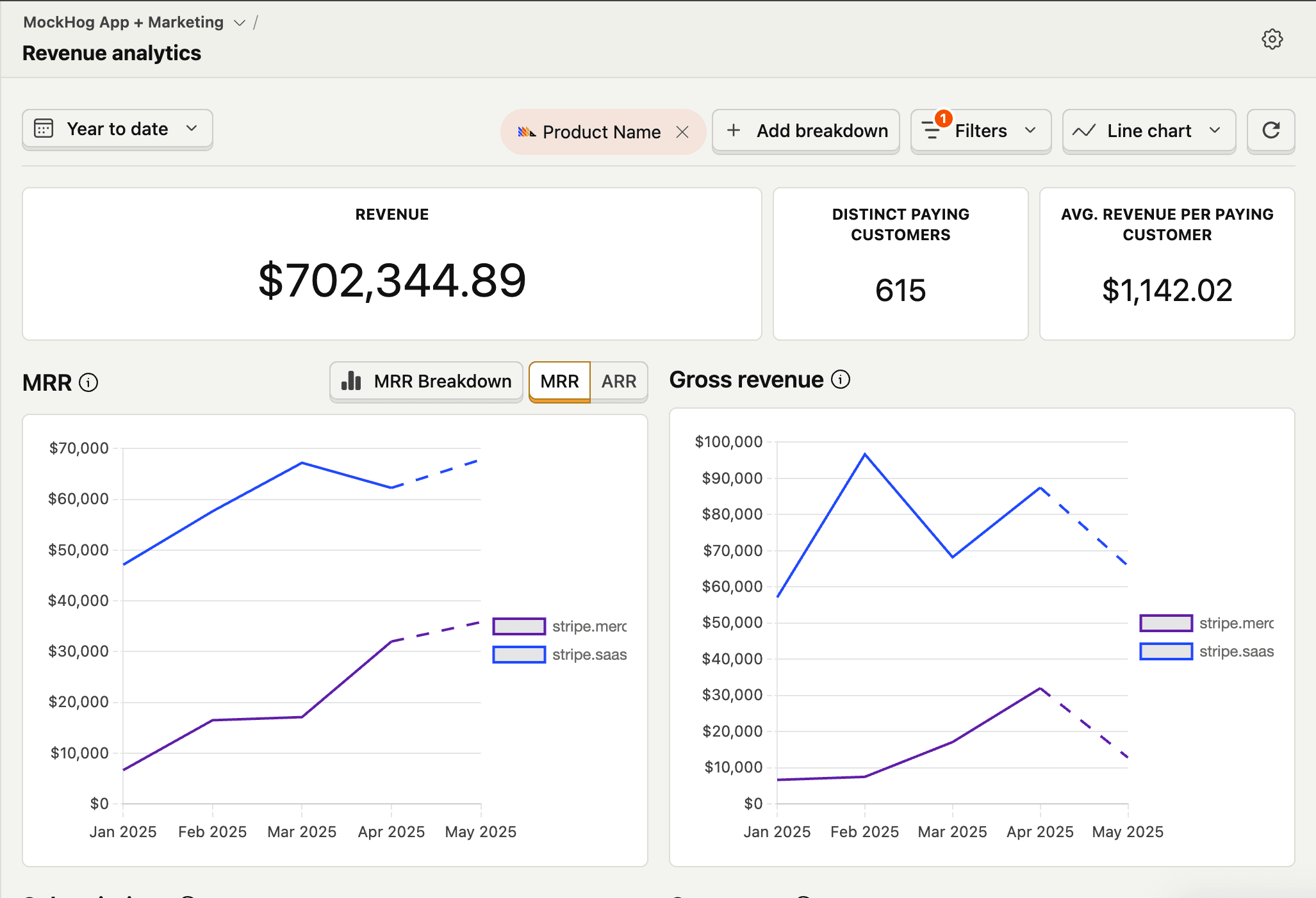
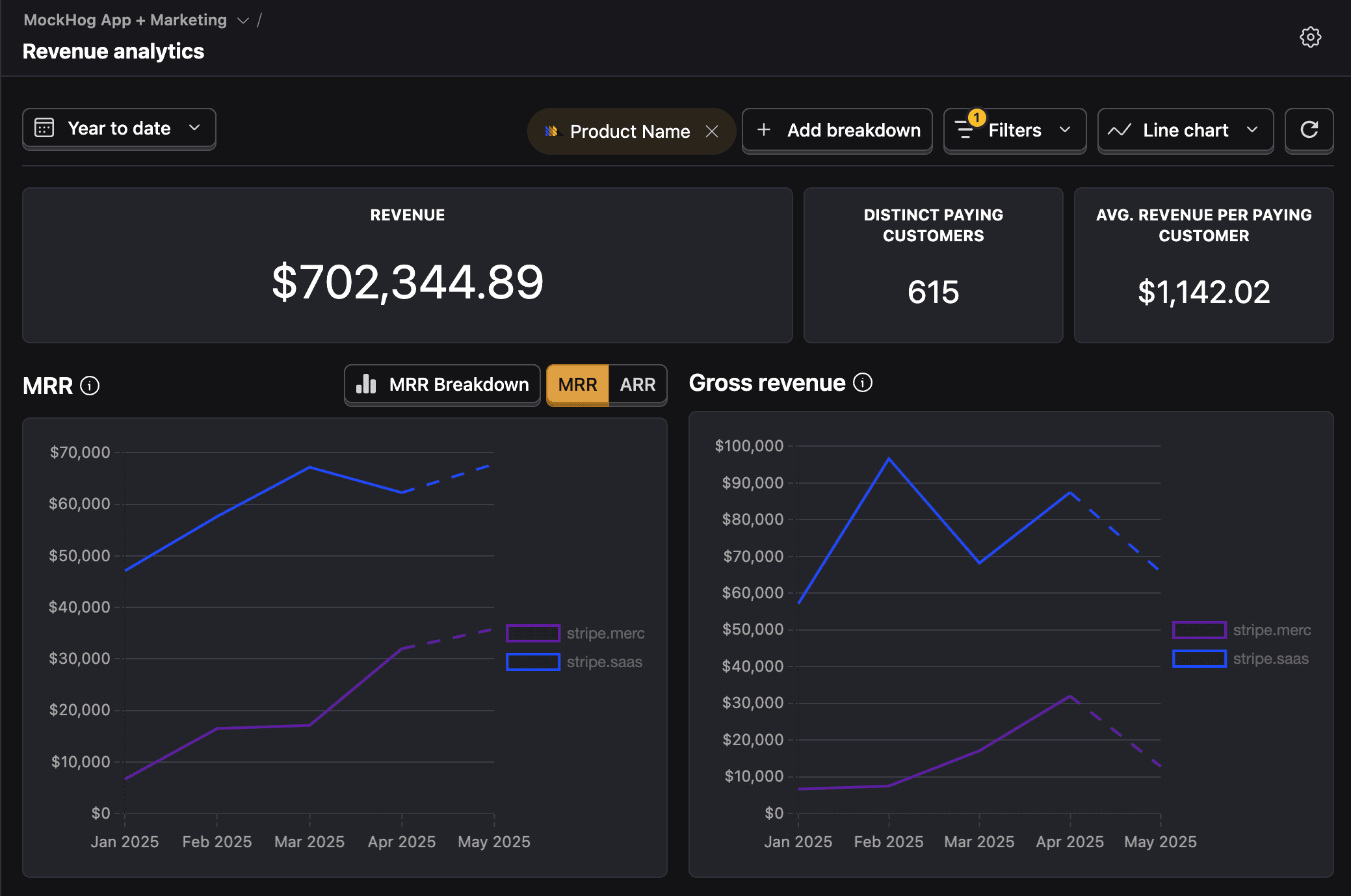
Experiments
Run experiments and calculate primary or secondary metrics using data warehouse tables.
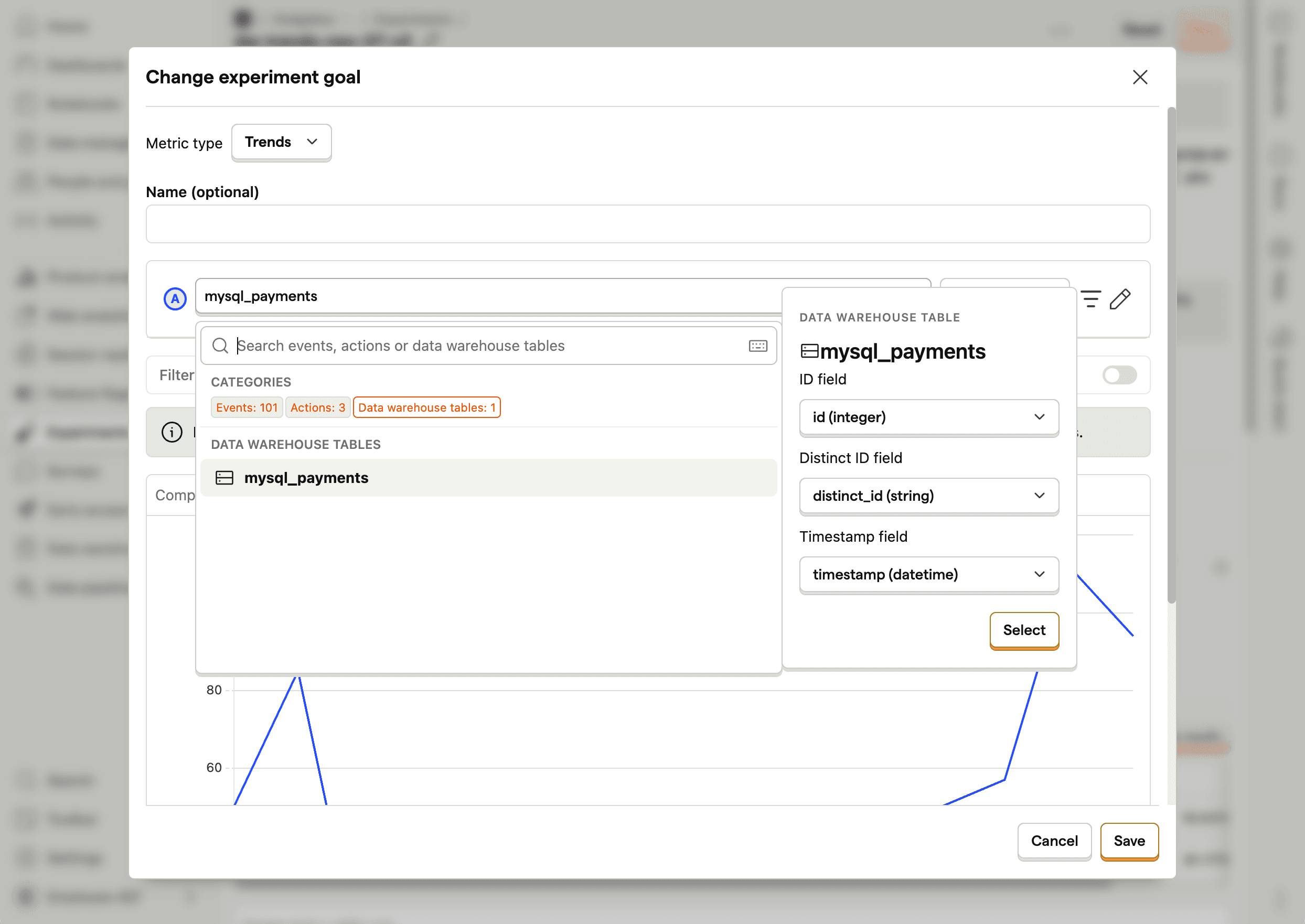
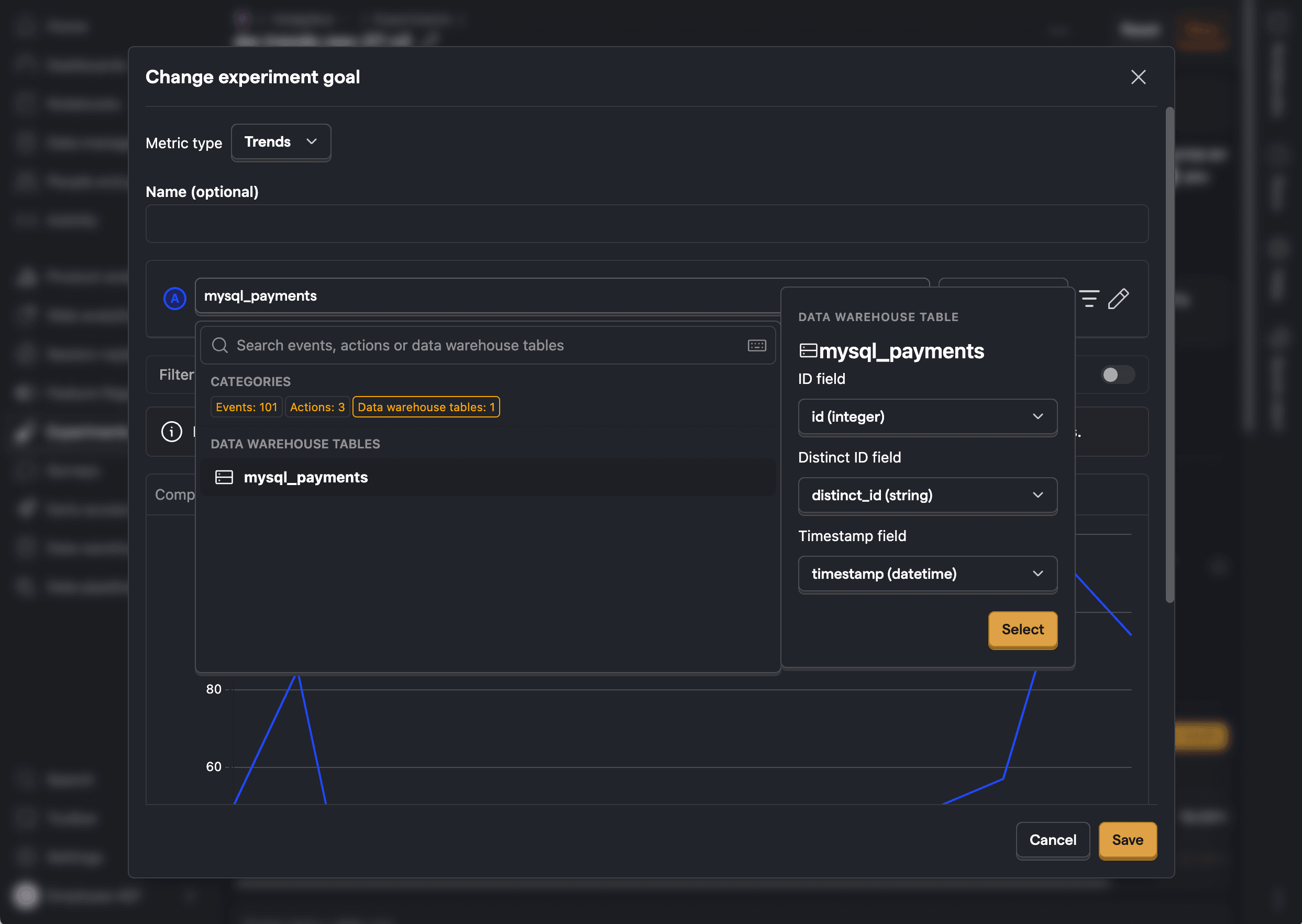
Use for free
PostHog's data warehouse is built to be cost-effective by default, with a generous free tier and transparent usage-based pricing. Our generous free tier means more than 90% of companies use PostHog for free.
TL;DR 💸
- No credit card required to start
- First 1M rows per month are free
- Above 1M we have usage-based pricing starting at $0.000015/row with discounts as volume increases
- Set billing limits to avoid surprise charges
- See our pricing page for more up-to-date details
That's it! You're ready to start building your data warehouse.








