Connect to customers
Revenue analytics is currently works best for:
- Small to medium-sized companies
- Companies with subscription models (mostly SaaS)
If you process more than 20,000 transactions per month, or your revenue comes primarily from one-off payments rather than recurring subscriptions, revenue analytics may feel less useful, slower, or provide less insight than expected.
You can connect your revenue data to persons and groups in the revenue analytics settings.
This is automatically done when you're using revenue events (since we know what person/group an event belongs to) but we need your help to manually map them in case you're using a data warehouse source.
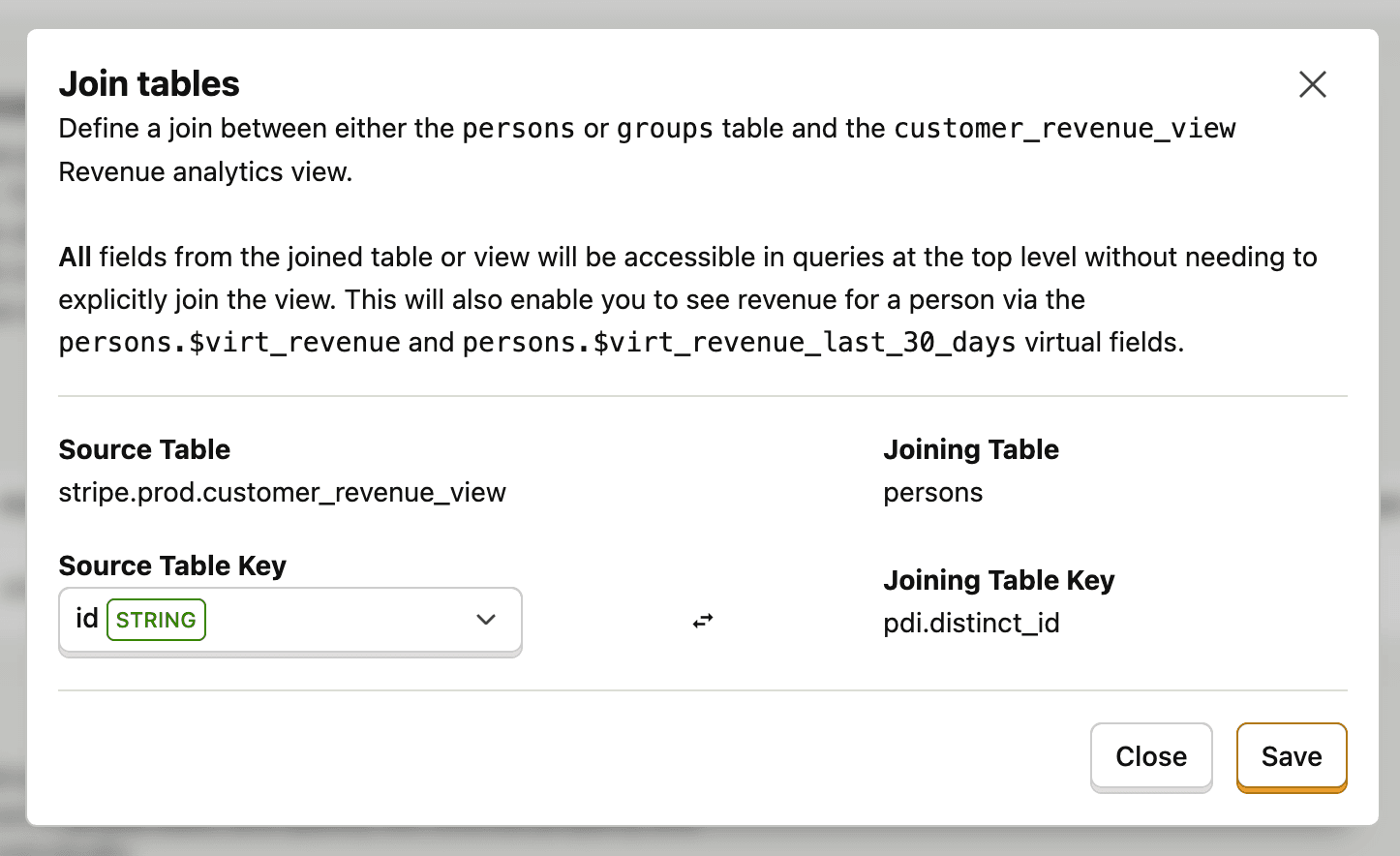
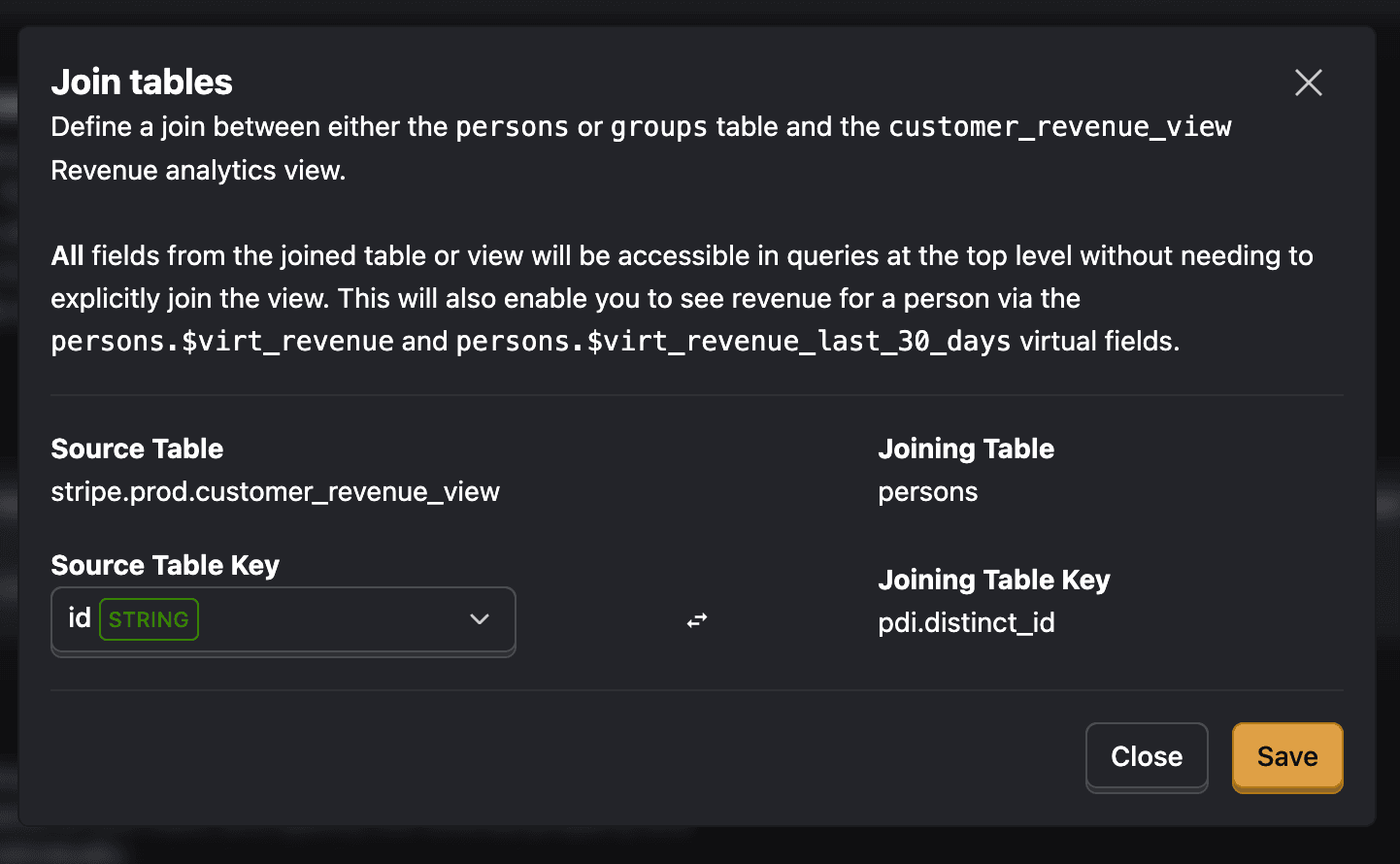
Once this is connected you'll be able to properly see who your top customers are in the Top customers dashboard.
You'll also get access to the persons_revenue_analytics and groups_revenue_analytics tables in the data warehouse. This is a simple map of person_id/group_key to what their all-time revenue is. We plan on expanding that soon with more fields and also making that data available on the soon-to-be-released CRM page.








