Edit and save memory to PostHog AI
Contents
You can use PostHog AI memory to save context or instructions that persist between conversations. This helps PostHog AI to remember important details about your product, company, or preferred ways of working.
PostHog AI uses this memory to deliver results that better match your preferences.
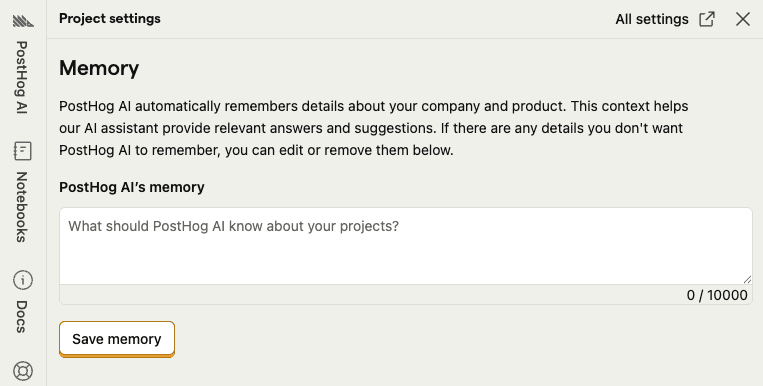
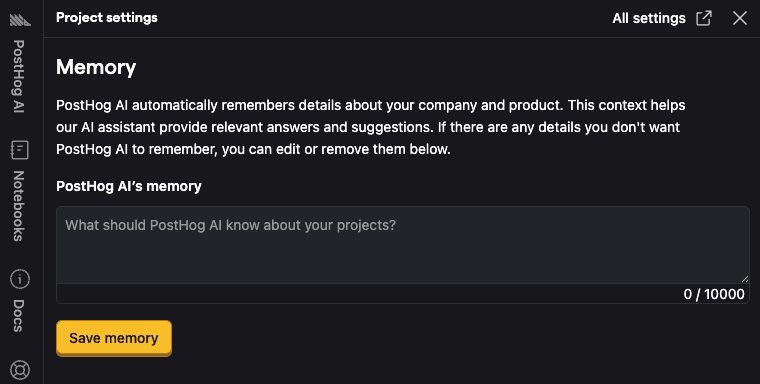
Run /init command
To get started, we recommend running the /init command in the PostHog AI chat.
- If you have a client or mobile SDK installed, PostHog AI will retrieve the URL or app bundle and search the web for more information about your product and then save it to memory.
- If little or no data is available, PostHog AI will ask you a few baseline questions to learn more and then save it to memory.
Edit memory
You can also access PostHog AI's memory to make direct changes. You can access and edit its memory in three ways:
- Click the gear icon in the chat
- Navigate to project Settings > AI
- Run the
/remembercommand in the chat to add new information to memory








