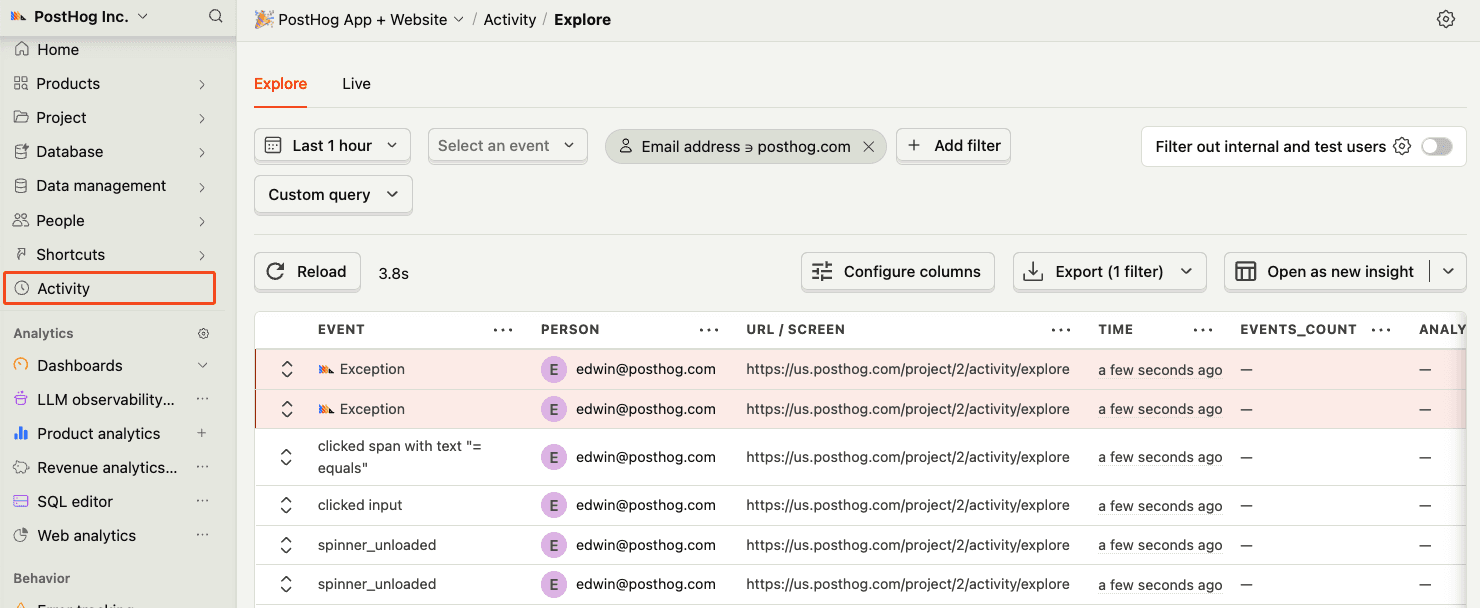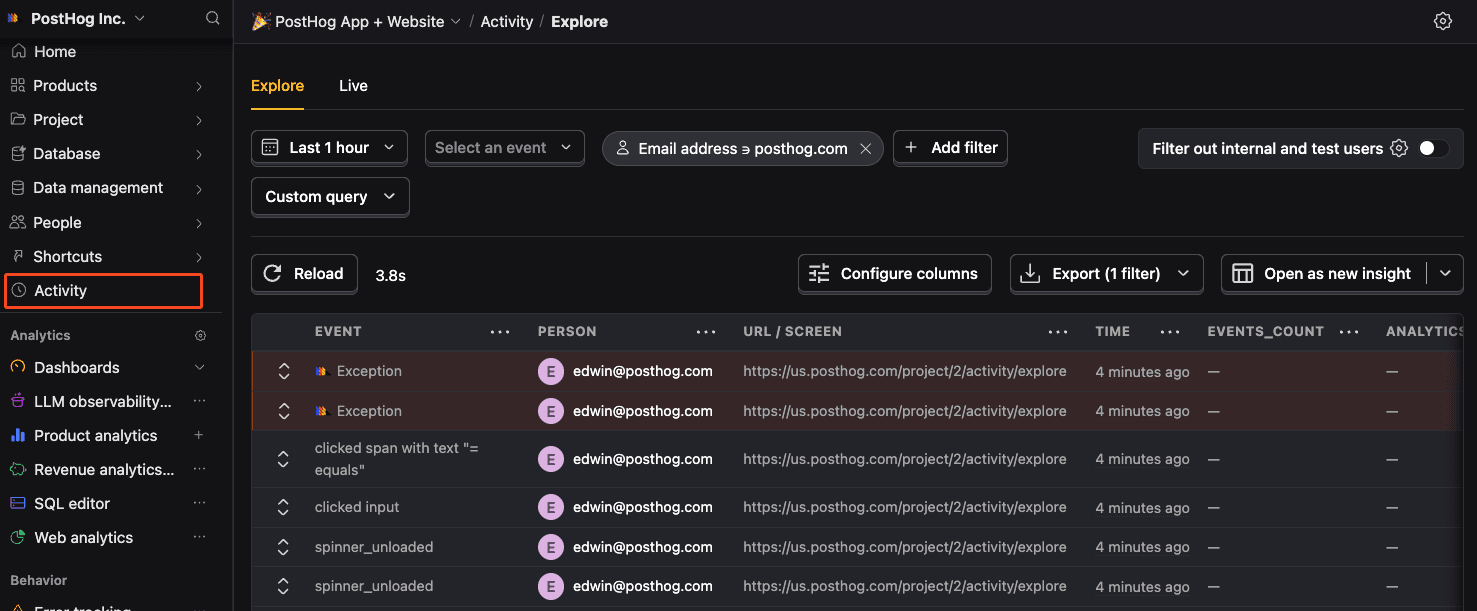Nuxt error tracking installation (v3.7 and above)
Install the PostHog Nuxt module using your package manager: Add the module to your Your Personal API Key will require The module will automatically: Our module if set up as shown above already captures both client and server side exceptions automatically. To send errors manually on the client side, import it and use the On the server side instantiate PostHog using: Build your project for production by running the following command: The PostHog module will automatically generate and upload source maps to PostHog during the build process.Install the PostHog Nuxt module
Requirednuxt.config.ts file:organization:read and error_tracking:write scopes.
Manually capturing exceptions
OptionalcaptureException method like this:Build your project for production
Required