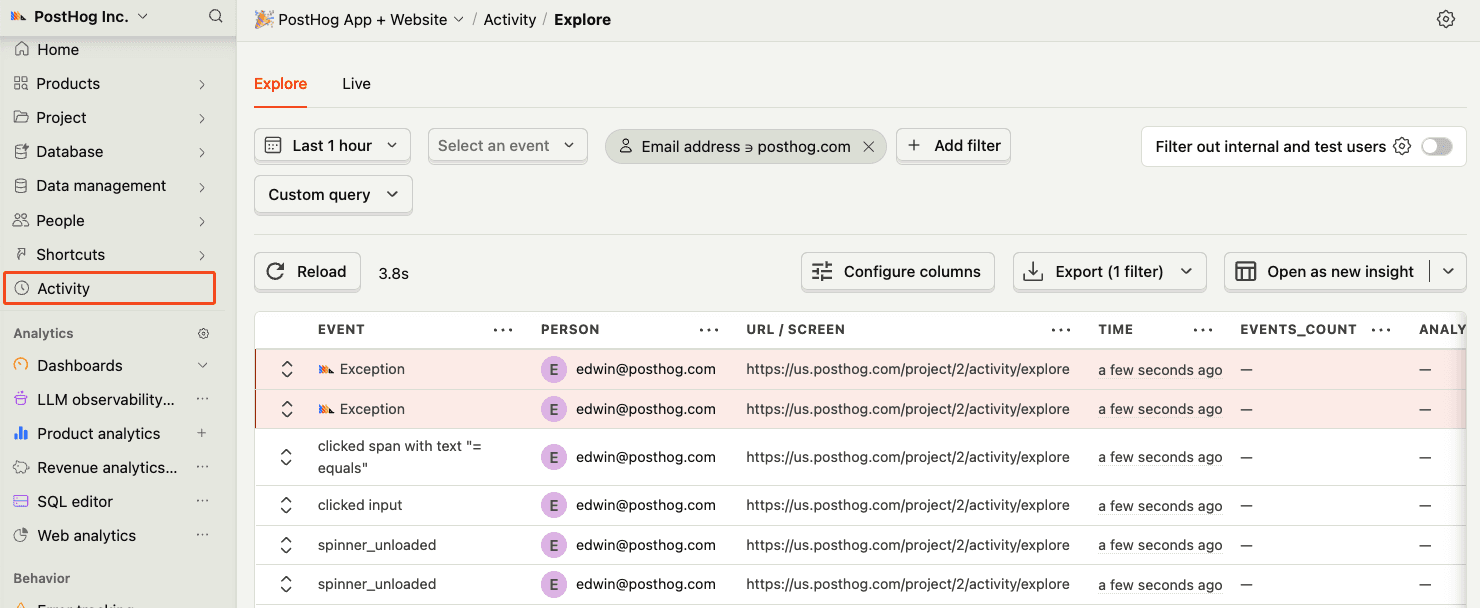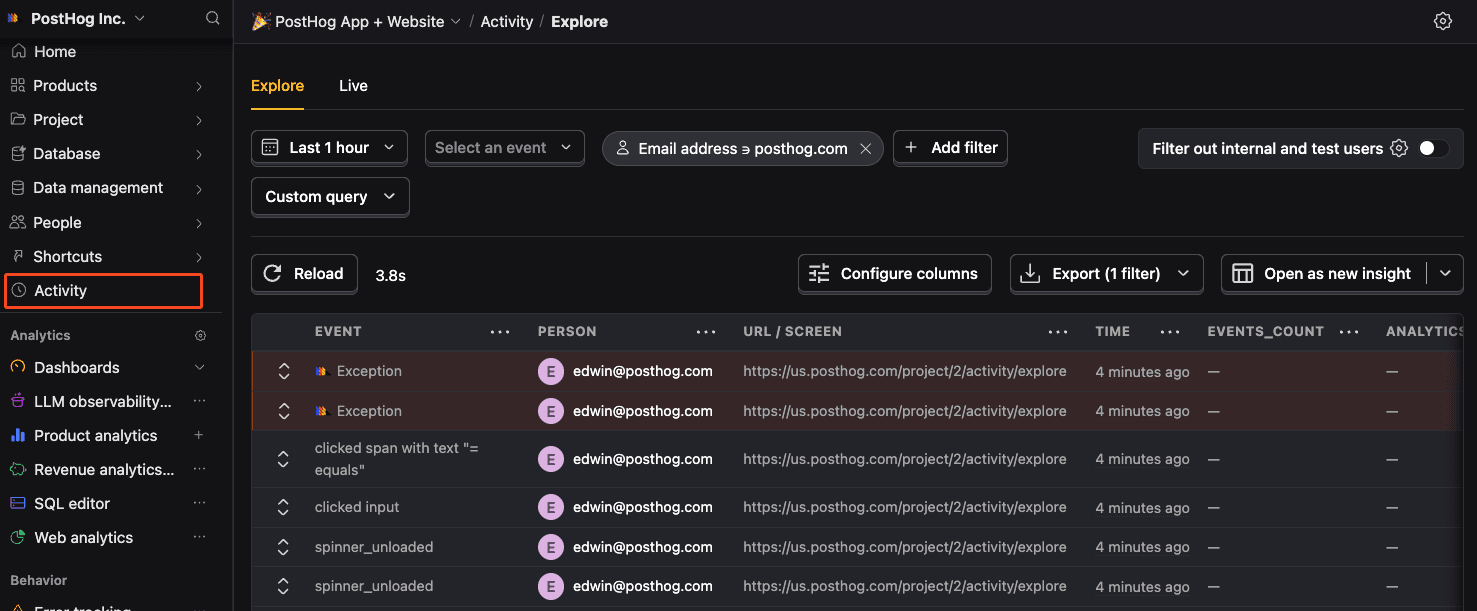Hono error tracking installation
Install the PostHog Node.js library using your package manager: Initialize the PostHog client with your project token: Once installed, you can manually send events to test your integration: Hono uses Remember to export your project token as an environment variable.1Install the package
Required2Initialize PostHog
RequiredNode.js3Send an event
RecommendedNode.js4Exception handling example
Requiredapp.onError to handle uncaught exceptions. You can take advantage of this for error tracking.index.ts5