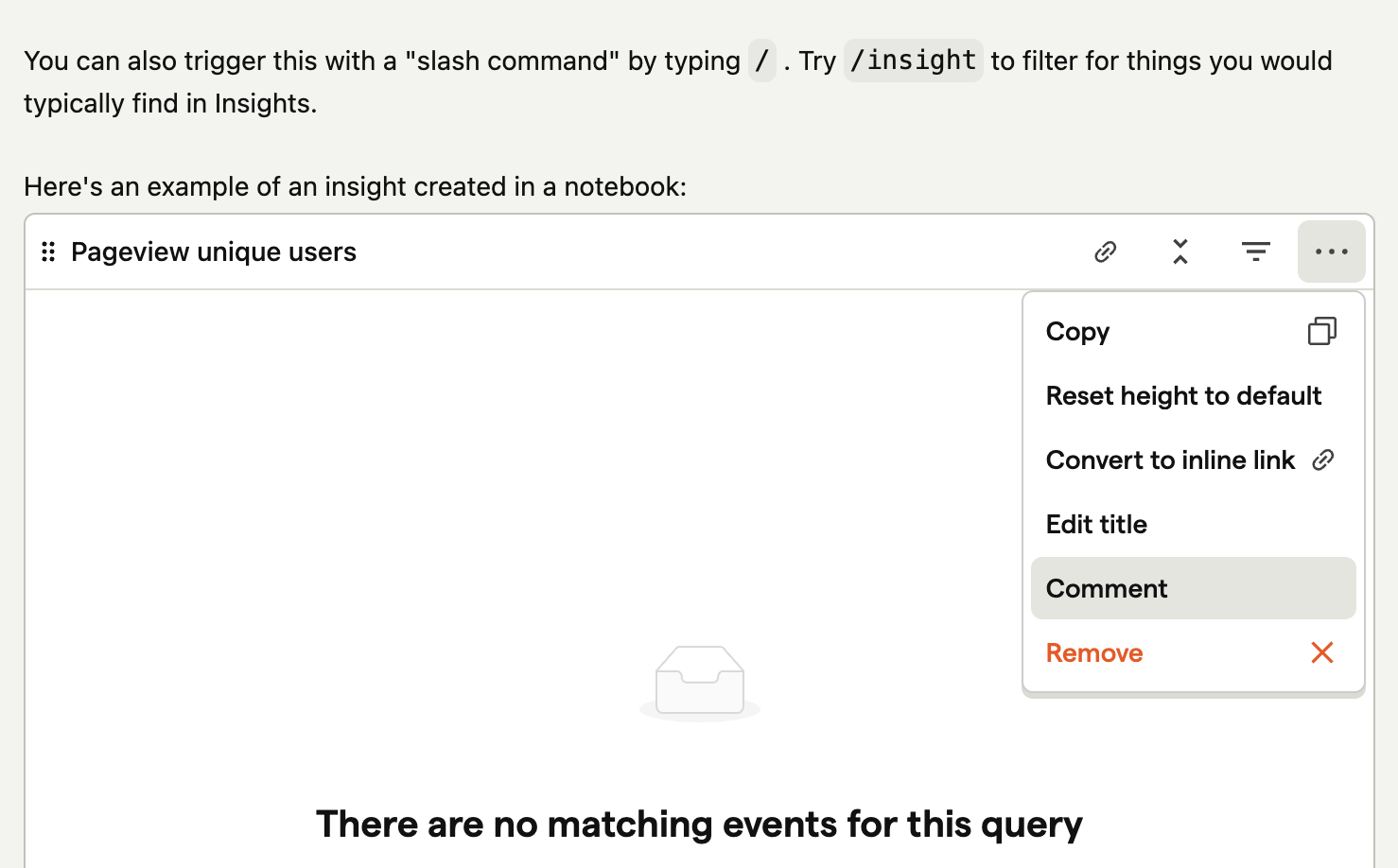Discussion
Contents
Discussions are currently in public beta and can be enabled via the feature previews menu.
Discussions gives you a way to add comments to anything in PostHog for your team members to see. It is a great way of sharing context or ideas without getting in the way of the thing you are commenting on.
Accessing the Discussion sidepanel
Discussion are accessible from the right hand sidebar.
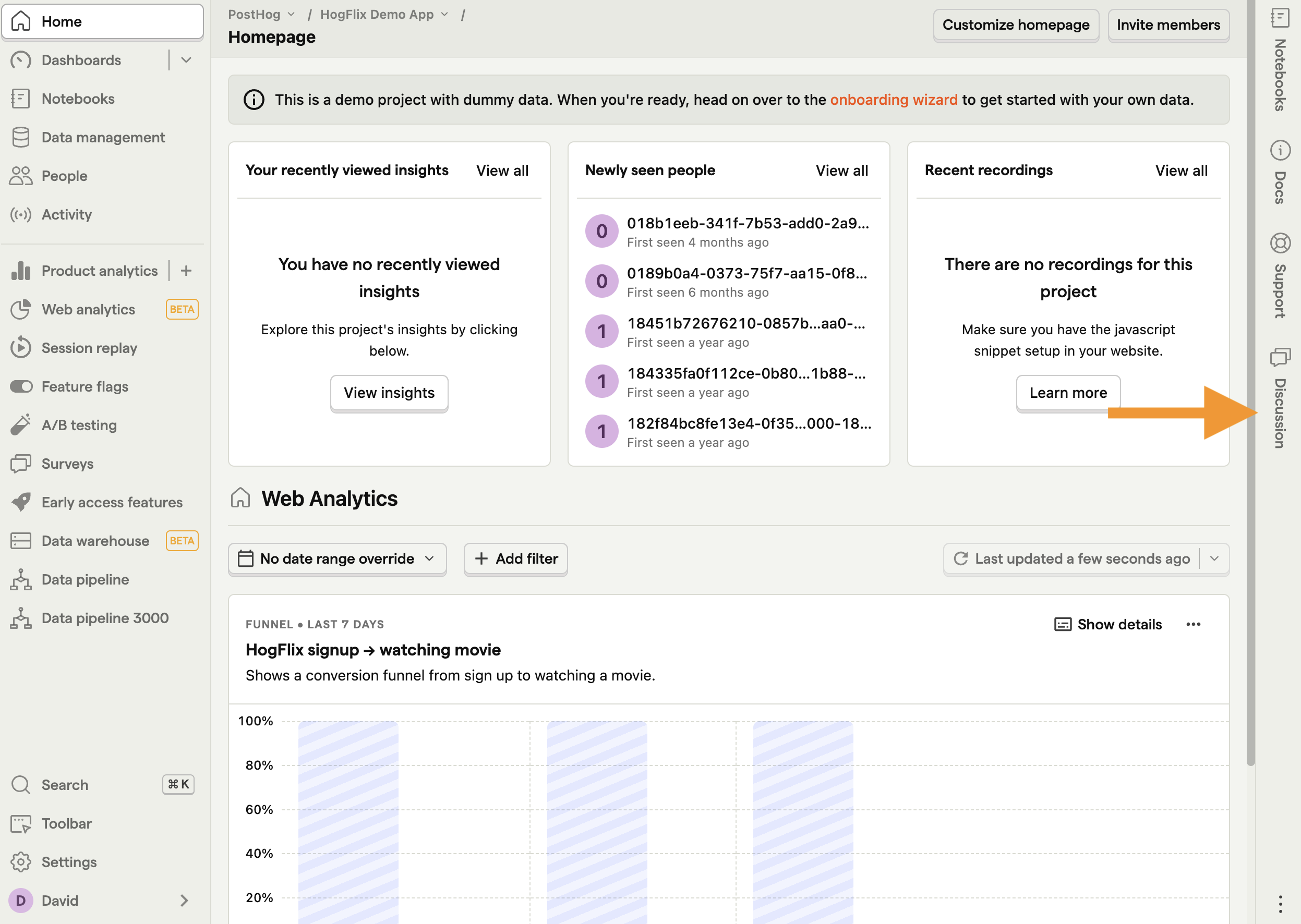
Discussion support
Every discussion is scoped to an element within PostHog, so you will see different conversations depending on what you're looking at on the left hand side.
Examples of what you might discuss include:
Adding a note to a Person or Organization about a recent refund
Sharing thoughts about what a user was doing during session recording
Agreeing on a launch and rollout plan for a new Feature Flag
So far Discussions supports Insights, Dashboards, Session Replays, Surveys, Experiments, Early Access Features, People, Cohorts, Groups, Events and Notebooks.
Adding a comment
Markdown support is included so you can format your messages and even include images or screenshots. Clicking 'Preview' shows you how your comment will appear before sending.
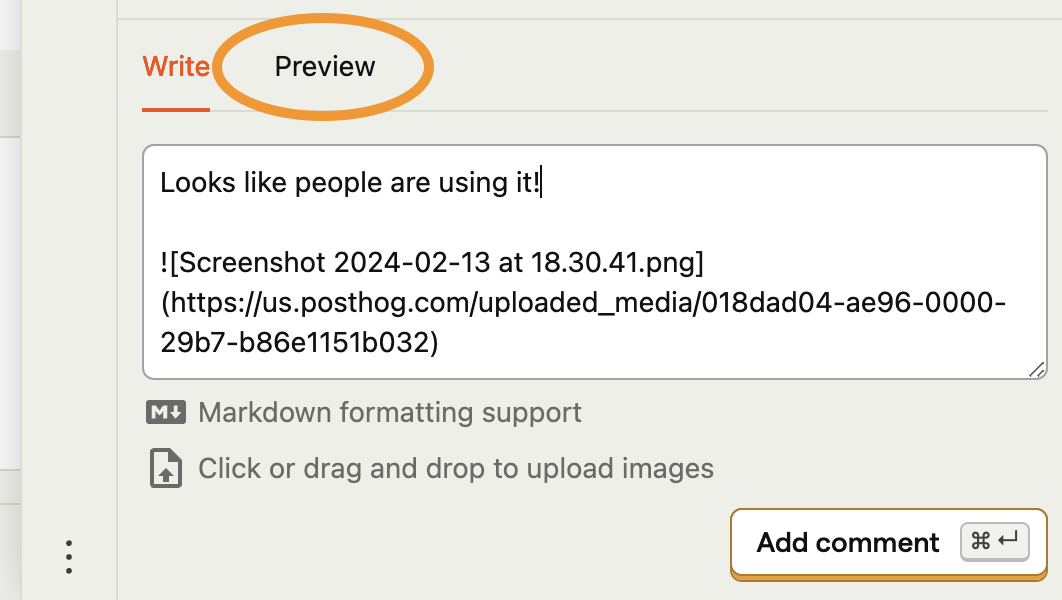
Threaded replies are supported by clicking the actions dropdown menu on a comment.
Notebooks support
Discussion is integrated to work with Notebooks. You can highlight any text in a Notebook and click the comment icon in the floating toolbar to
Anyone from your team who clicks the highlighted text will be shown the comment in the side panel
Comments can also be associated with nodes in a Notebook by clicking Comment in the actions menu of their header.