Subscriptions enable you to send insights or dashboards to your email or Slack on a regular basis.
Looking to subscribe to events or actions? See our webhooks docs to learn how to set up Slack or Teams messages or custom behavior on events and actions.
To get started, open the dropdown menu in the top right of any insight or dashboard and click "Subscribe."
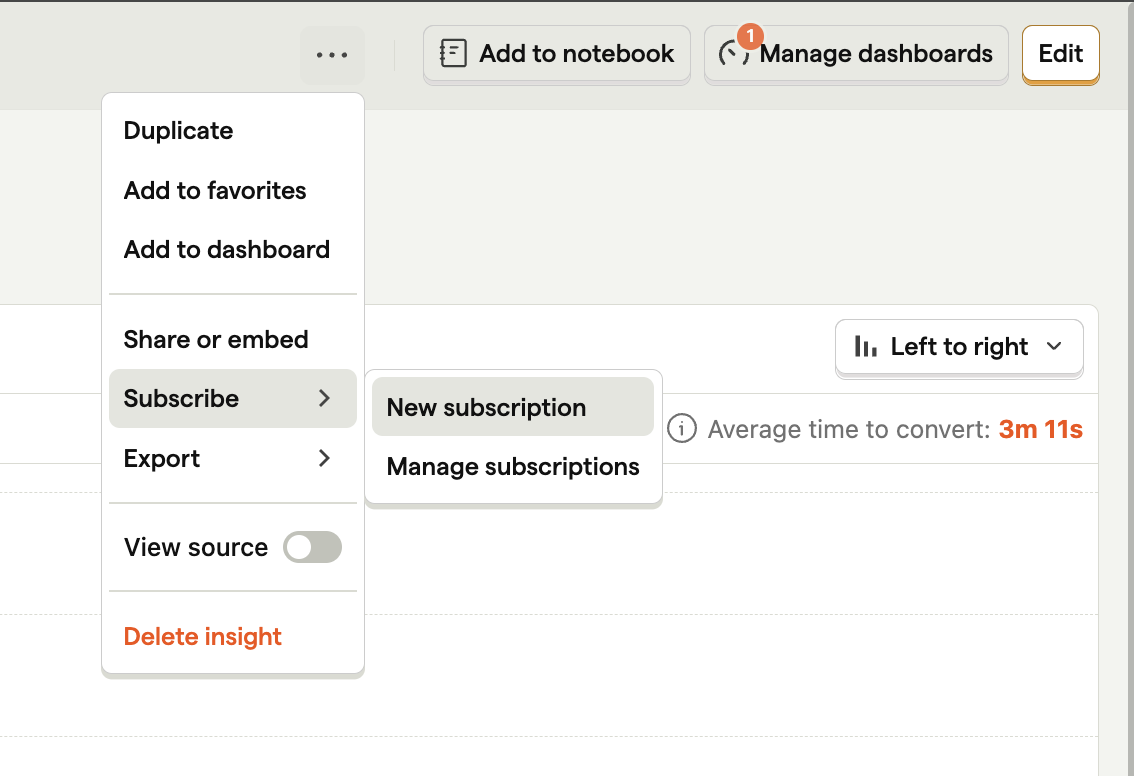
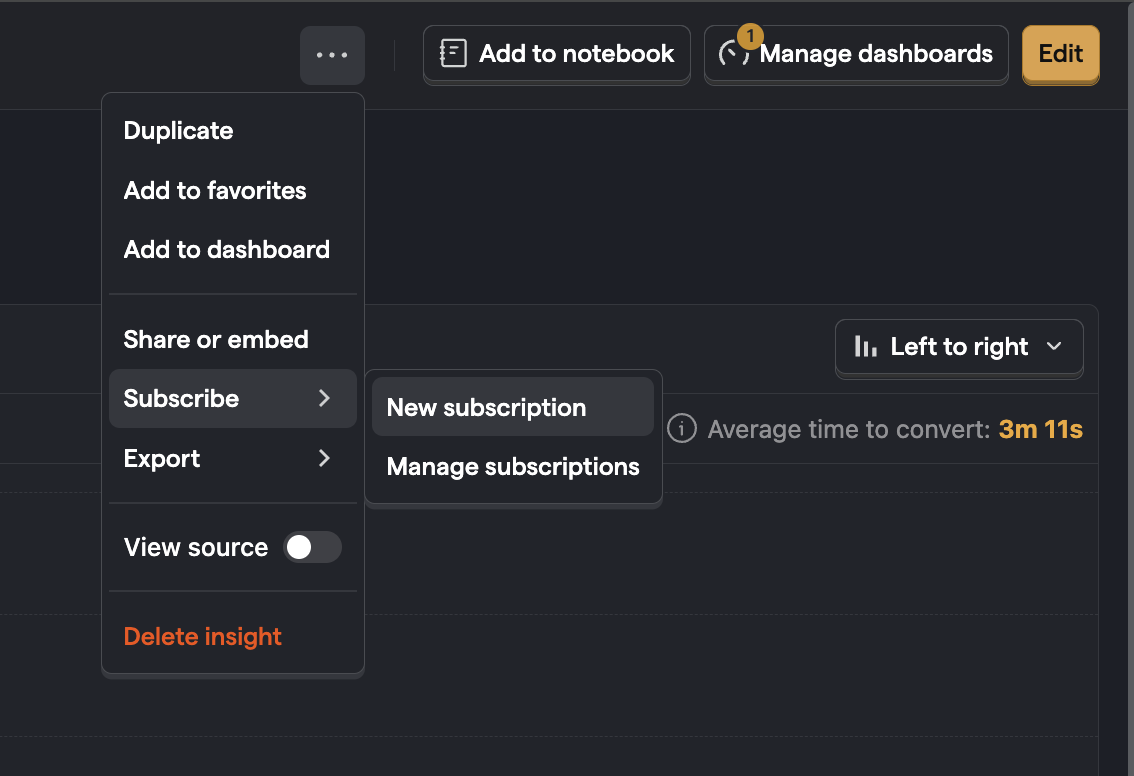
Email subscriptions
When configuring an email subscription you can subscribe multiple emails at once, whether they are a member of your PostHog team or not and set the frequency of the subscription.
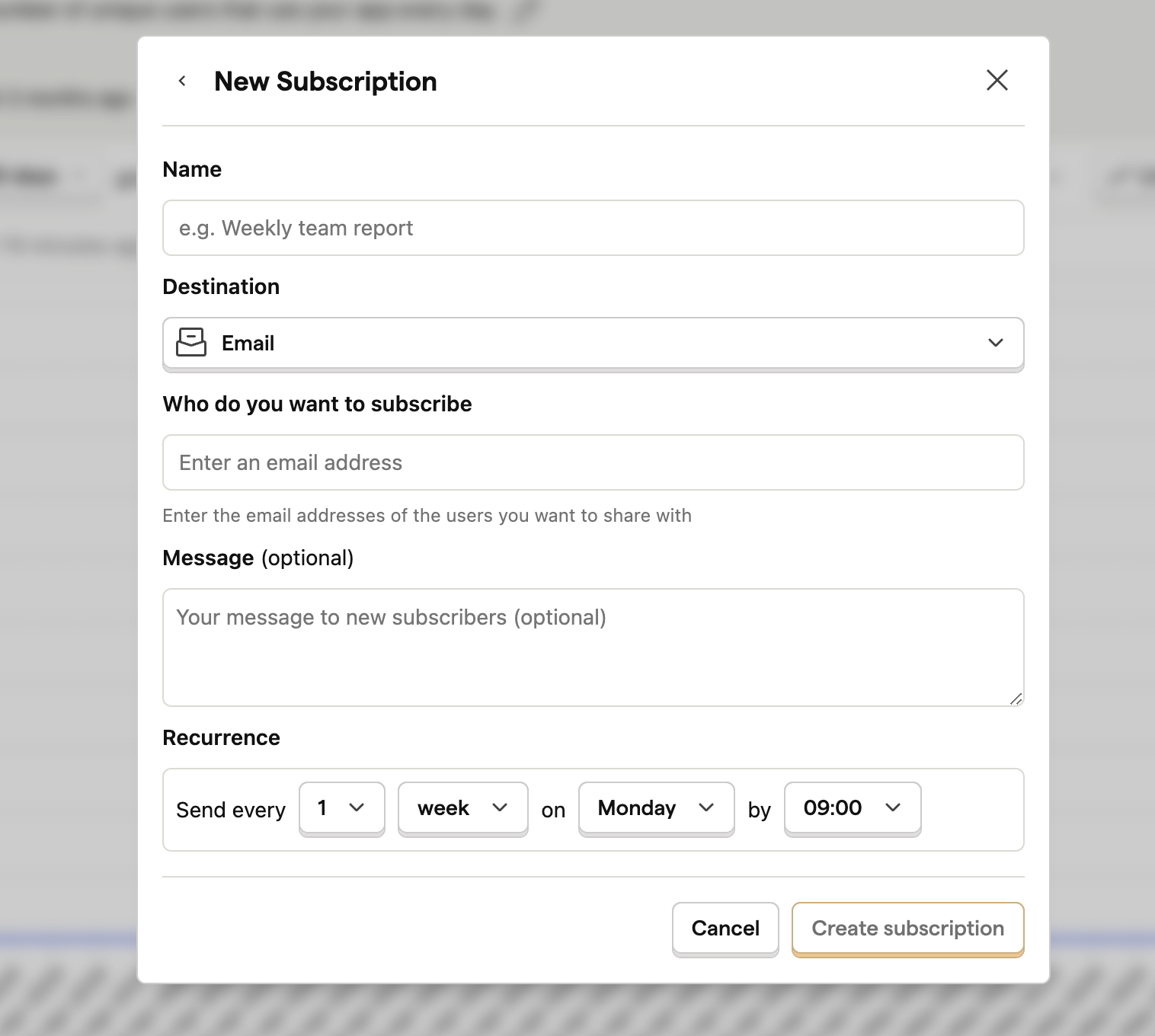
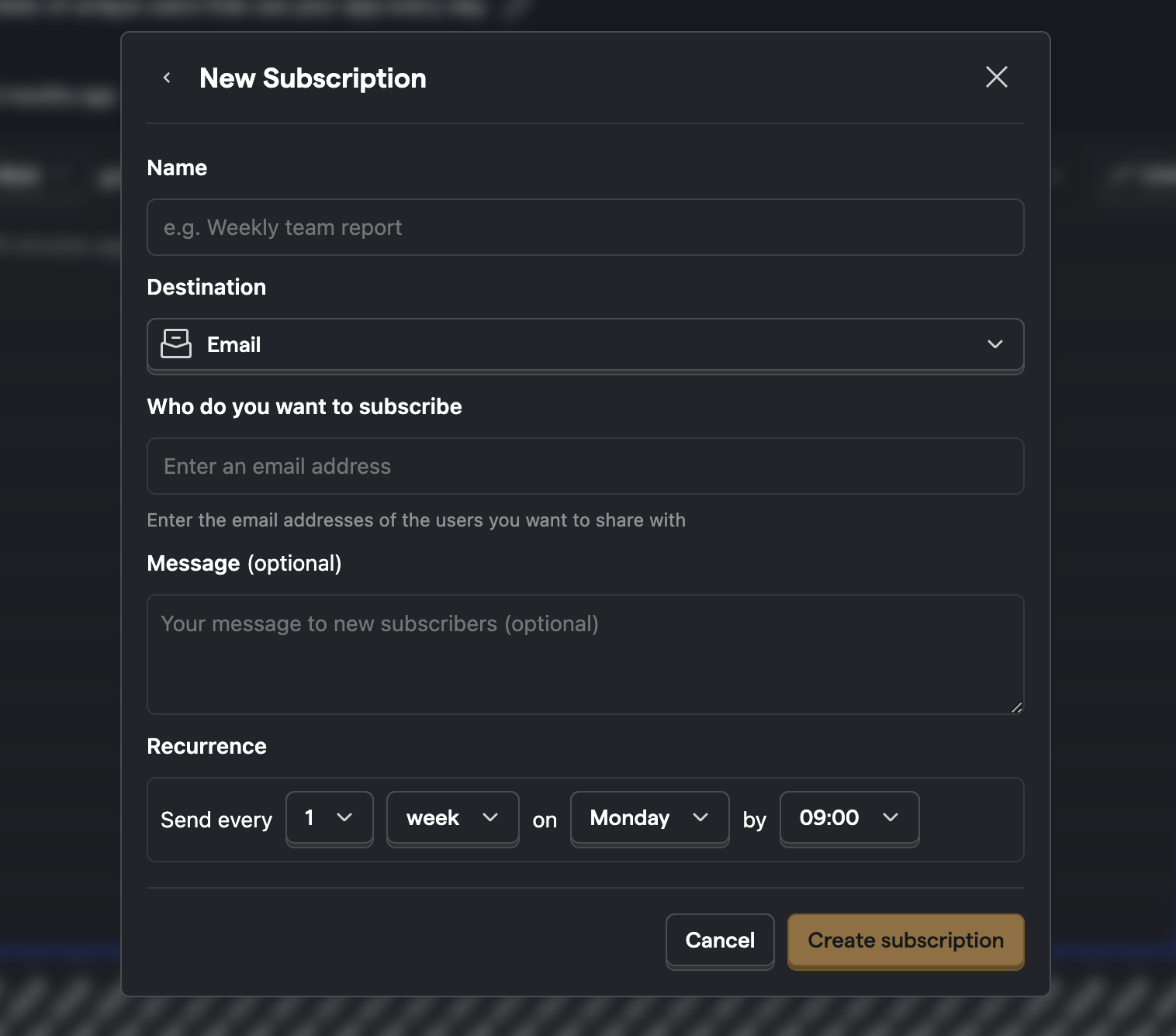
Once saved, any emails not already subscribed receives a notification email informing them what you have subscribed them to. You can optionally include a small personalized message that is sent along to them.
🚧 For self-hosted instances, you need to have configured the SMTP email settings in instance settings.
Slack subscriptions
To set up a Slack subscription, you first need to install the PostHog Slack App. This can be done in the subscription set up modal or in your project settings.
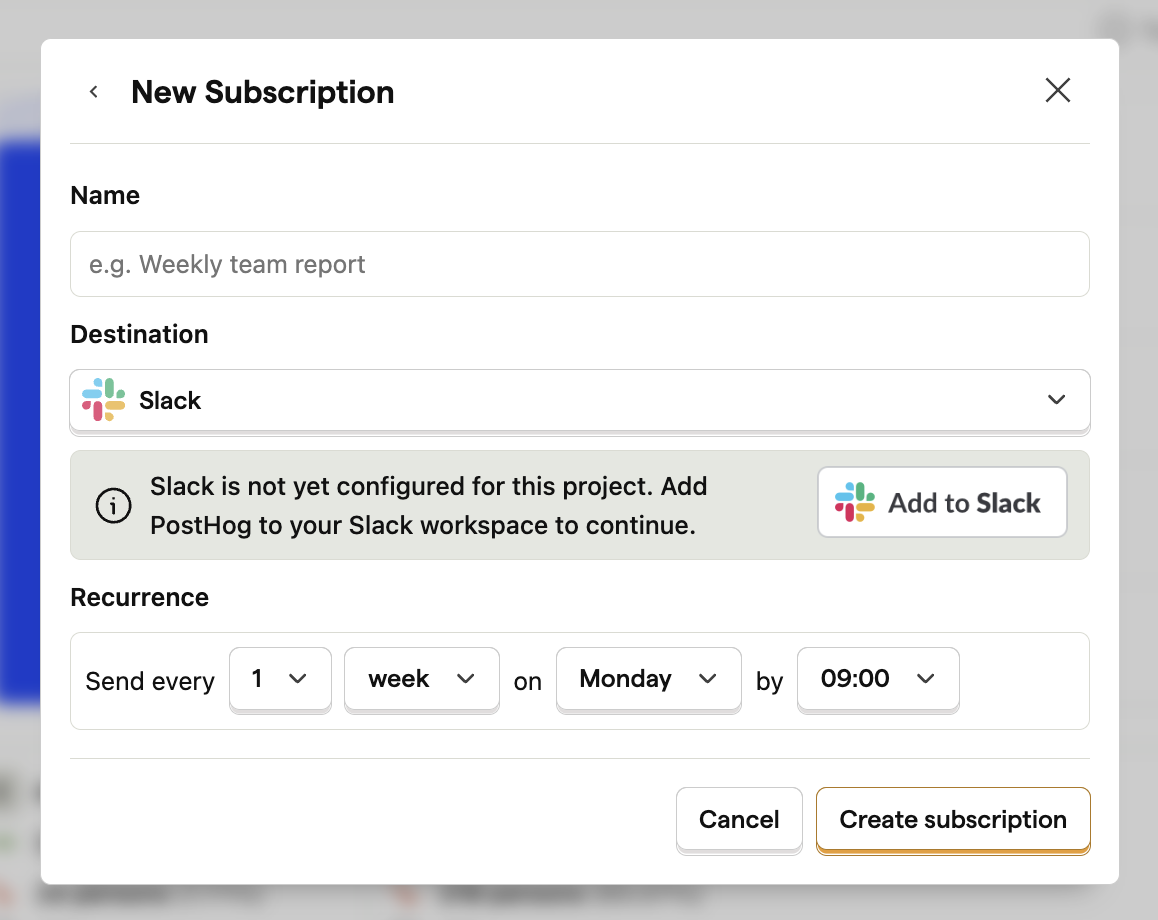
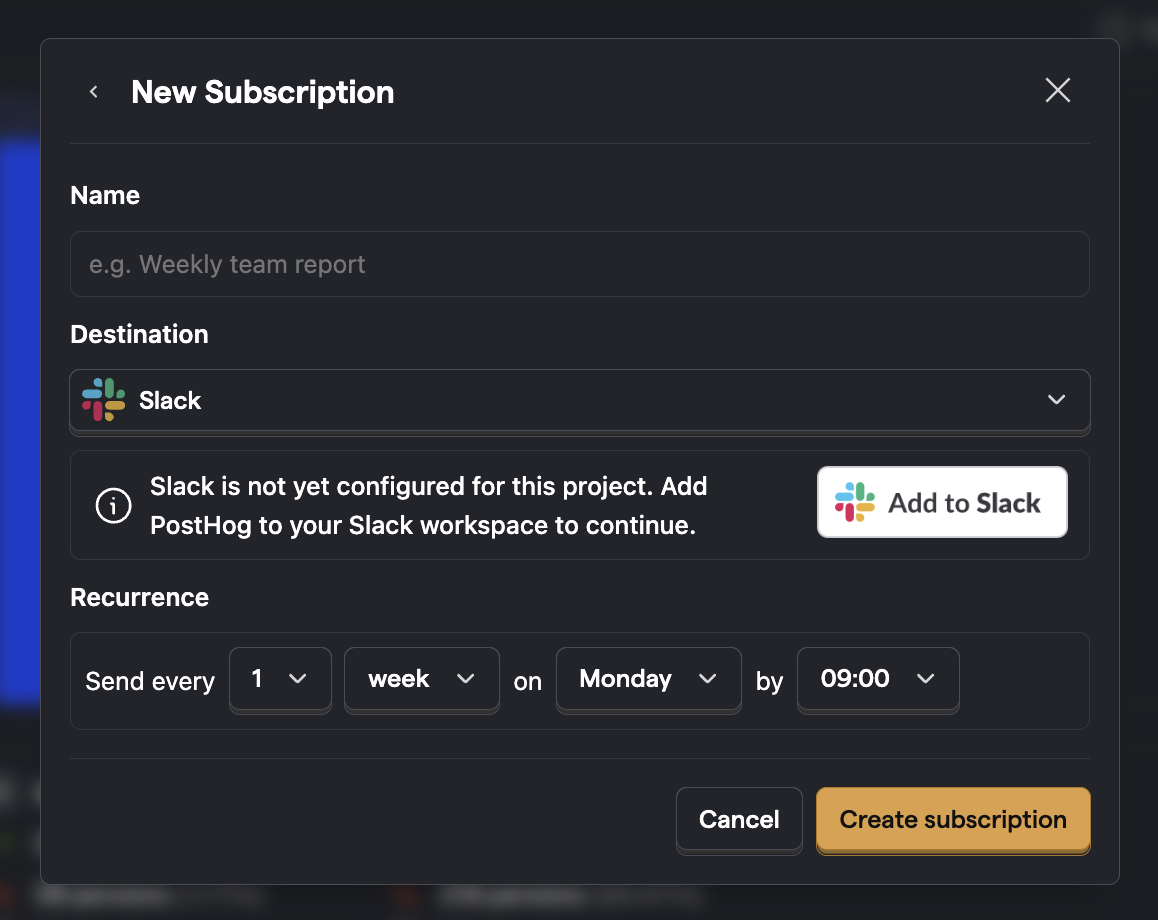
You can configure a subscription to be sent to any Slack channel in your workspace that the PostHog Slack App has access to. To add access to a channel in Slack, click:
- The channel name
- The "Integrations" tab
- The "Add an app" button
- Choose "PostHog"
Back in PostHog, you can then select any channel the app has access to and set a frequency. Private channels are only listed if you have already added PostHog to the relevant channel.
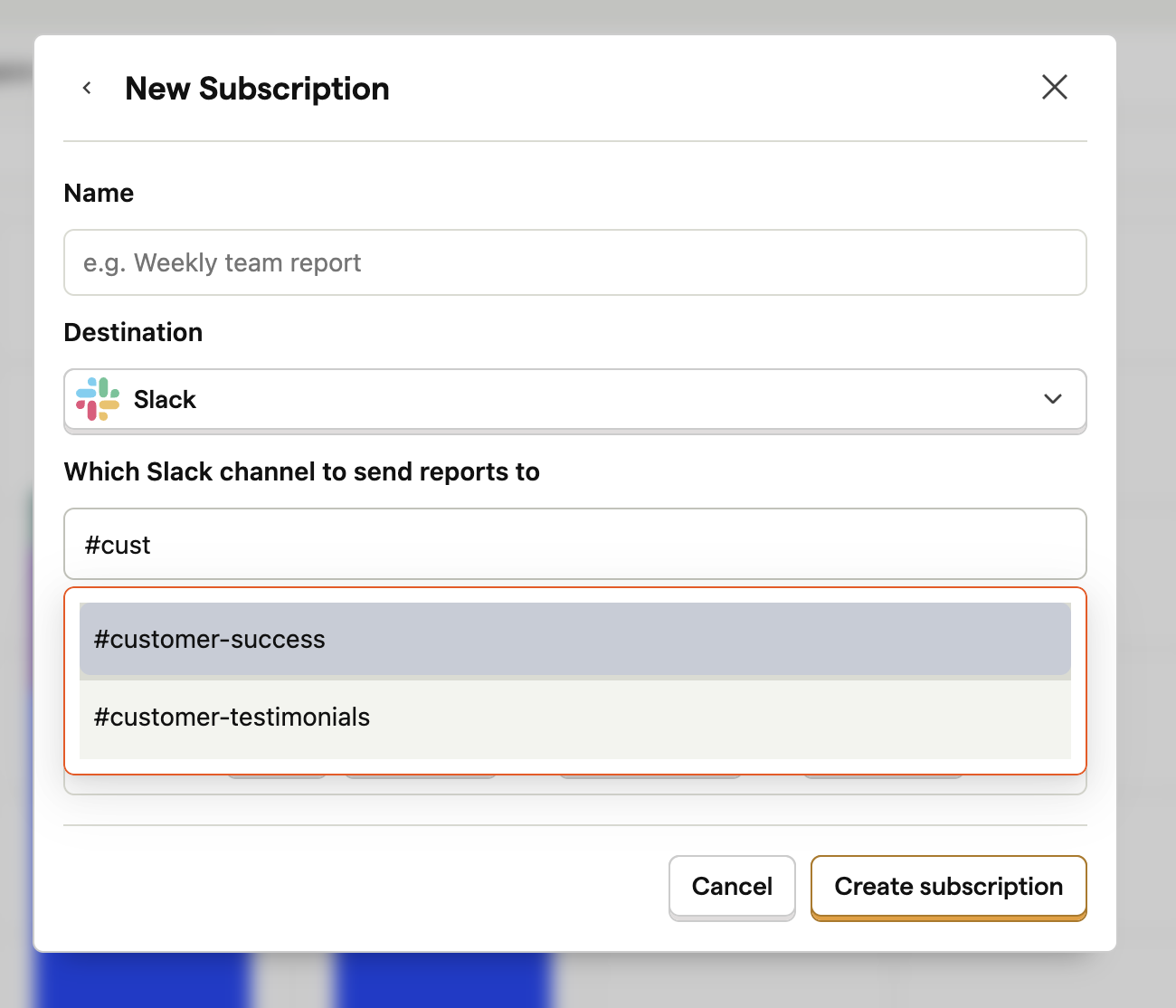
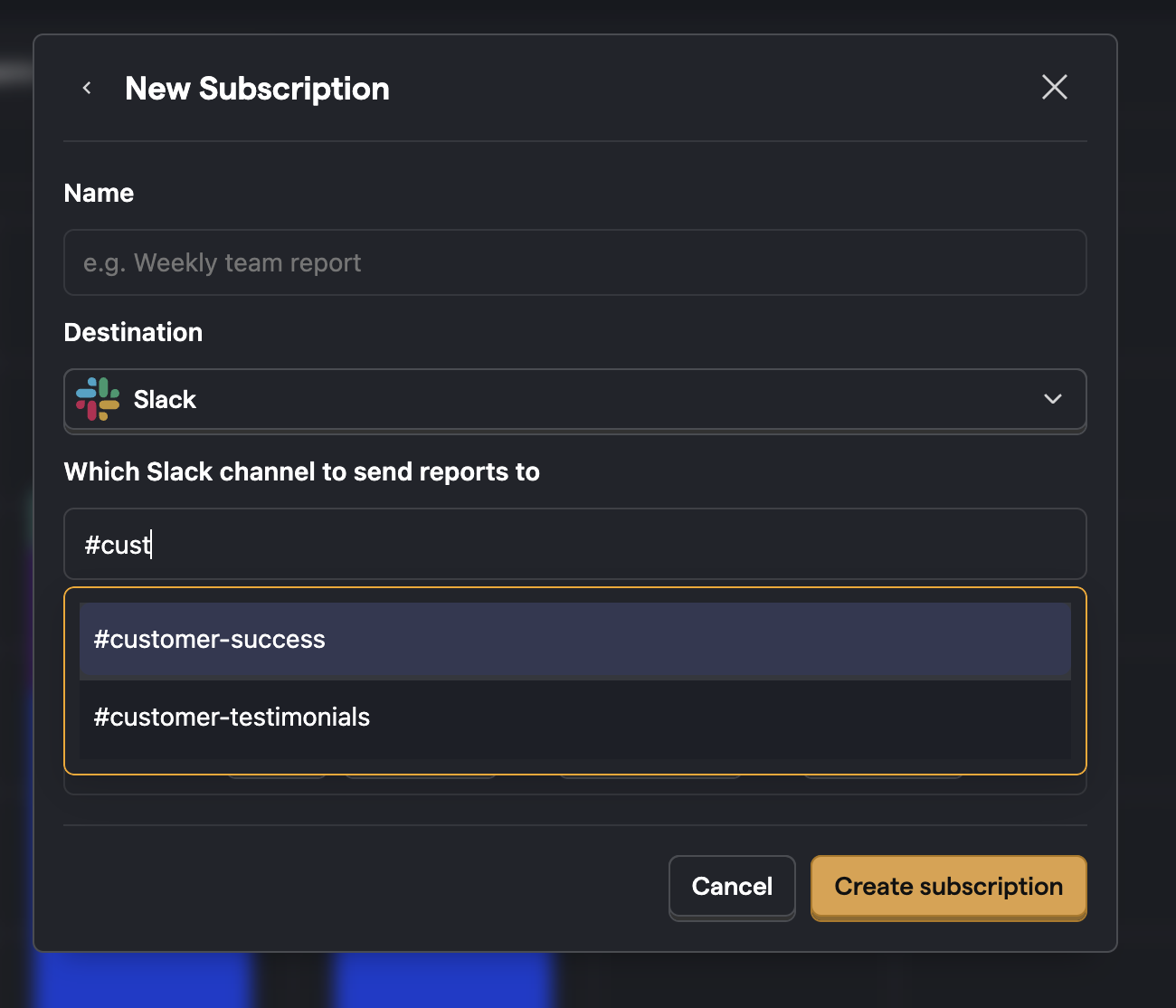
🚧 For self-hosted instances, you need to have configured the Slack App in instance settings.