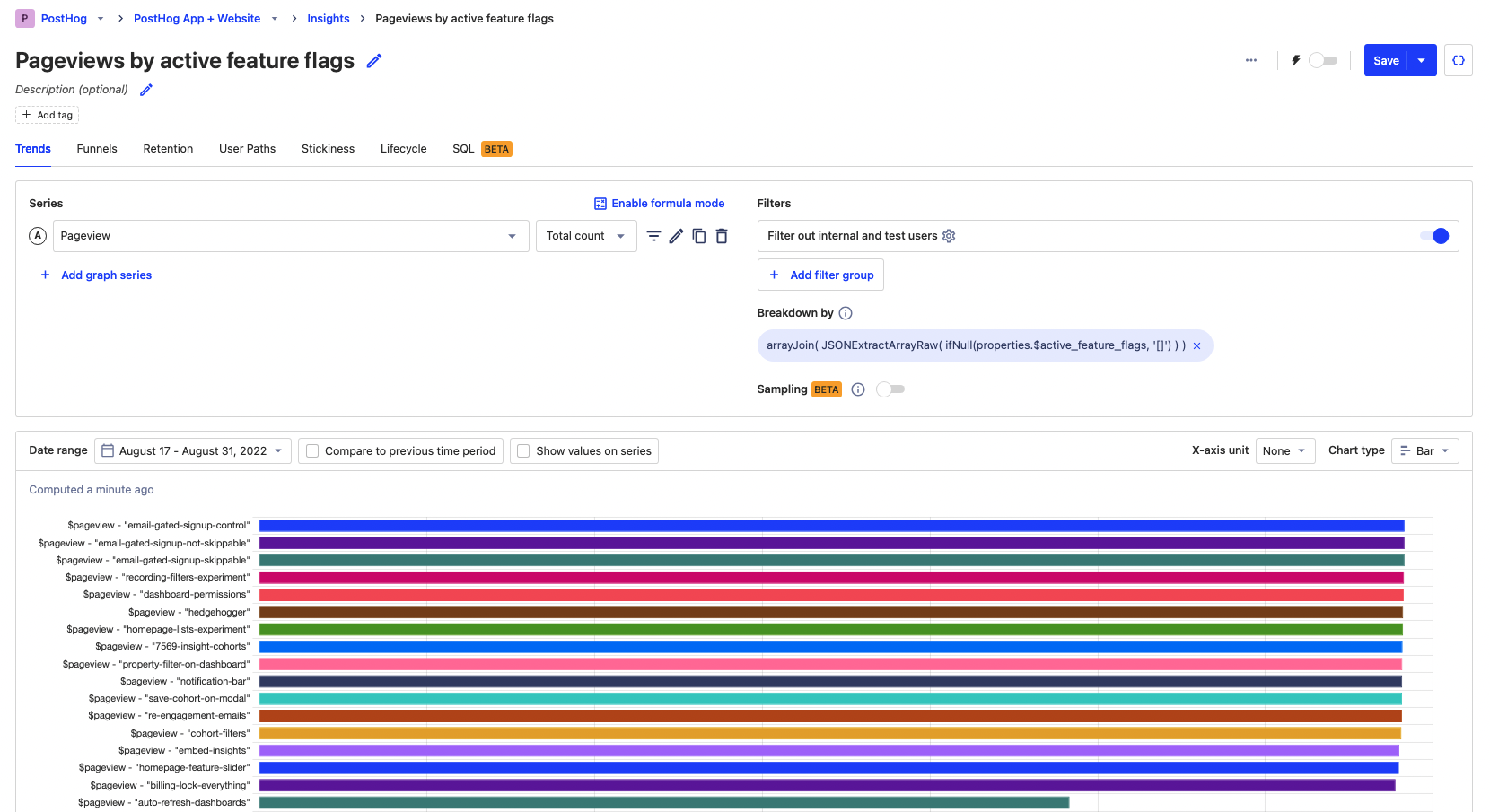Using HogQL for advanced breakdowns
May 16, 2023
HogQL opens limitless possibilities for how you can breakdown your trends, funnels, and more. This tutorial showcases some of the advanced breakdowns you can create using HogQL.
To create a breakdown using HogQL, create an insight then under "Breakdown by," click "Add breakdown," select HogQL from the options, and add your expression.
To understand the full possibilities of HogQL, check out the available functions in our docs as well as the events and properties lists from your PostHog instance.
Multiple properties
HogQL can access multiple properties at once for use in your breakdowns. For example, to break down by the combination of browser and operating system, you can use the following expression:
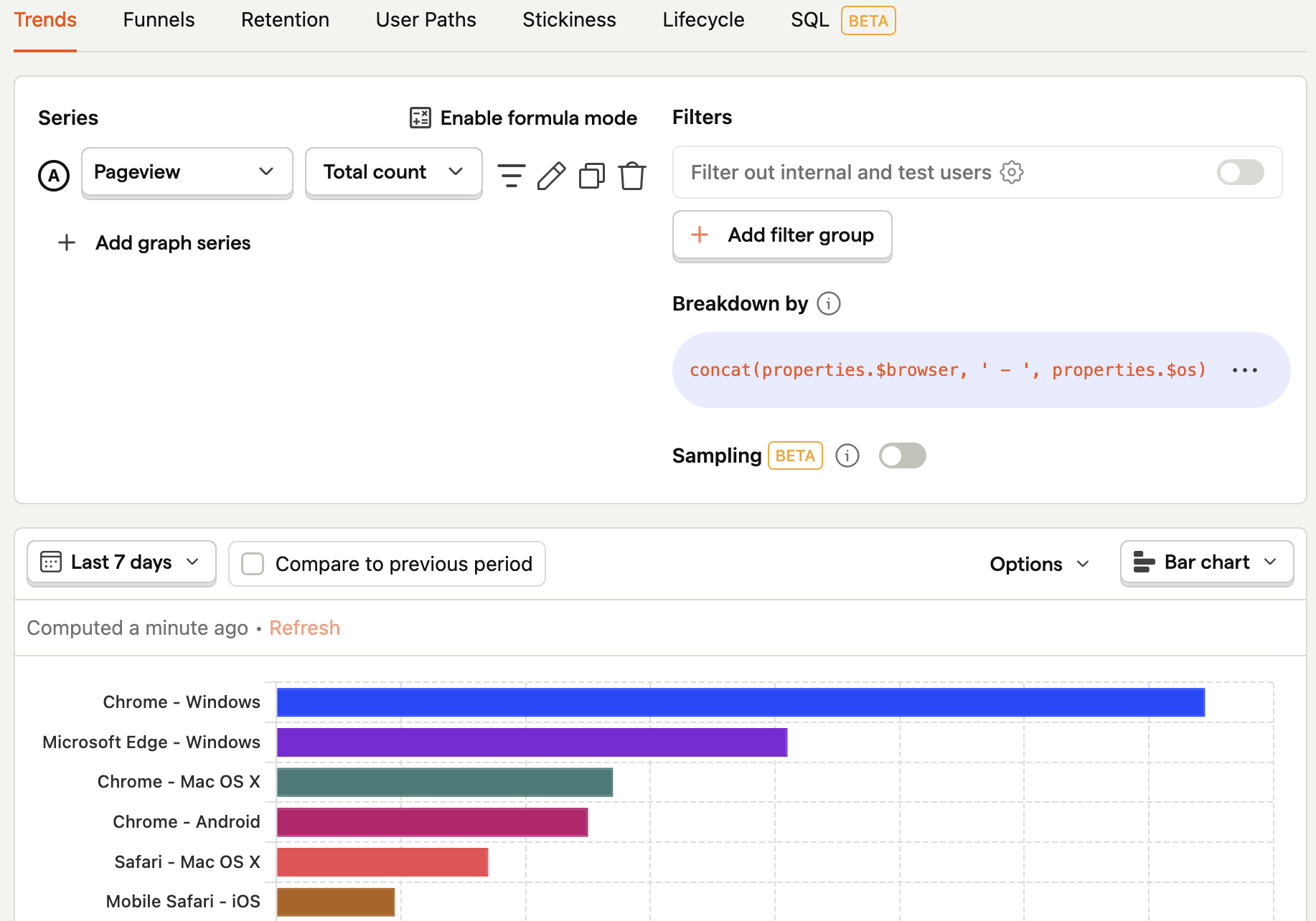
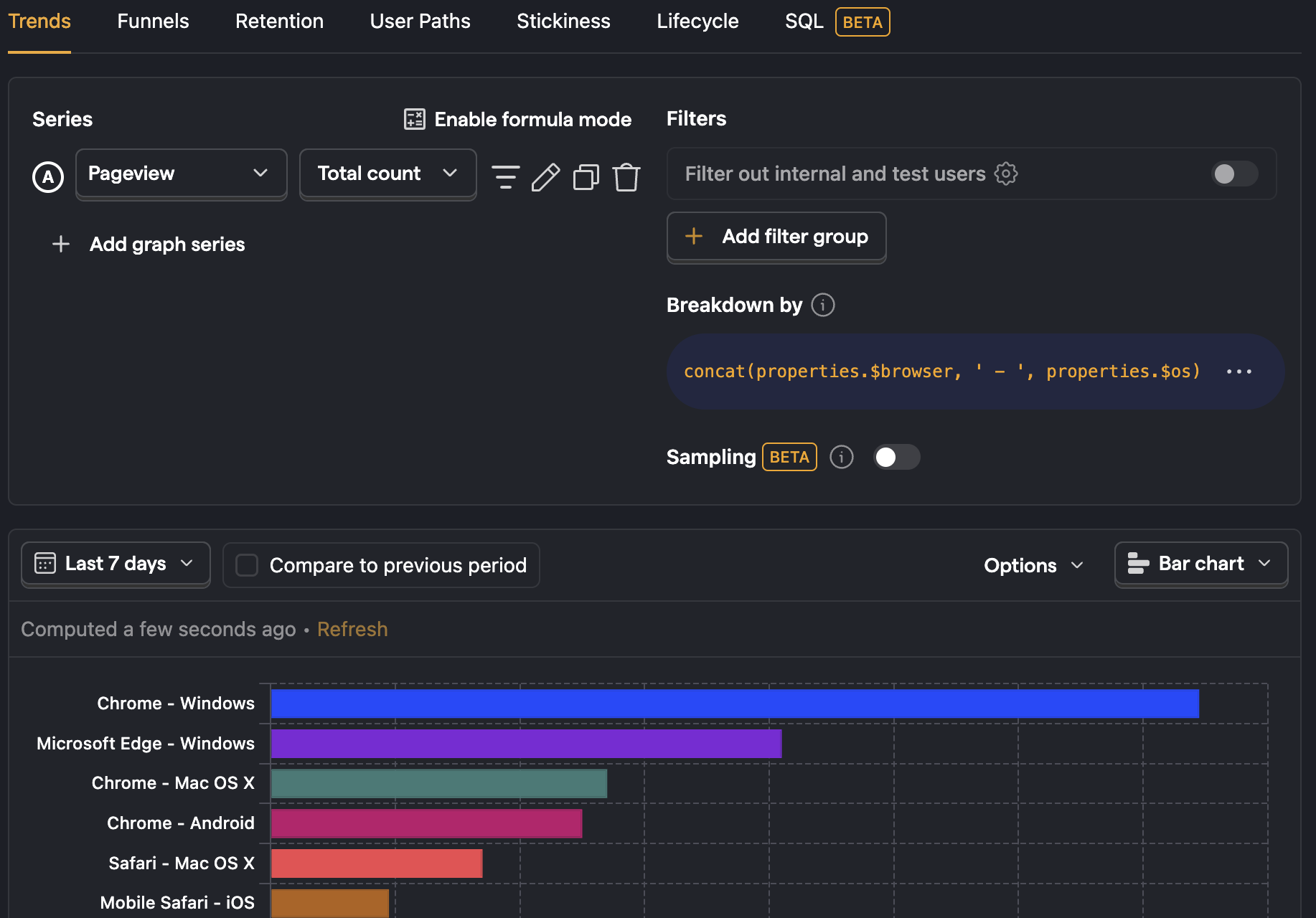
All events
HogQL includes the "All events" series, which can break down in many ways, including by individual events. This enables you to visualize the breakdown of all your events at once.
To do this, search for the "All events" trend, then breakdown with the HogQL expression event.
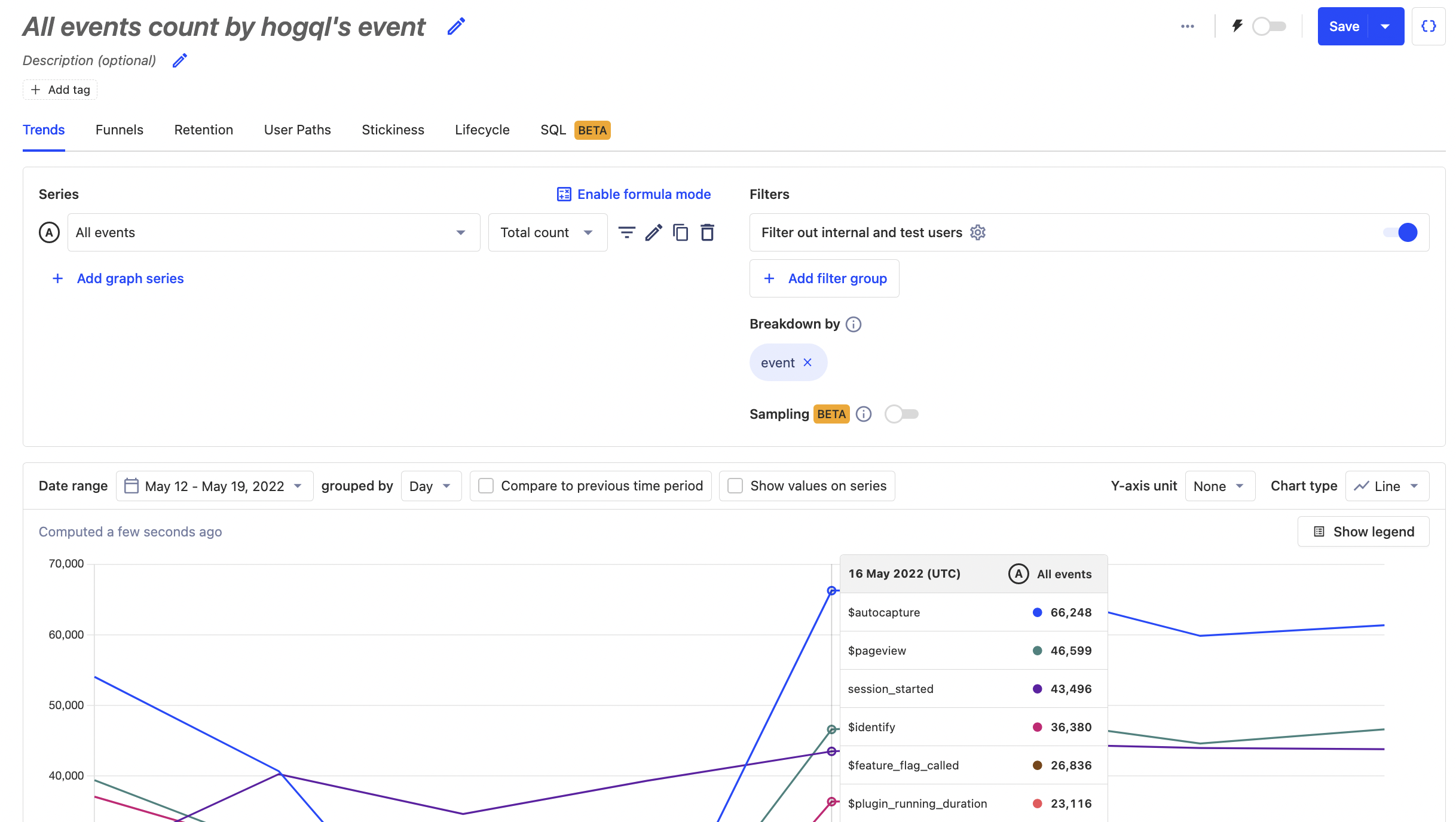
You could also breakdown all events by person_id to find your most active users.
Replacing repetitive values
Many strings, such as URLs, include repetitive values combined with unique values. It is common to want to replace that unique value with a placeholder value to combine the repetitive values into one for analysis.
For example, if you have a path that uses a specific user’s UUID like /users/123e4567-e89b-12d3-a456-426655440000 then you can use replaceRegexpOne to replace 123e4567-e89b-12d3-a456-426655440000 with :uuid. The HogQL expression for this looks like this:
Another way to replace a repetitive value is to use replaceOne. If we wanted to replace every instance of https://app.posthog.com with /, we can do:
Note: Make sure you use straight apostrophes (
') for string literals and backticks (`) or quotes (") for database identifiers in your expressions. Don't use curly apostrophes (’) or curly quotes (“or”) as they won't be recognized.
Excluding values
Instead of filtering to remove values, you can exclude them with HogQL. You can use if expressions to remove specific values.
For example, if we wanted to remove the path /insights from our breakdown, we can use an if expression to set the route to null like this:
We can combine this with positionCaseInsensitive to search for substrings. For example, if we wanted to filter any occurrences of '/insights' we can use:
Accessing nested properties
Before HogQL, you could only breakdown by properties one layer deep. If you have nested properties beyond the first layer, you can now breakdown by those values as well.
For example, on the submission of a form, you capture a form submitted event with the response details stored as a property.
We can then access the nested properties and concat them together to create the string "Ian Vanagas from PostHog" (and the same for other submissions) like this:
Bin events
HogQL provides more options for putting events into bins or groups. You can use if or multiIfexpressions to do so.
For example, you can group events into mobile and desktop by checking the $os property for Android and iOS:
You could also do this by checking screen height and width and using the ternary operator the ternary operator ? : like this:
Analyzing dates
There are endless ways to analyze dates and times, and HogQL enables more of them. The timestamp variable provides easy access to the time events happen. With it, you can breakdown by:
- Value of week with
toDayOfWeek(timestamp) - Start date of week events happened with
toStartOfWeek(timestamp) - The gap to now in weeks with
dateDiff('week', timestamp, now()).today()oryesterday()could also replacenow(). - Name of month with
dateName('month', timestamp)
You can also replace week in all of these with second, minute, hour, day, month, quarter, and year.
JSON arrays
HogQL can provides access to JSON properties, which can then be used to breakdown by arrays within that JSON. We can use the JSONExtractArrayRaw function to extract an array from JSON. For example, we can break down by active feature flags with the following expression:
With the total value bar chart, this breakdown looks like this: